When we try to create an outside ship connection and the waterway is not deep enough, we get the
Water required
error message.
To be able to create the outside ship connection, temporarily raise the sea level. It will flood your map, but after creating the connection you can lower the sea level, and the water will evaporate.
- In the menu select the Water tool and click the Move Sea Level icon,
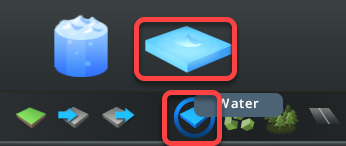
- On the left side write down the current sea level, and move the slider to raise it,
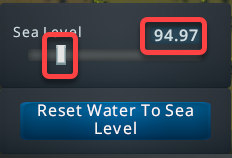
- Wait until the sea floods the area of the planned connection,
- Make the outside ship connection,
- Set the sea level back to the original value.