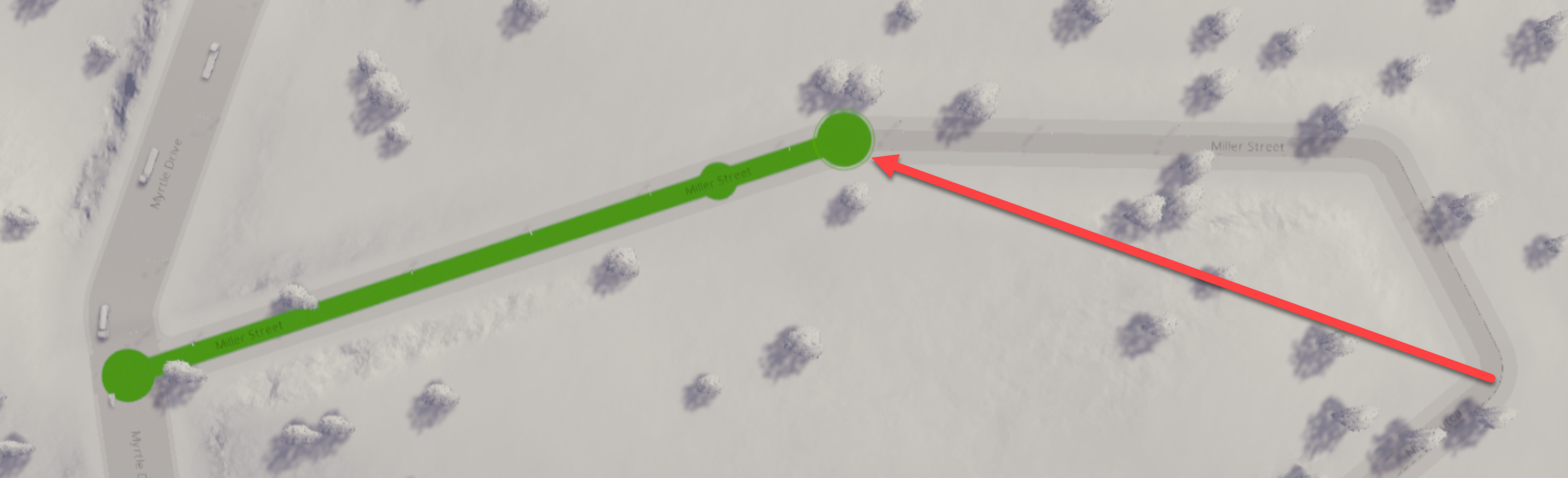The Cities: Skylines AI automatically estimates the length of the street, and the name applies to the entire length. In real life after a turn, a corner, or an intersection the street’s name can change.
To adjust the street segment where the name applies:
- Click the name of the street and select the Adjust Road icon
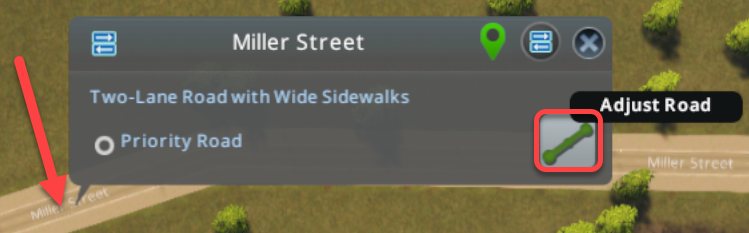
- Click the segment you want to name, and the small dot will appear

- Move the end of the original segment to designate the new street segment. The large dot will jump through the turns and intersections.