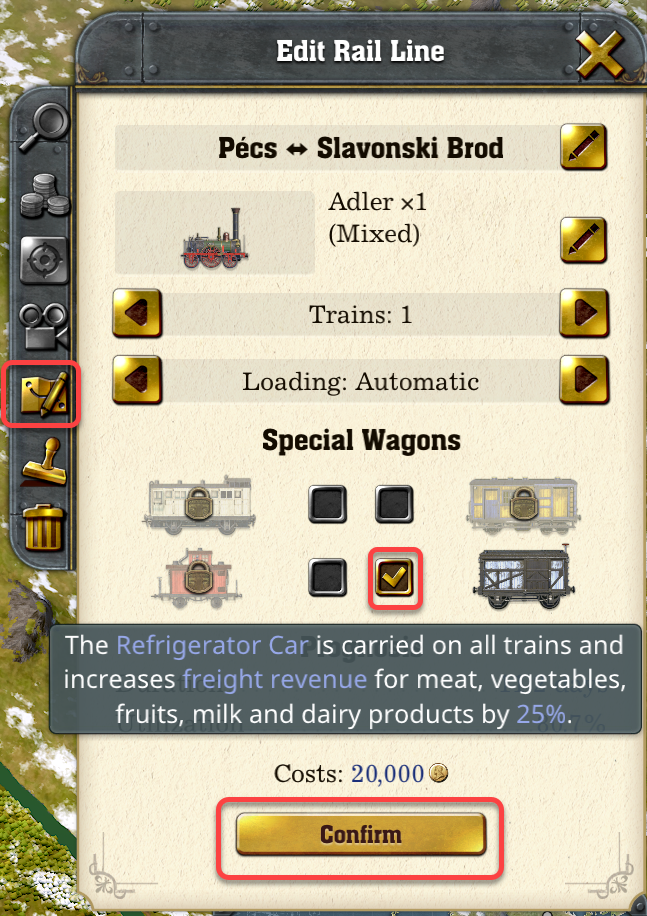Configuration
– Automatic Pause stops the game when we open the track building panel. This prevents traffic jams, but stops the game and progress unnecessarily.
– When the window loses focus the game and progress stops.
– Edge scrolling is very fast and sensitive in Railroad Empire 2. To disable automatic edge scrolling.
- On the Controls tab select
- Off for Automatic Pause
- Off for Pause when Window Loses Focus
- LMB + Drag for Mouse Scrolling
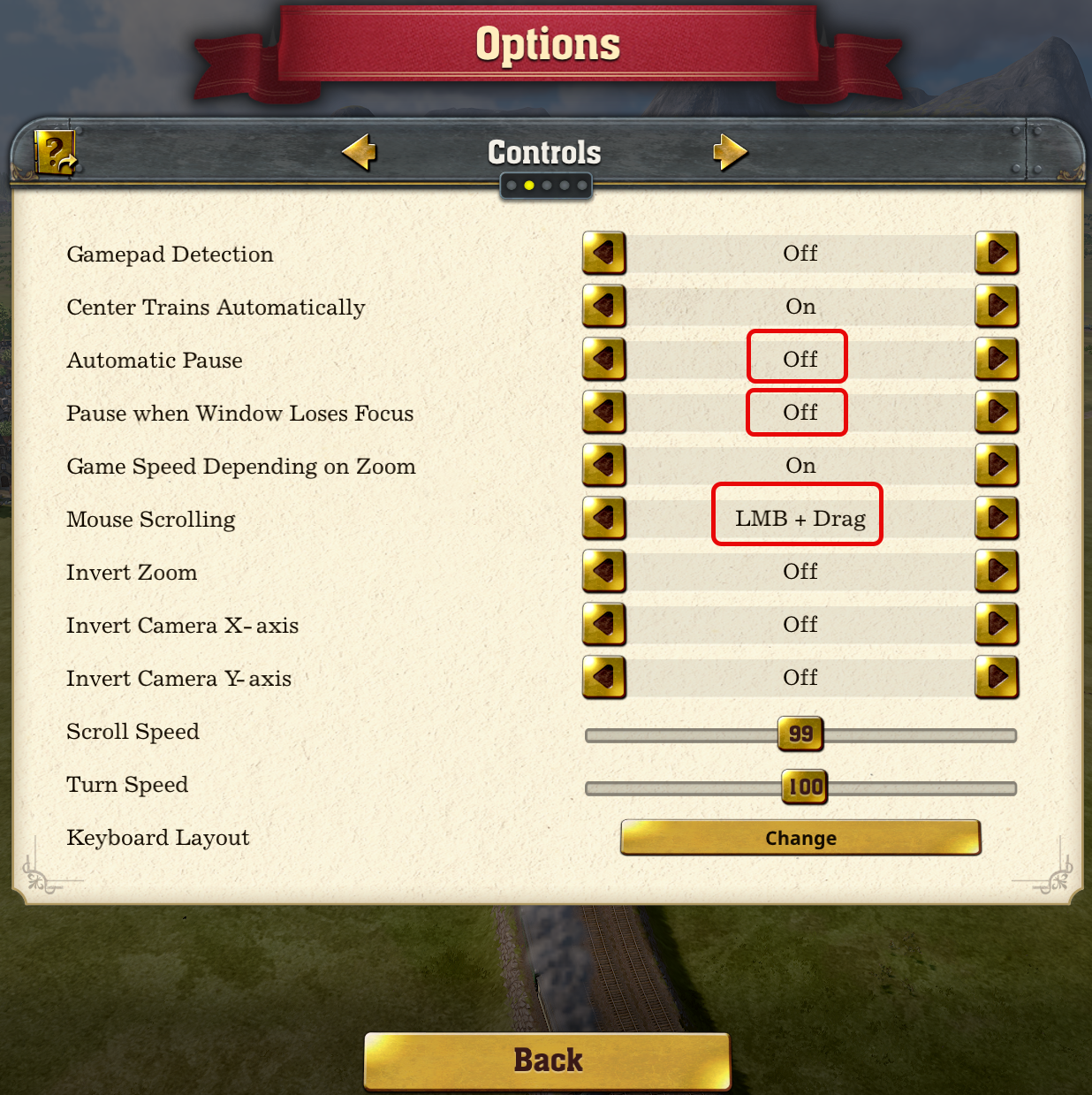
– It is helpful to see the topography during track construction.
- On the Display tab set
- Topography Map During Track Construction to On
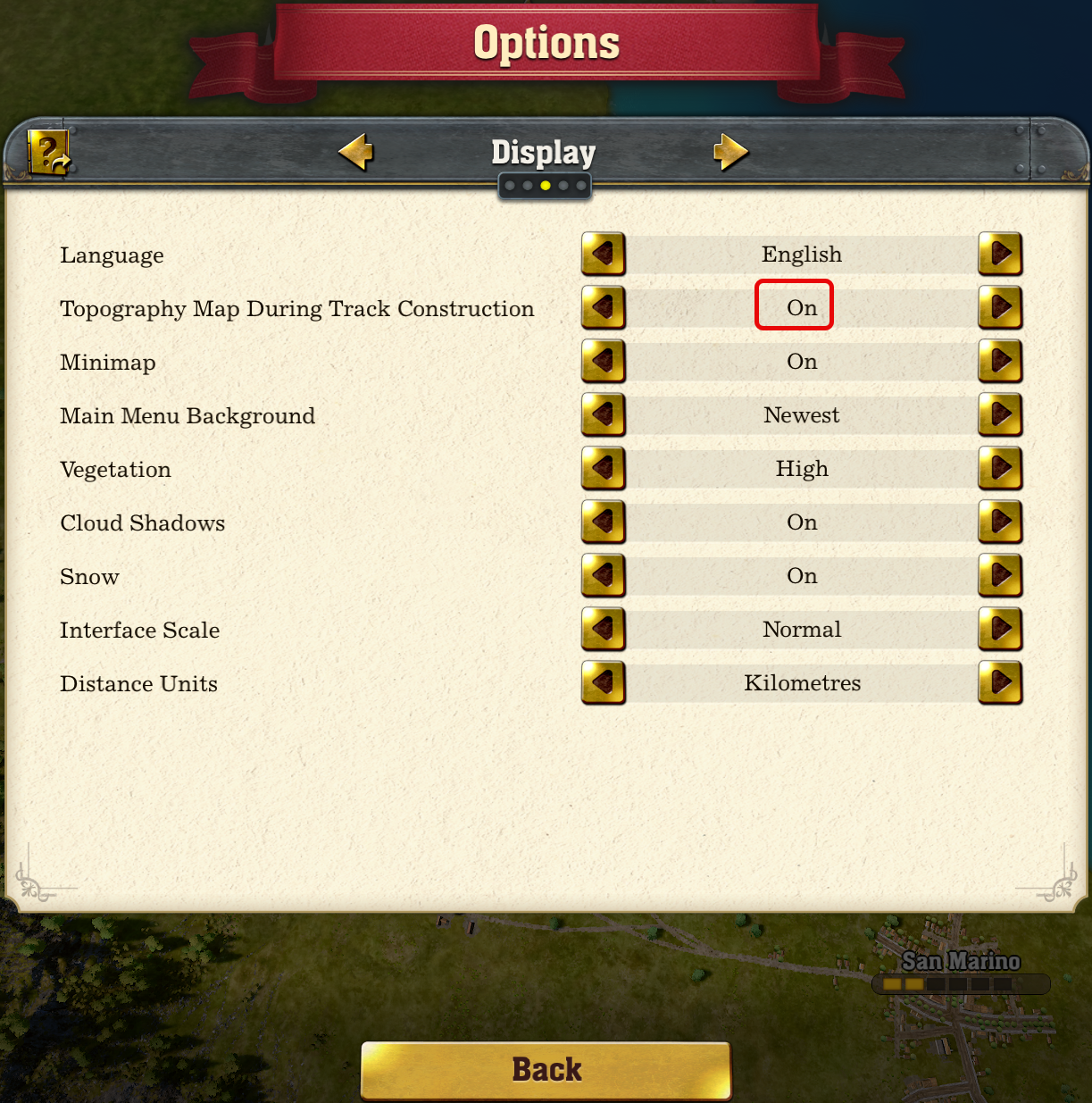
- Topography Map During Track Construction to On
– After a while opponents regularly repeat the same insults, at least we can silence them.
- On the Sound tab set the volume of
- Voices to 0
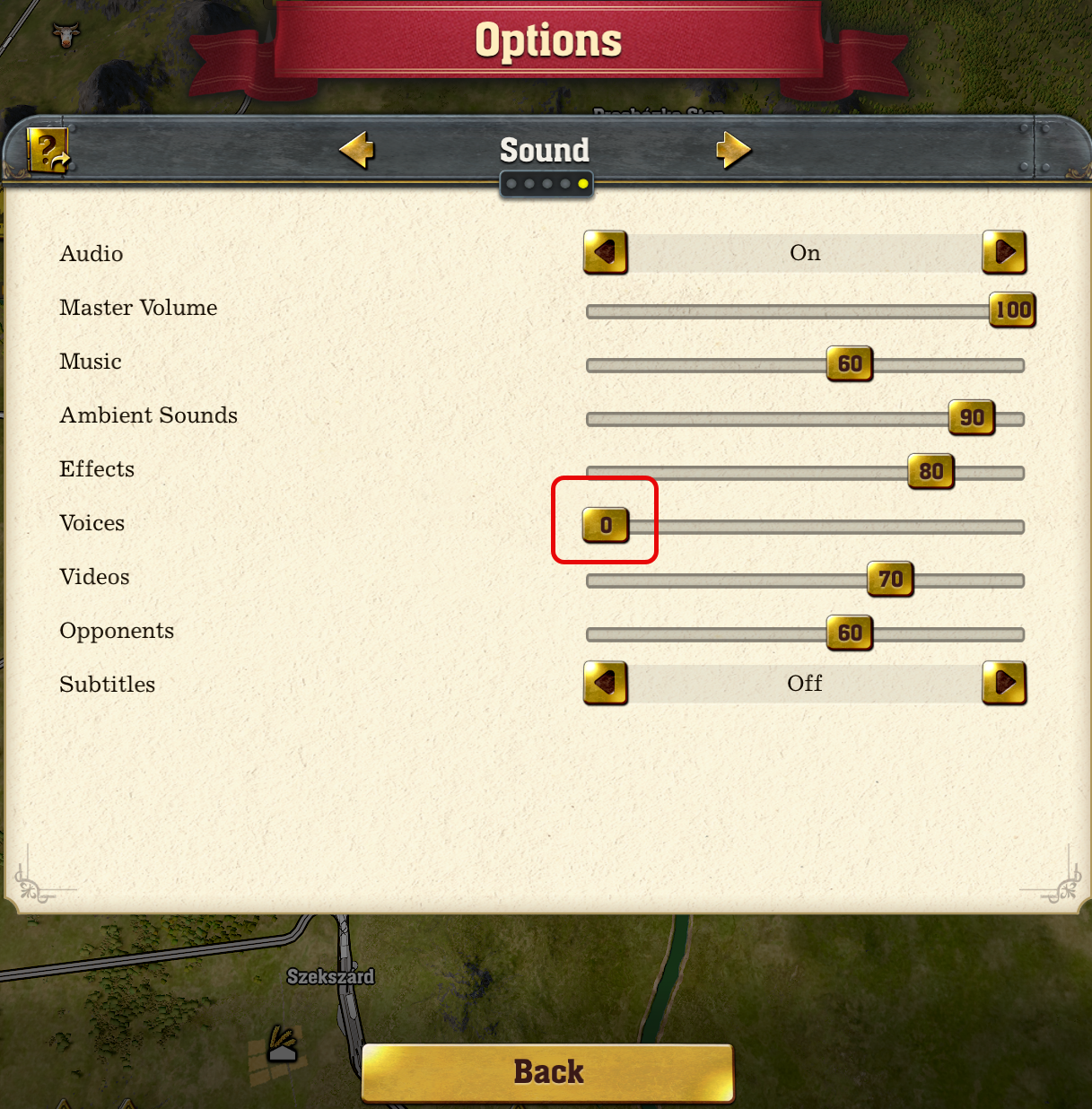
- Voices to 0
- Click the Back button
Troubleshooting
If the game or the tutorial stops advancing
Check if the game is paused
By default the game automatically pauses and stays in pause mode when you open the track construction panel. In this state even the tutorial stops responding. We can turn off Automatic Pause on the Controls tab of Options (see Configuration above).
Make sure
- The round pause button indicates the paused game.

- Click the round button to start the game. The arrow indicates the running game.

- Click the button again to speed up the game

The expected freight type is not yet transported
- In the transfer tutorial you need to wait until all expected freight type is transferred
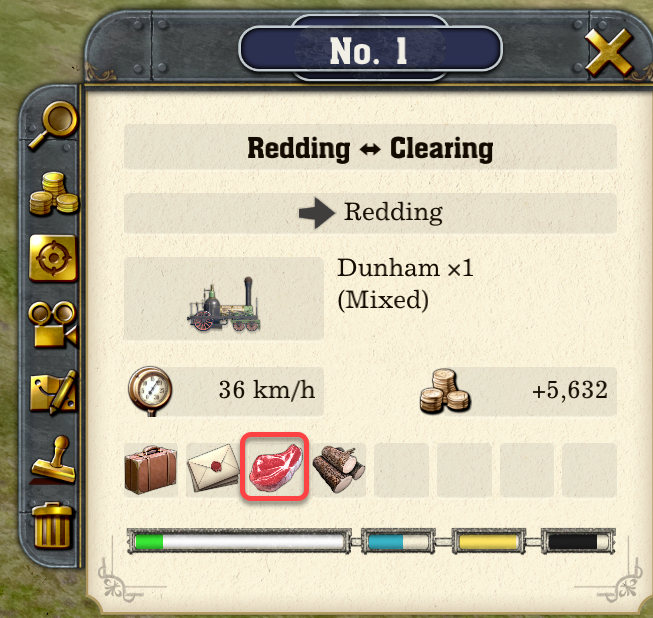
The city is not growing
An industry in the city grows if the demand is at least 60% satisfied.
Goods don’t arrive
Your main city needs a type of goods
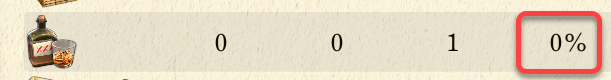
Another city supposed to produce and send it, but for the industry to activate the population has to reach a minimum level
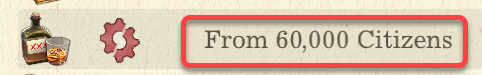
- Satisfy the current demands of the small city to promote growth, so it will produce the needed goods for your main city.
No demand for the goods
When you try to add a new station to a line, and the directly connected cities do not need the type of good it supplies, the message appears:
According to the settings you made, your train line cannot perform any actions at the station of …
You should check the settings so that the trains do not have to make unnecessary stops.
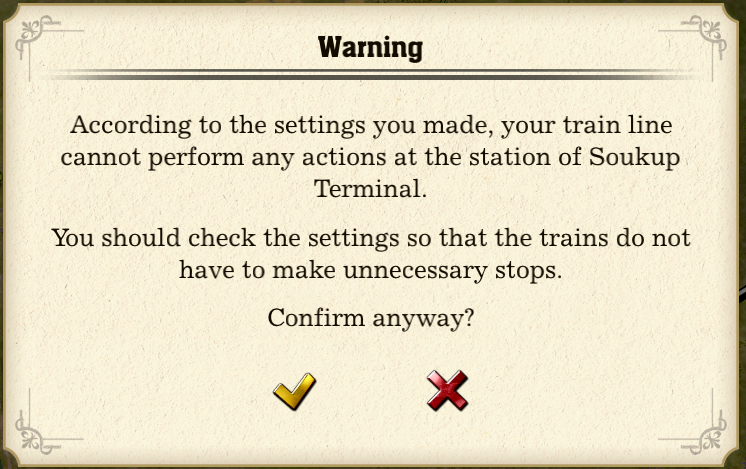
To help to distribute the goods to other cities, create a warehouse at a station which has another lines, and add the types to the warehouse on that station:
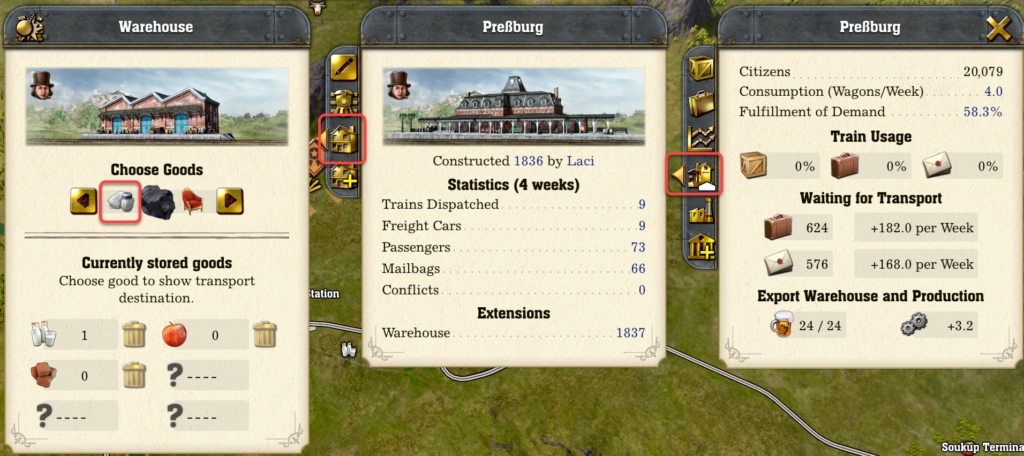
Issues during track building
This station cannot be reached from the previous station and therefore can not be added to the list.
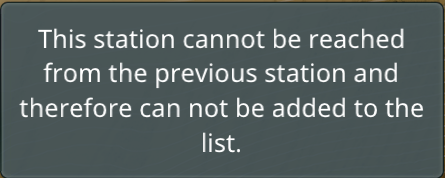
The trains cannot switch between tracks to make the round trip between the stations.
- Place a station gridiron on the tracks close to the station for the trains to be able to switch between the tracks.

Building a new rail line
Build a station
When you connect the first track to the station the track you use determines the size and cost of the platforms. For rural stations use the first two tracks closest to the building to minimize the cost.

Build the tracks
- Make sure to place grid irons to each station to allow trains to switch tracks, and set the direction of the rails.

- Add supply towers to each line

Create a new rail line
- Open the new real line panel

- Select the stations of the line

- Select the locomotive and click the Confirm button
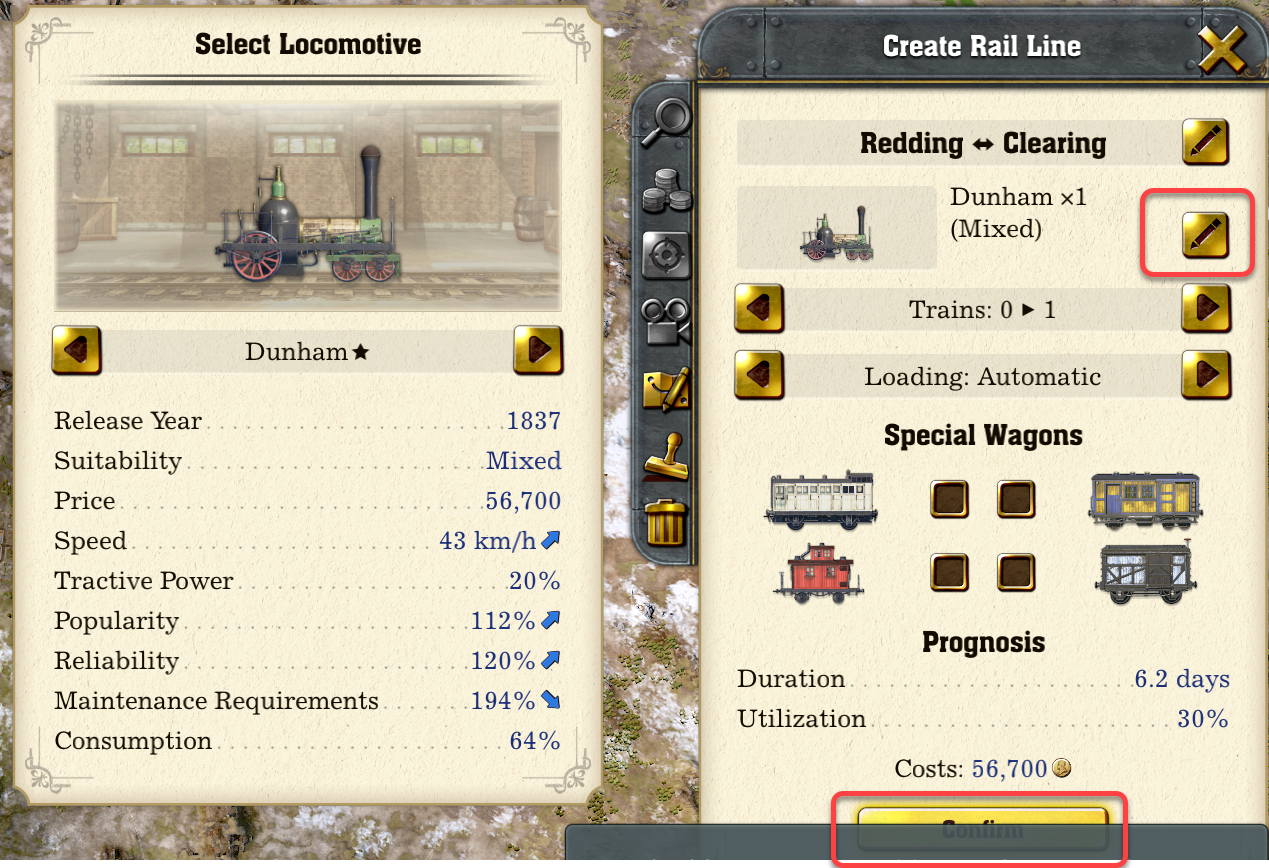
Freight transfer between lines
To transfer freight between lines in cities and rural stations those have to have a warehouse. The transfer happens if there is no direct rail, and the way by rail is at most twice as long as the direct way by road.
Warning: The warehouse does not supply the place where it is placed. Its only purpose is to supply the connected cities, so the hosting city will not get from the stock. Use the warehouse only for goods which are not needed in that city, or set up a separate freight station to supply the city with lines from the suppliers.
To keep the freight type for the city
- Remove the type from the warehouse

To prevent a line carrying a freight type
- Select the line
- Edit the line

- Hover above the station name and click the Edit Station button

- The first click on the good type sets it to high priority (green arrow), the second click prevents the transfer (red sign). The third click clears the marks.
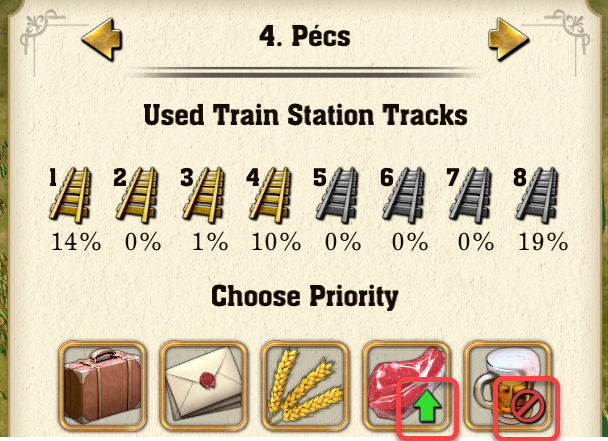
If you still need a warehouse
Research the warehouse
- Click the research button

- Drag the timeline with the left mouse button to 1830
- Click the warehouse button to unlock it
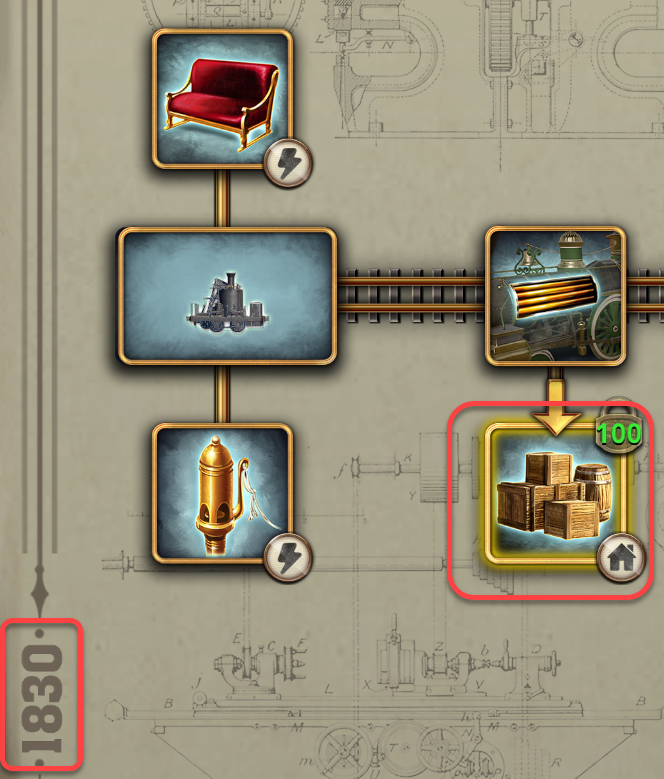
- Click the checkmark to unlock the development
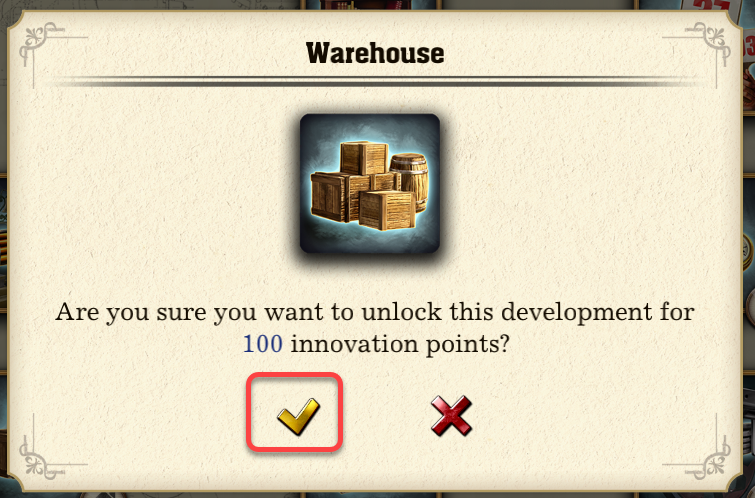
- Close the Research panel in the upper right corner

Add the warehouse to the station
- Select the train station

- Select the station and click the Construct Extension button

- Click the Warehouse button and click the checkmark at the bottom of the panel
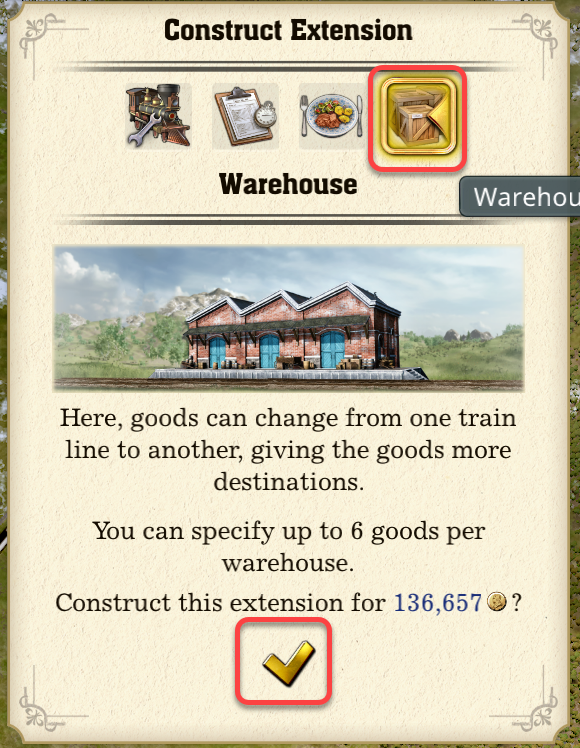
Specify the type of goods the warehouse can transfer
Warning: the selected good types will not supply the place hosting the warehouse, only places with connected rail lines!
- Select the Warehouse button

- Select the goods the warehouse can transfer. Click the trash can to remove a type.

- Click the X in the upper right corner of the station panel to close all station related panels

Passenger and mail transfer between lines
Passengers and mail can transfer between lines in cities, but rural stations have to have a hotel. The transfer happens if there is no direct rail, and the way by rail is at most twice as long as the direct way by road.
Research the hotel
- Click the research button

- Drag the timeline with the left mouse button to 1840
- Click the hotel icon to unlock it
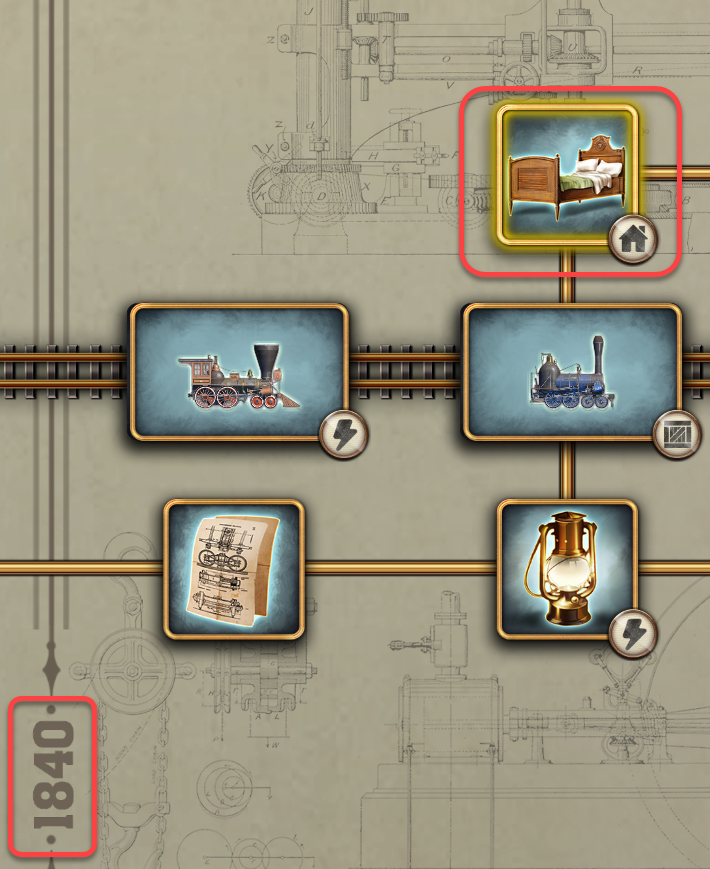
- Close the research panel in the upper right corner

Add the hotel to the station
- Select the station and click the Construct Extension button

- Select the Hotel button and click the check mark at the bottom of the panel

Game play
To make the game more relaxing
Disable mergers before starting the game
If another company acquires 100% of your stocks, the game is over. To remove this possibility disable mergers.

Optimize staff
When in one area more than 50 employees work for you, start to optimize your staff.

Transporting goods
Perishable
If you place refrigerator cars on the line the revenue of meat, vegetables, fruits, milk and dairy products increases by 25%.