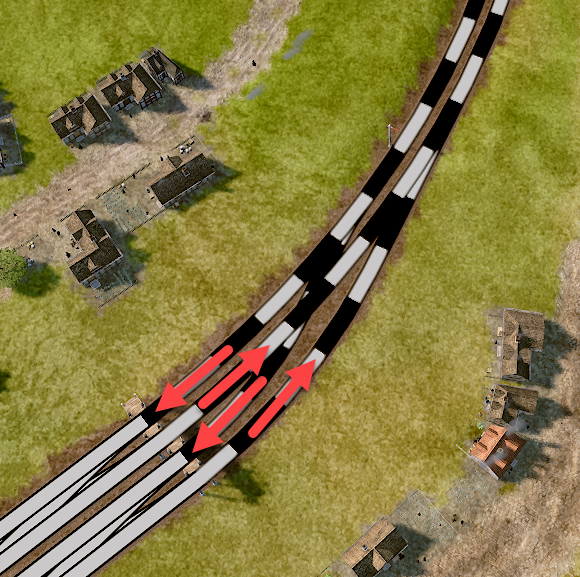To connect a branch line to a main line at a railway station in Railway Empire 2, create a station with four platforms. In the example below the mainline is on the left side on tracks #1 and #2, the branch line arrives to tracks #3 and #4 at the bottom from the right.

Connect the branch line to the station
To allow any train to reach any track, we will place a four track gridiron where the branch line arrives.
- Run the four tracks long enough parallel to leave enough room for the four track gridiron. The two white dots indicate the approximate length of the four track gridiron.

- Make sure the number of tracks is set to Max
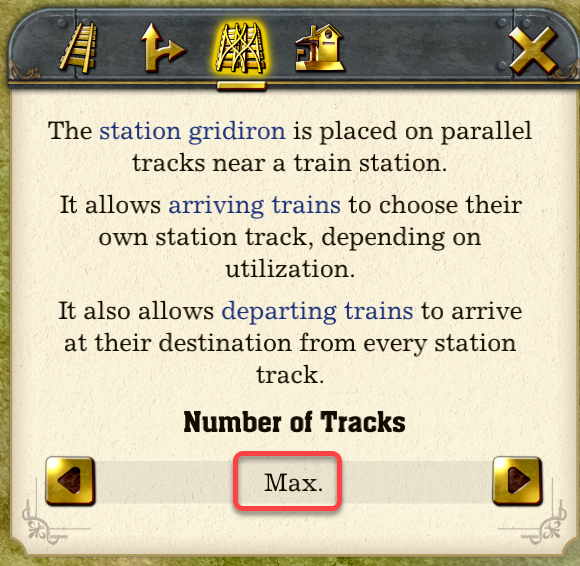
- Place the gridiron on the four tracks

Connect tracks #3 and #4 to the main line
At the top we will connect tracks #3 and #4 to the main line, so the branch line trains can continue on the main line, and main line trains on the branch line.

Place two 2 track gridirons on the tracks
We will place two separate 2 tracks gridirons, one on tracks #1 and #2, and another on tracks #3 and #4. A four track gridiron would also work, but it requites twice as long parallel tracks.
- Place a two track gridiron on the main line

- Extend track #3 to leave room for the other two track gridiron.

- Right-click to terminate the track without connecting it to anything

- Click the Build button

- Extend track #4 too.
- Set the gridiron size to 2
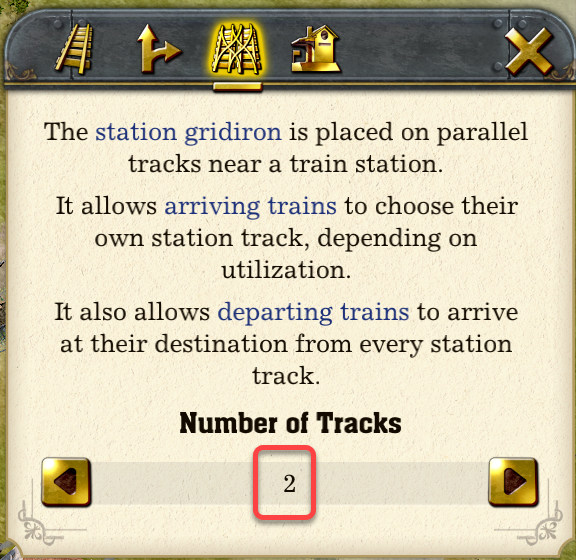
- Place the other two track gridiron on tracks #3 and #4

Connect tracks #3 and #4 to the main line
- Select the Demolish icon

- Trim tracks #3 and #4 to the gridiron
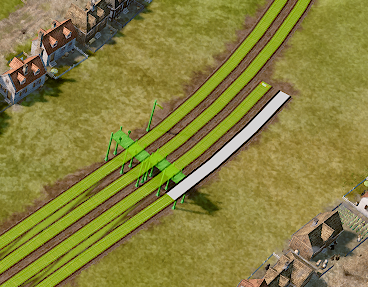

- Connect track #3 to track #1

- Track #4 to track #2

Set the track directions
- Select the Track Direction button
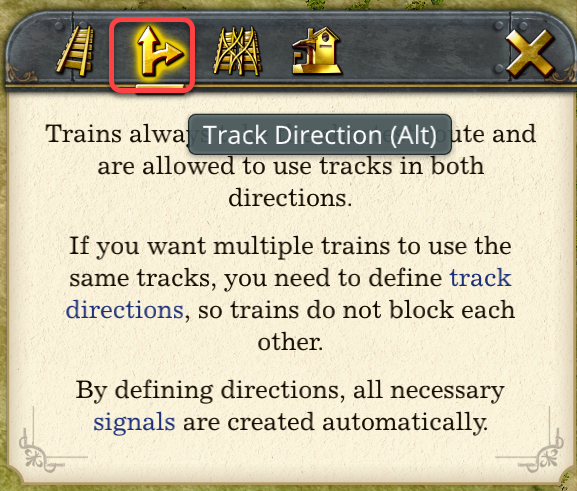
- Set the direction of the tracks