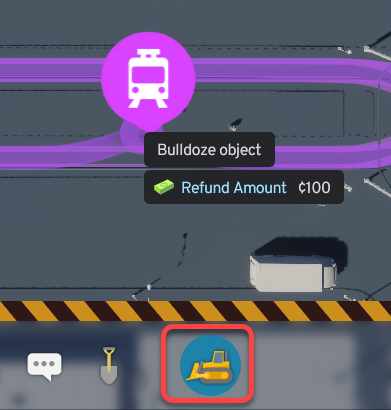Cities: Skylines II (also known as Cities: Skylines 2) makes tram line creation much easier.
To add a new stop to an existing tram line
- Place a new stop
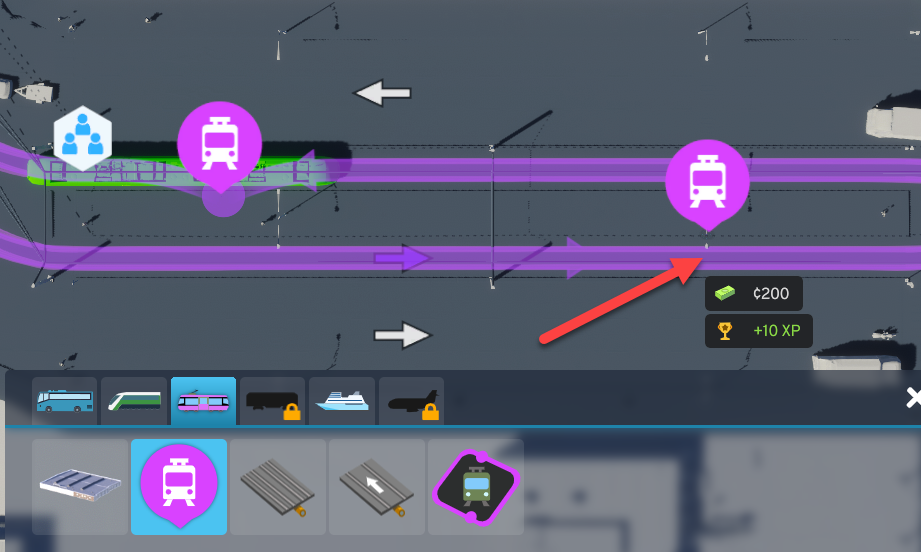
- Select the Tram Line Tool and drag the existing tram line to the stop
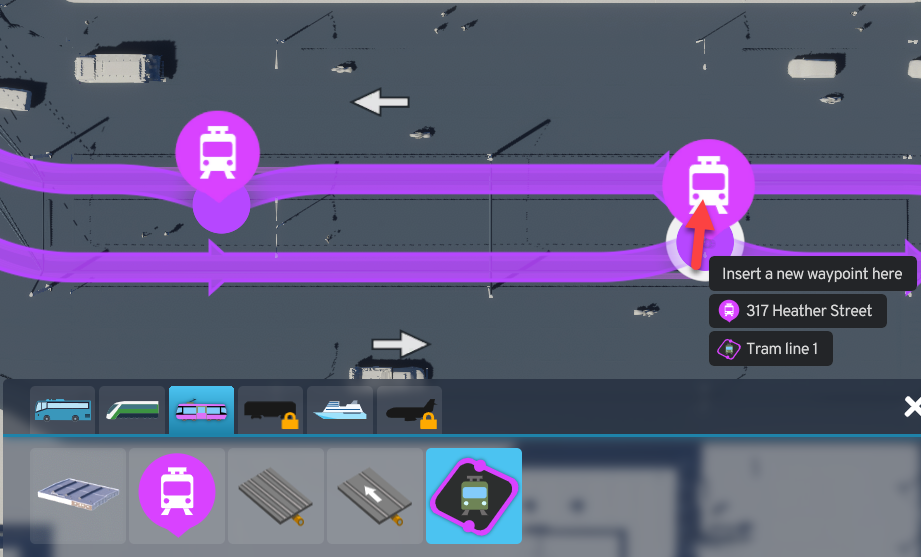
- The bent line shows, the tram will stop there
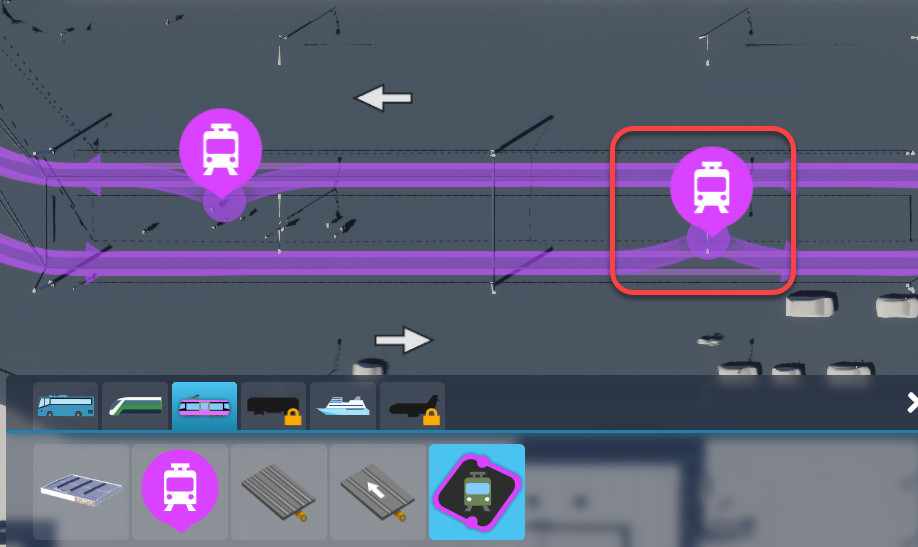
To move a tram stop to the correct side of the road
If the tram stop is not at the desired side of the road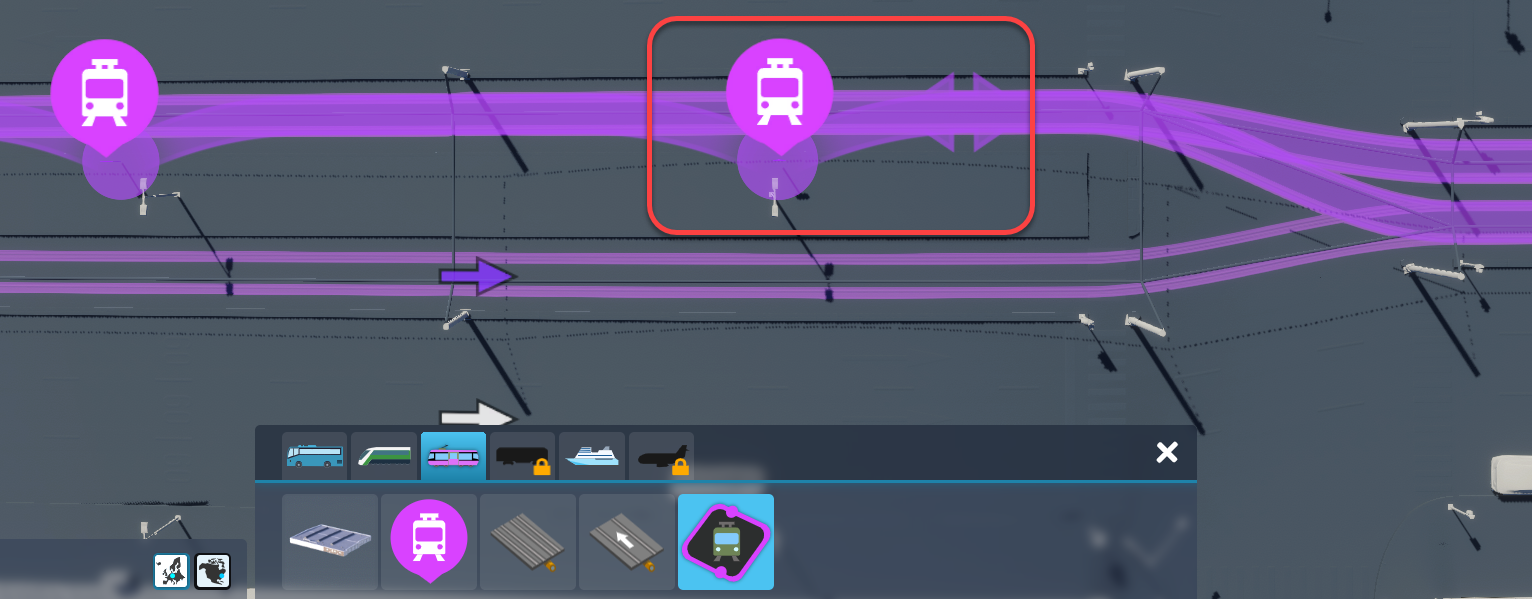
- Delete the tram stop with the bulldozer
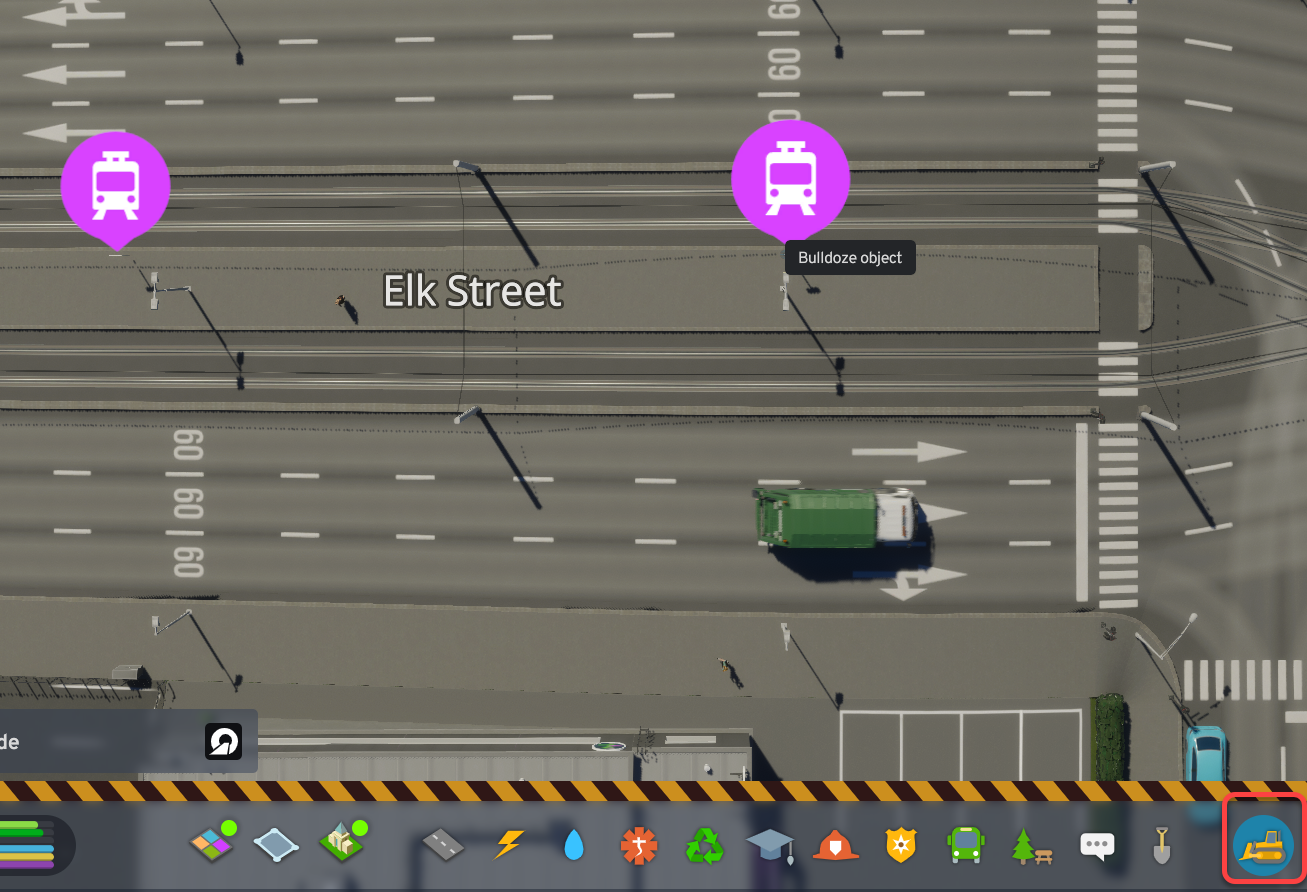
- Create a tram stop at the correct location

- Select the Tram Line Tool and drag the existing tram line to the stop

- The bent line shows, the tram will stop there

To delete a tram stop
To delete an existing tram stop
- Select the bulldozer and click the stop