To install the MySQL database server, download the installer from https://dev.mysql.com/downloads/
- Download the MySQL Community Server from https://dev.mysql.com/downloads/
- On the Generally Available (GA) Releases tab select the operating system and click the Go to Download Page button,
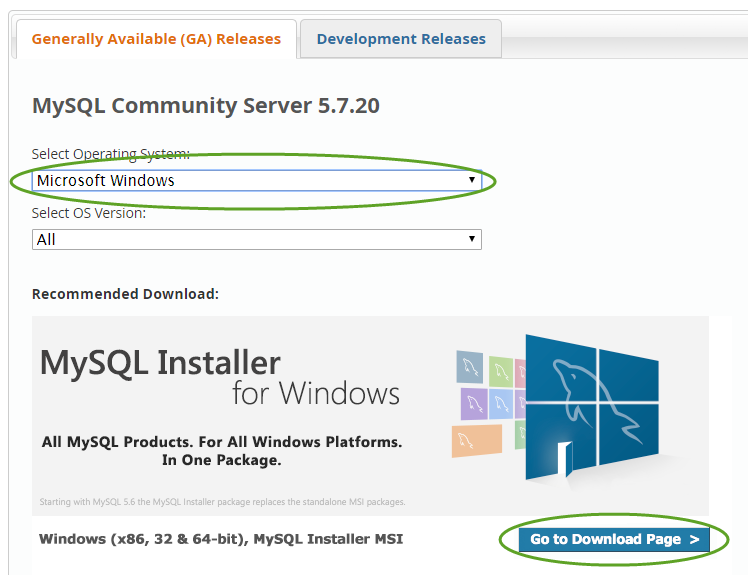
- Click the Download button next to the web or offline installer,
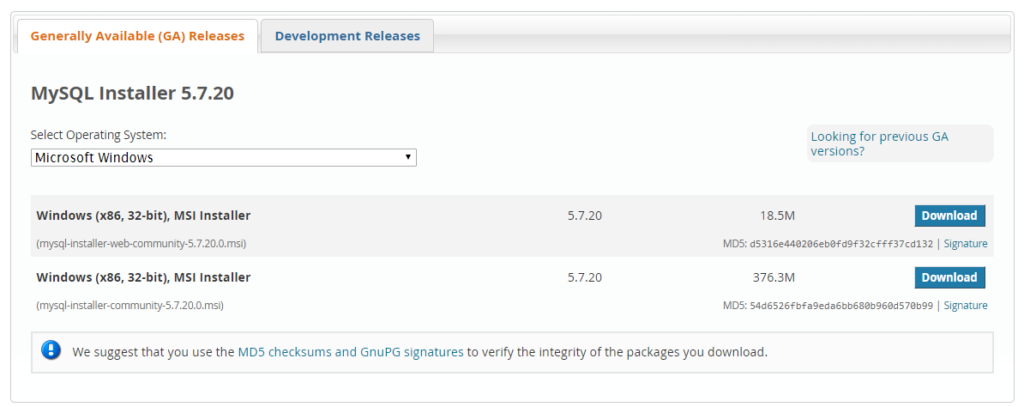
- If you don’t want to register at Oracle, click the No thanks, just start my download link,
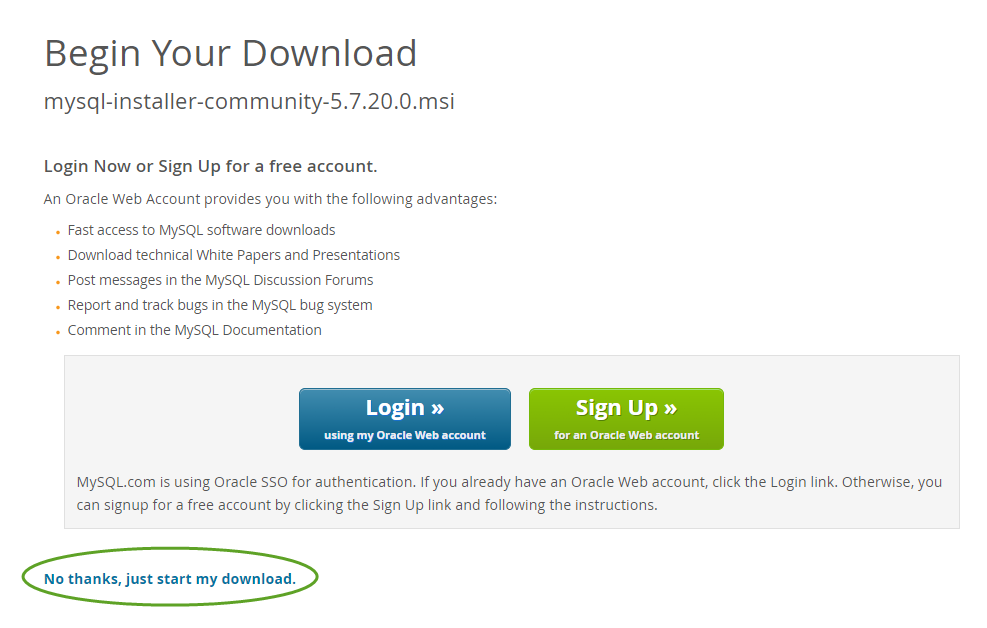
On Windows
Install the Visual C++ Redistributable Packages for Visual Studio 2013
- In your web browser navigate to https://www.microsoft.com/en-us/download/details.aspx?id=40784
- Download both 32 and 64-bit packages
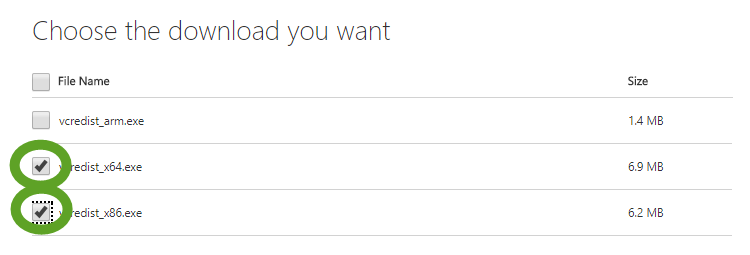
- Install both packages. The 64-bit package requires a reboot after installation.
Install MySQL
- Execute the downloaded MySQL installer.