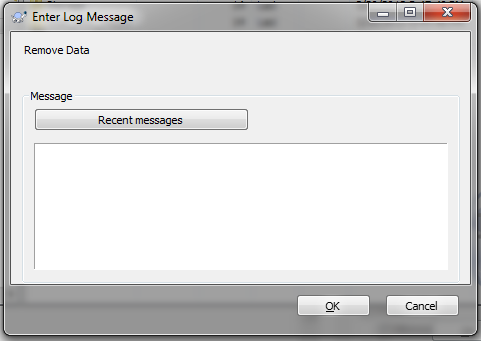If you don’t need a folder in the Subversion database anymore follow the the steps below.
If you are using the TortoiseSVN Subversion client
- Start Windows Explorer,
- Right click any folder,
- Select “TortoiseSVN”, “Repo-browser” to open the repository browser.
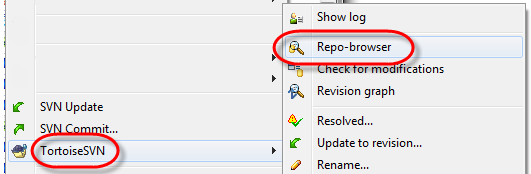
In the repository browser:
- Right click the folder you want to remove,
- Select “Delete…”
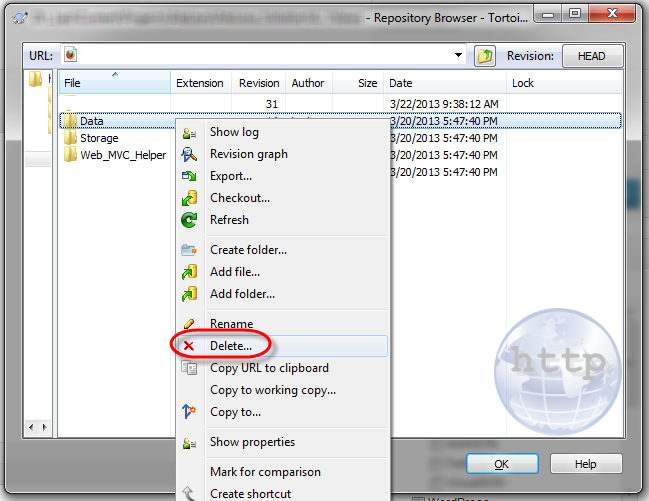
Enter a message and click the “OK” button.