To be able to create, edit, and test MSSQL SSIS package solutions in Visual Studio Community edition we need to install the SQL Server Data Tools under Data storage and processing in the list of workloads.
- Start the Visual Studio Installer from the Windows Start Menu,
- Select the installed Visual Studio instance you want to update,
- In the Web and Cloud section select the Data storage and processing panel,
- On the right side check SQL Server Data Tools
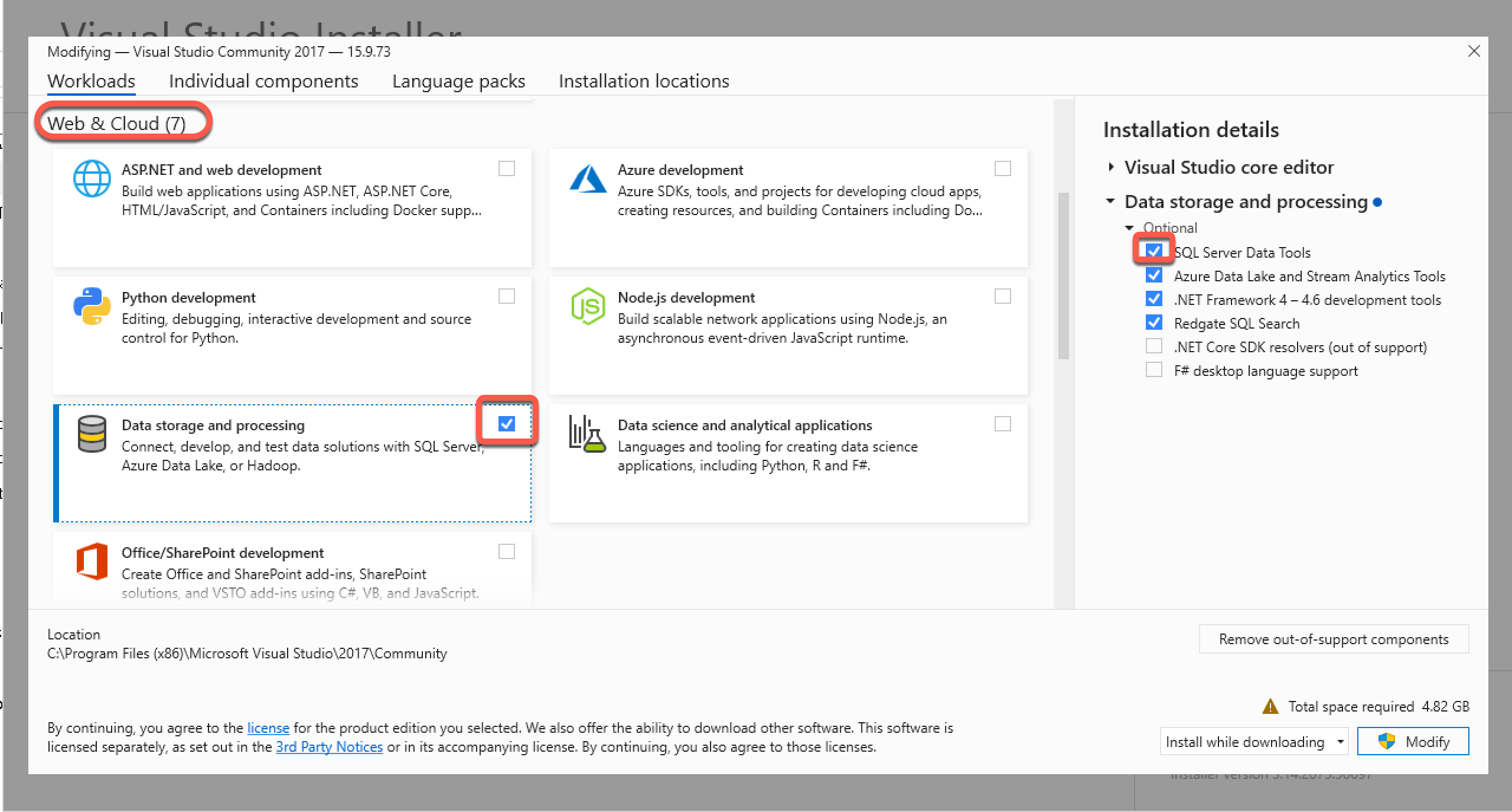
- At the bottom of the page click the Modify button.
Creating SQL Server Integration Services (SSIS) projects
SSIS extension download locations
- For Visual Studio 2022 and 2019
- For Visual Studio 2017
Installation
- Open a command window as Administrator
- Execute the downloaded installer package
See Integration Services (SSIS) Projects and Solutions for more information