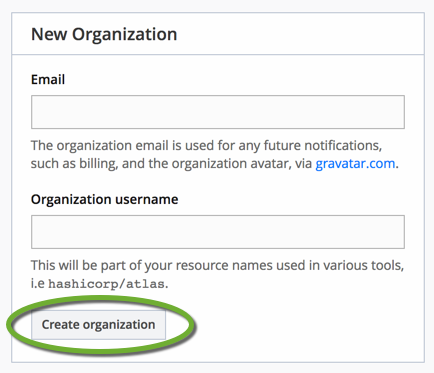Create a new organization
- In your web browser navigate to https://atlas.hashicorp.com/help/organizations,
- On the left menu bar under Organizations click Create,
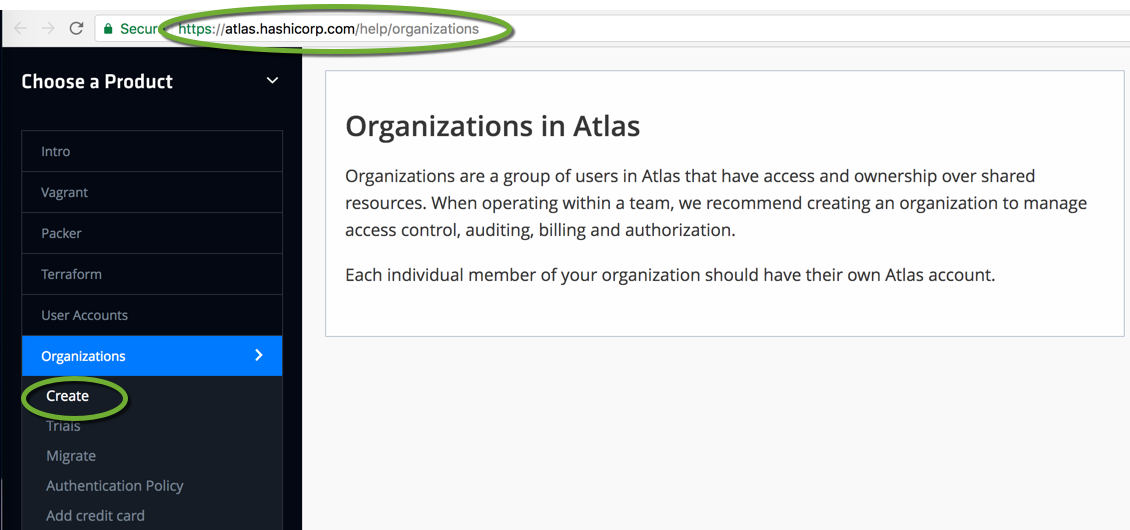
- In the middle of the screen click the new organization page link,
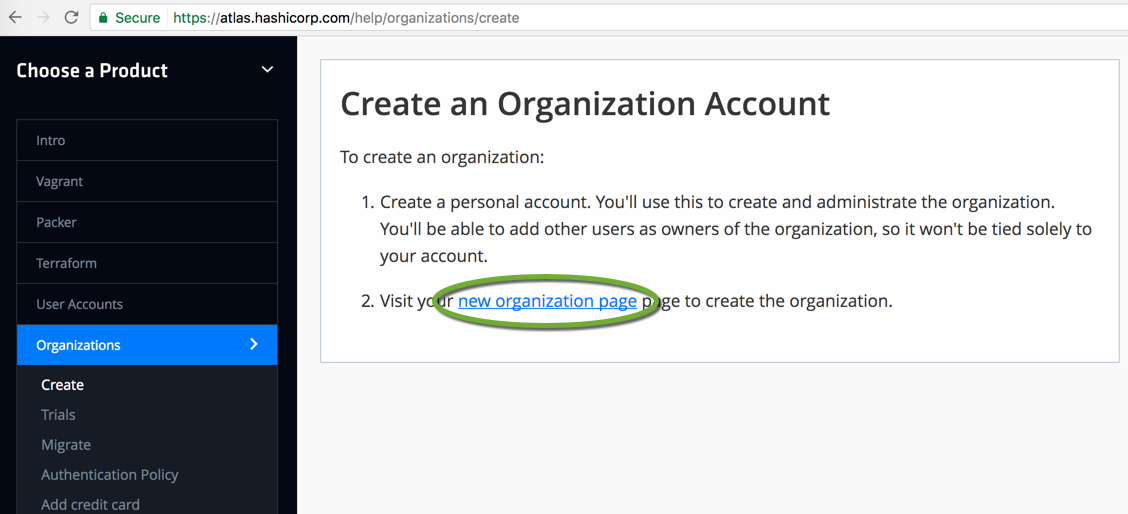
- Enter the email address and user name for the organization owner and click the Create organization button.