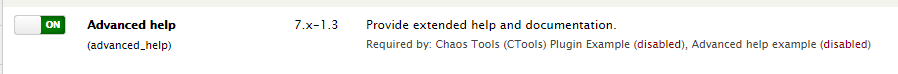To install a Drupal module
- Download the Drupal module from the www.drupal.org website,
- Unzip the module,
- With an FTP client upload the module directory to sites/all/modules/contrib
- Log into the Drupal site as administrator,
- In the menu select Modules,
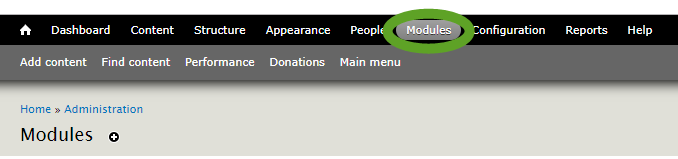
- Click the switch next to the module name to turn it ON. The orange switch label reminds you to save the changes.
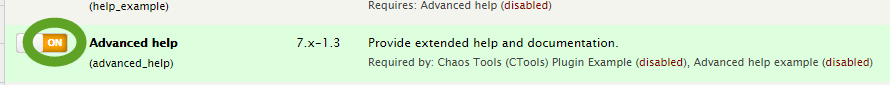
- Click the Save configuration button in the lower left corner,
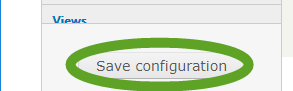
- The green ON switch indicates that the module has been successfully enabled.