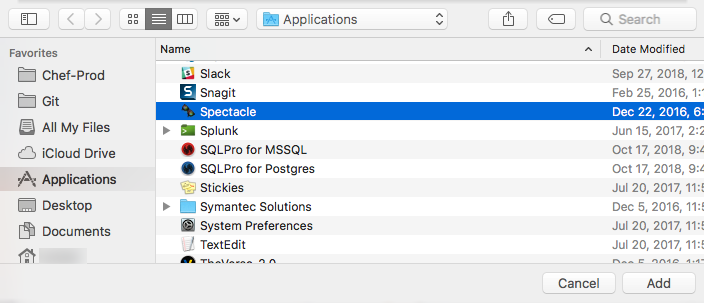To set up an application to automatically start when the Macintosh computer starts
- Open Settings

- Select Users & Groups
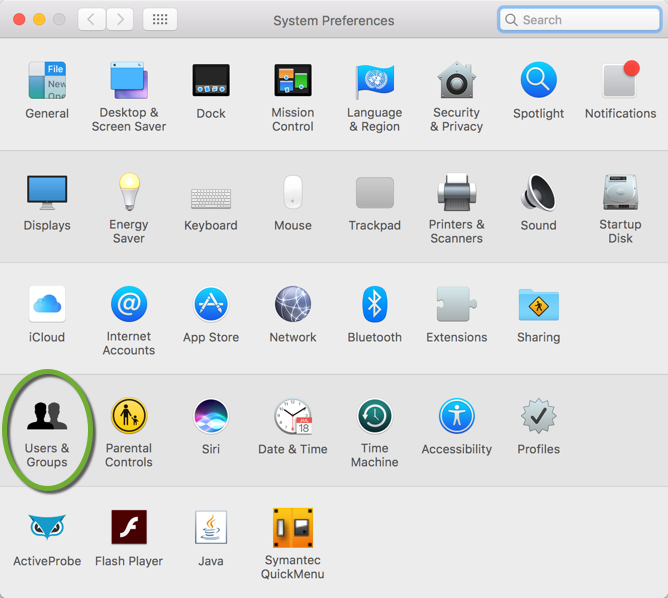
- On the Login Items tab click the lock to enable changes
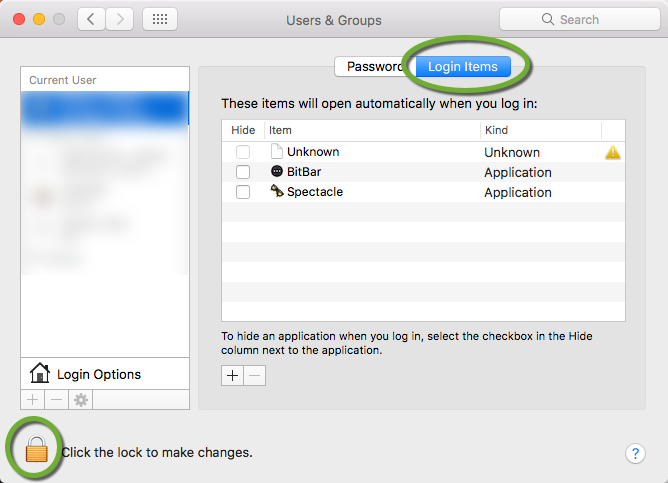
- Enter your credentials to unlock the function
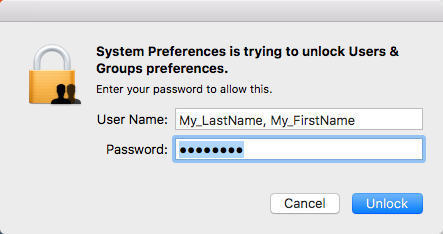
- Click the + sign to add an application to the list
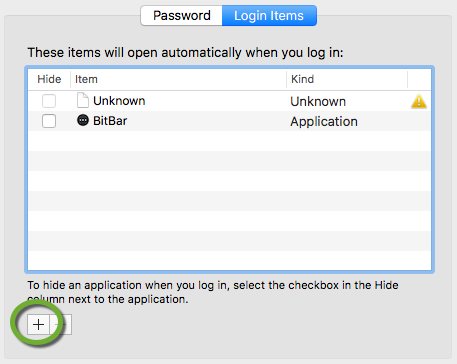
- Select the application and click the Add button