XD Development at https://www.youtube.com/watch?v=muuT6hI_Xek shows how to unlock everything in SnowRunner, but it is a very fast pacing video. You can watch it at half speed, or read the steps below:
- Download the unlock_all.rar file from https://drive.google.com/file/d/1eW3jOi5UQCXiHtywJ40t8r0rToY1xm68/view
- Install WinRAR from https://www.win-rar.com/start.html?&L=0
- Open the Snow Runner game directory on your computer
- If you installed from Epic, the game is at “C:\Program Files\Epic Games\SnowRunner”
- Make a copy of the SnowRunner directory to be able to roll back the changes if anything goes wrong during the update
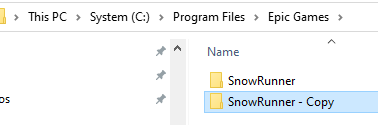
- Move the downloaded unlock_all.rar file into the “C:\Program Files\Epic Games\SnowRunner” directory and open it with WinRAR
- Create a temp directory in the “C:\Program Files\Epic Games\SnowRunner” directory
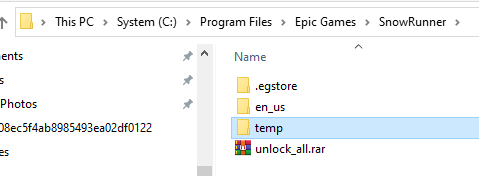
- Copy the folders from the unlock_all directory in unlock_all.rar file into the “C:\Program Files\Epic Games\SnowRunner\temp” directory
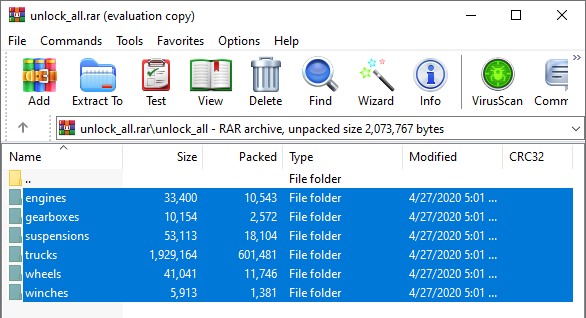
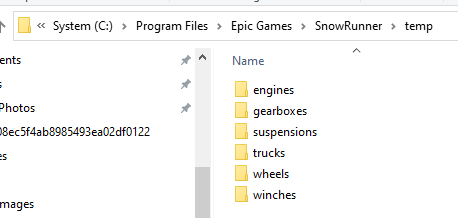
- Open the “C:\Program Files\Epic Games\SnowRunner\en_us\preload\paks\client” directory in File Explorer
- Open the initial.pak file with WinRAR
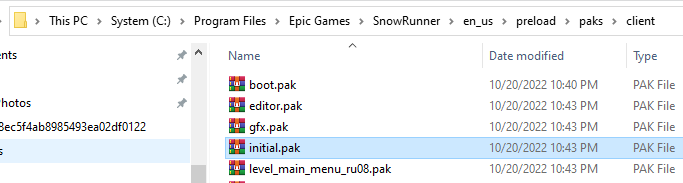
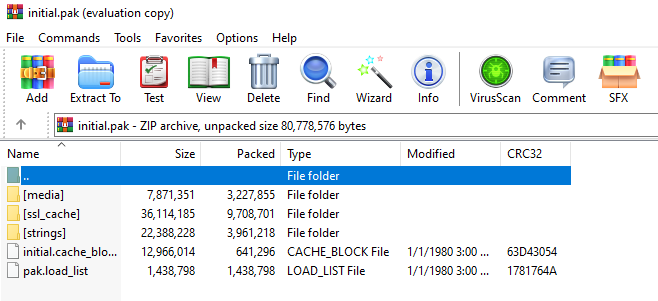
- Drag the directories from the “C:\Program Files\Epic Games\SnowRunner\temp” directory into the initial.pak file
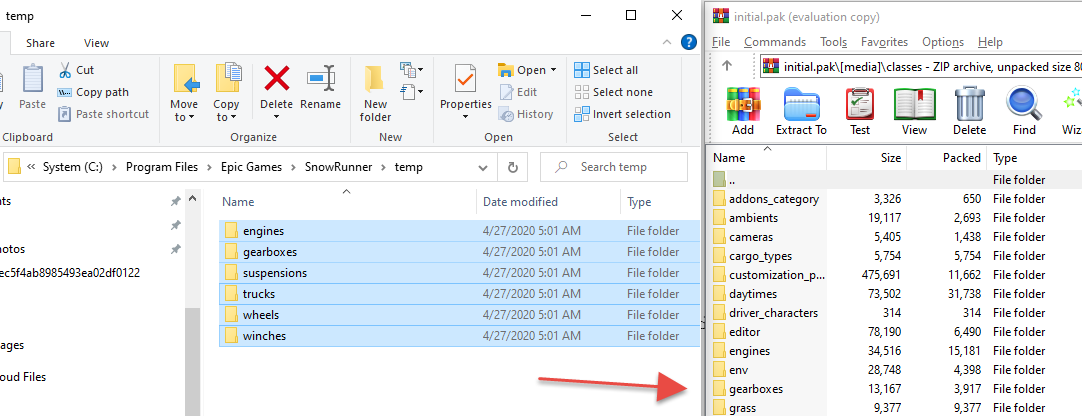
- Close both instances of WinRAR and start the SnowRunner game.
- All free trucks and customizations should be unlocked.
How to purchase all the goodies
Now you only need money to buy the trucks you now have access to. Check out Add money to your SnowRunner character.
Thnx, but we need new unlock vehicles. Now need about 8hrs gaming time for unlock one, this is too much.