BepInEx, the mod launcher for Unity games, including Cities: Skylines 2 has multiple versions. At the time of writing, version 5 is in long term support, and version 6 is already available.
Only one version of BepInEx can be added to the game at a time, and unfortunately, mods target a specific version of BepInEx, so only those mods can run together which use the same version of BepinEx.
Installation
Install BepInEx version 6
To install BepInEx version 6
- Navigate to from https://paradoxmods.net/files/12-bepinex/
- Click the Download this file button
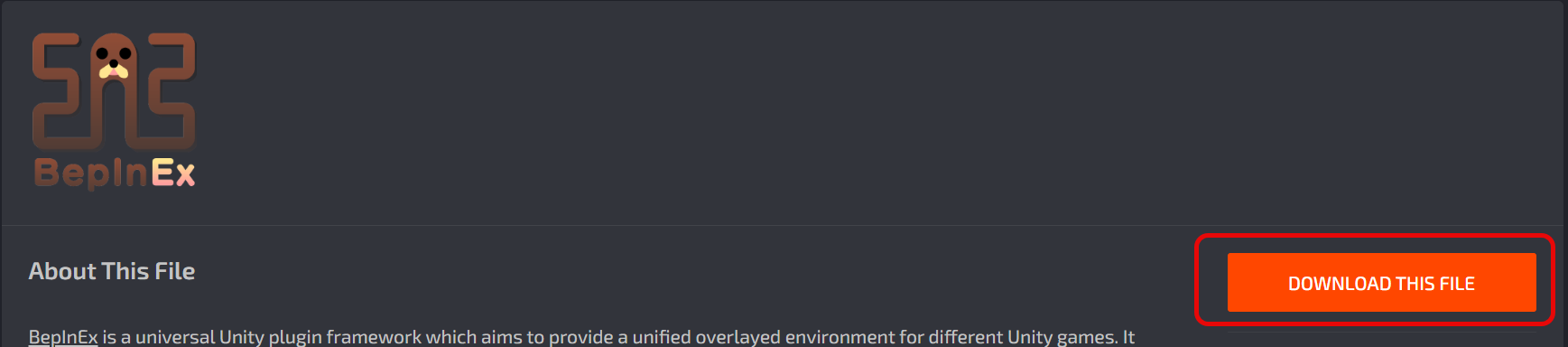
- Download BepInEx-Unity.Mono-win-x64-6…
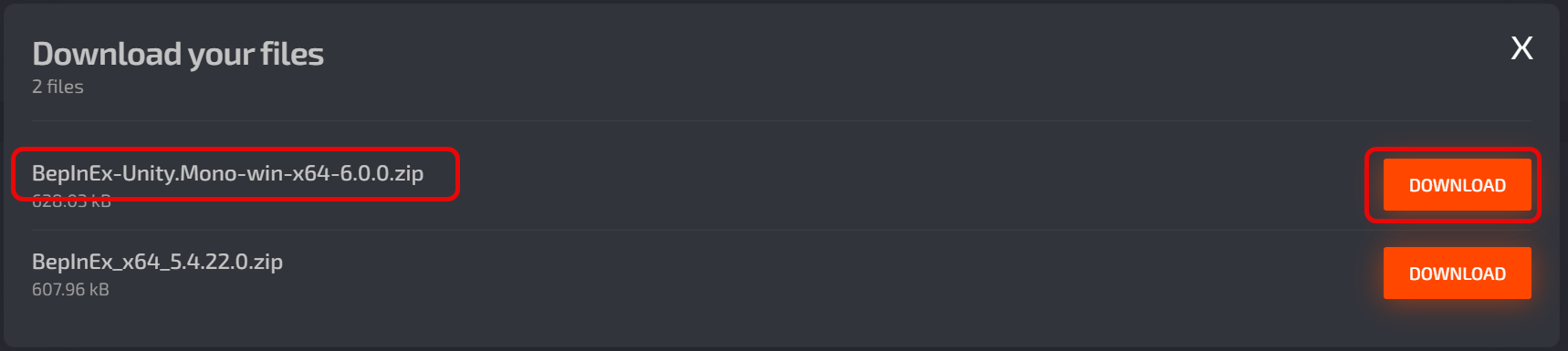
- Extract the contents of the ZIP file
- Copy all files of the top level directory to “C:\Program Files (x86)\Steam\steamapps\common\Cities Skylines II”
- Start the game once, so BepInEx can create the “config” and “plugins” directories in the BepInEx folder
- Exit the game to the Desktop
- Place the mod directories into the “C:\Program Files (x86)\Steam\steamapps\common\Cities Skylines II\BepInEx\plugins” directory
Install BepInEx version 5
- Navigate to https://paradoxmods.net/files/12-bepinex/
- Click the Download this file button
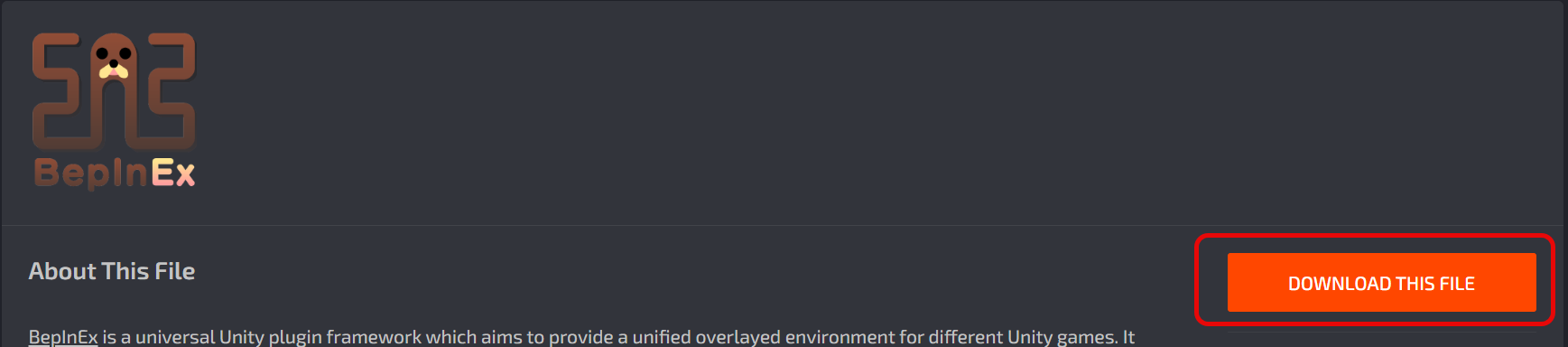
- Download BepInEx_x64_5…
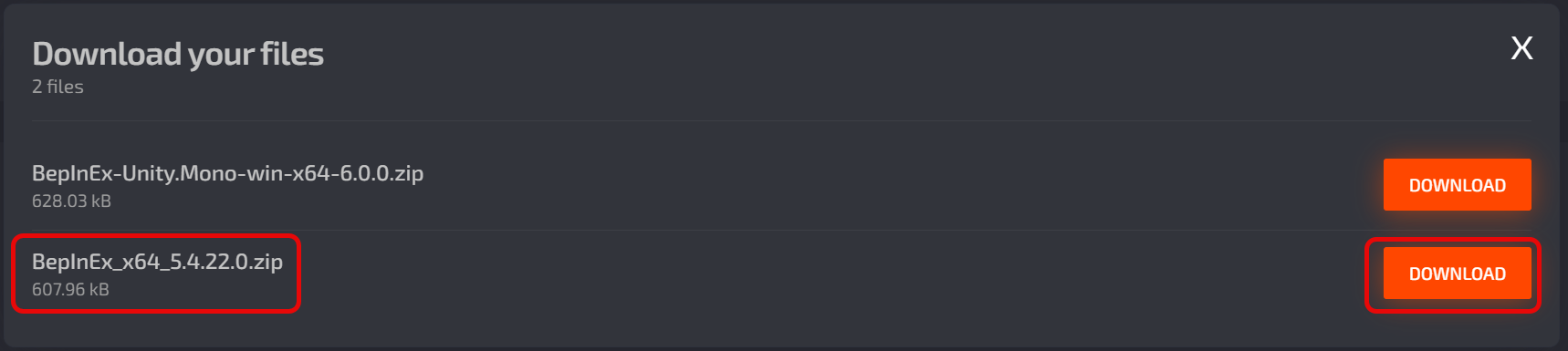
- Extract the ZIP archive
- Copy all files of the top level directory to “C:\Program Files (x86)\Steam\steamapps\common\Cities Skylines II”
- Start the game once, so BepInEx can create the “config” and “plugins” directories in the BepInEx folder
- Exit the game to the Desktop
- Place the mod directories into the “C:\Program Files (x86)\Steam\steamapps\common\Cities Skylines II\BepInEx\plugins” directory