The snow makes it hard to see the image overlay in Cities: Skylines II. To stop the rain and snow we can
- use the Weather+ mod or
- make temporary changes in Developer mode.
Weather+ mod
- Install the Weather+ mod in the main menu
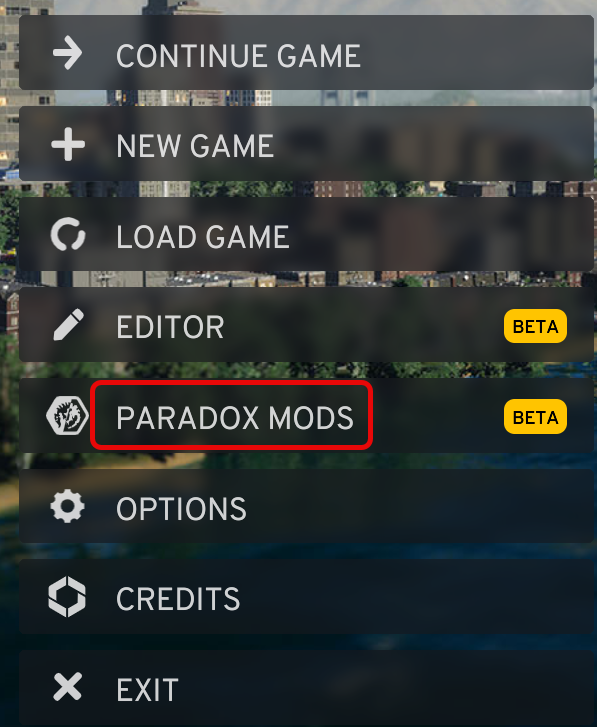
Temporary change in Developer mode
The Override Precipitation setting in Developer Mode is not saved in the city, so every time you open the city, you need to set it again.
- Enable Developer mode, see https://pinter.org/archives/15586
- Start the game and open the city
- Press the Tab key to open the Developer menu
- On the Climate tab check Override Precipitation, the Precipitation value should automatically set to zero.
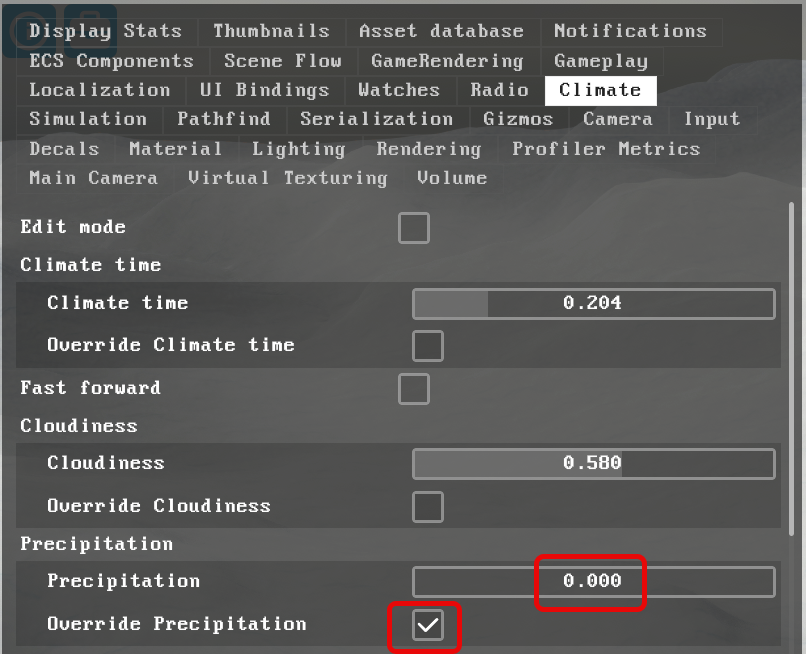
- Close the Developer menu with the Tab key
- To melt the snow, click the fast forward icon to forward to summer
