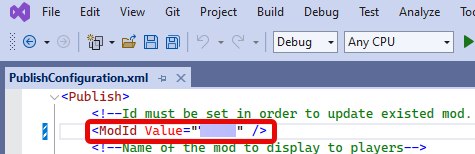When the Cities: Skylines II mod publishing fails with
Syncing WIP mod “…”
[L3Error_][6574][4B66][EFB4][0181] Error getting repository metadata for repository mods/cities_skylines_2/…/repo/Windows__Any, got exception: Signature verification failed, repository.json is not valid
Could not sync WIP mod: Signature verification failed, repository.json is not valid
Check the state of your mod
- With your web browser, open the My Uploaded Mods page on the Paradox Plaza,
- Click the mod to open the details page.
The Mod ID
The Mod ID is in the URL![]()
It is the number you saved in the PublishConfiguration.xml file at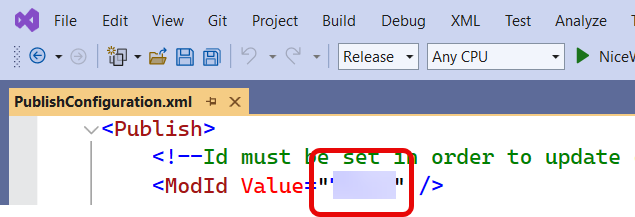
If the mod is corrupted on the Paradox Plaza
If the mod is corrupted on the Paradox servers, and you cannot update it anymore with the regular publishing process, you may need to delete the corrupted copy.
Warning!!!
If you delete a mod, all users who have subscribed to it, will get the “This mod has been banned” message when they open their playsets. They have to delete it from their playsets, and add it again to their active playset.
Delete a mod from Paradox Plaza
- Hover above the pencil on the mod’s thumbnail and select Delete mod
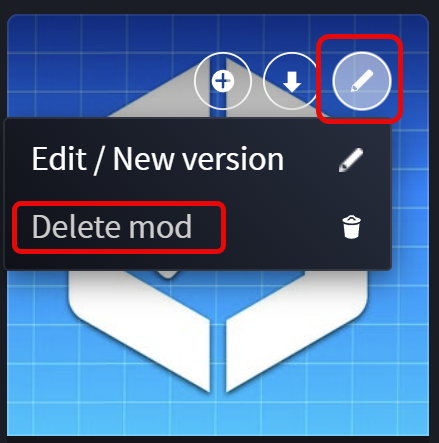
Upload the mod again
If a mod has been deleted from Paradox Plaza, we can no longer publish updates to it to keep the same Mod ID. If we try, we get the error message: Could not publish new version of the mod: Updates are disabled for this mod.
To upload the mod again, we need to publish the mod as new.
- Right-click the project and select Publish
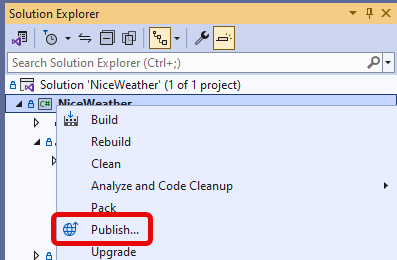
- On the Publish page select PublishNewMod

- When the publishing process completed, copy the new Mod ID to the clipboard
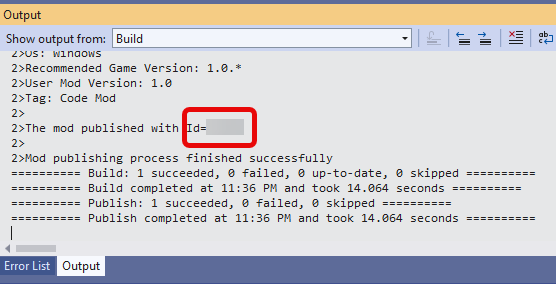
- Update the ModId value with it in the PublishConfiguration.xml file.