IrfanView is a great, free image editing program. One feature can destroy all your work if you keep it enabled.
When you rotate the scroll wheel of your mouse and the vertical scroll bar is not visible, the application loads the next image file from the directory. With this, you lose all changes you made to the image.
To disable image switching by the scroll wheel:
- In the Options menu select Properties/Settings…
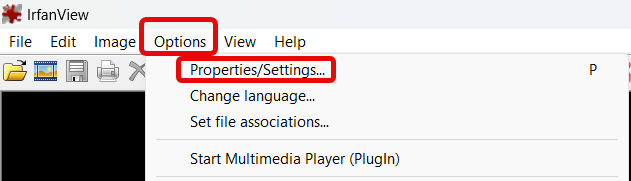
- On the Properties/Settings page under Load next/previous file on Mouse wheel scroll select Never,
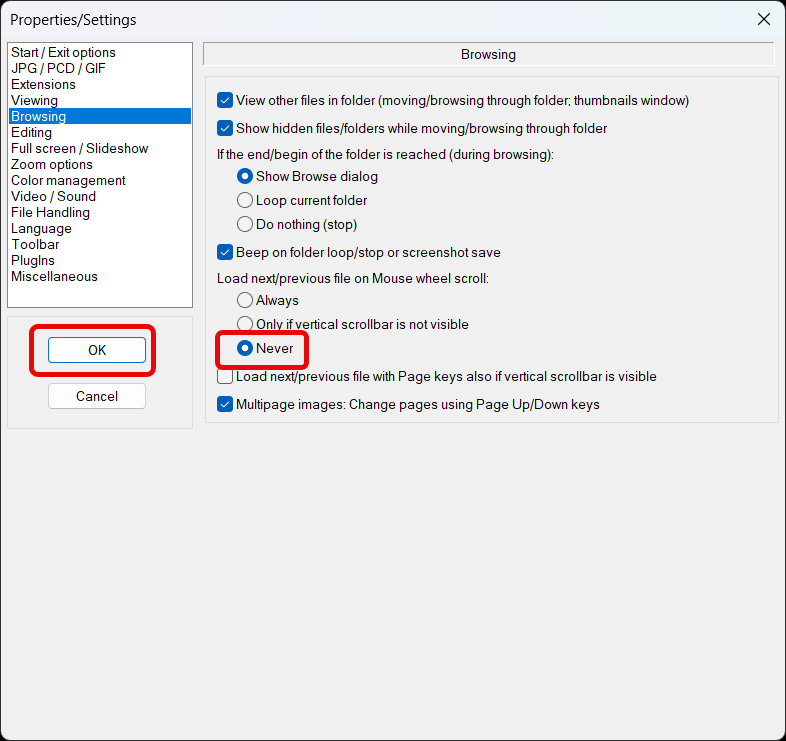
- Click the Save button.