Install the recommended mods
There are mods for Kerbal Space Program 2 which make space flight much easier. We will not use “cheats”, these mods display the necessary information for easier maneuver node configuration, manual burn execution, and docking. We recommend the following mods:
- Maneuver Node Controller
- Docking Alignment
- Micro Engineer
Launch to orbit around Kerbin
Mun
As the Mun’s orbital plane is parallel to the equator of Kerbin, launch the vessel Due East (90°) with 0 ° inclination.
Match the target planet’s inclination
While still in Kerbin orbit, match the plane of the target planet’s orbit.
- Right-click the Mun and select Set as Target
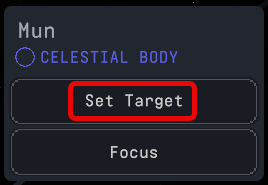
- Use the Ascending and Descending nodes to match the inclination, see Match the inclination of the target

Injection burn
We will stretch our orbit to reach the Mun’s sphere of influence.
Set the control point
As the lander is attached to the command module, make sure you use the command module’s engine, and control the joined spacecraft from the command module. If the lander can is set as the “Control From” location, the burn will slow down the combined space craft and it will crash into Kerbin, instead of speeding it up towards the Mun (been there, done that).
- Right-click the pod of the command module and select Control From Here
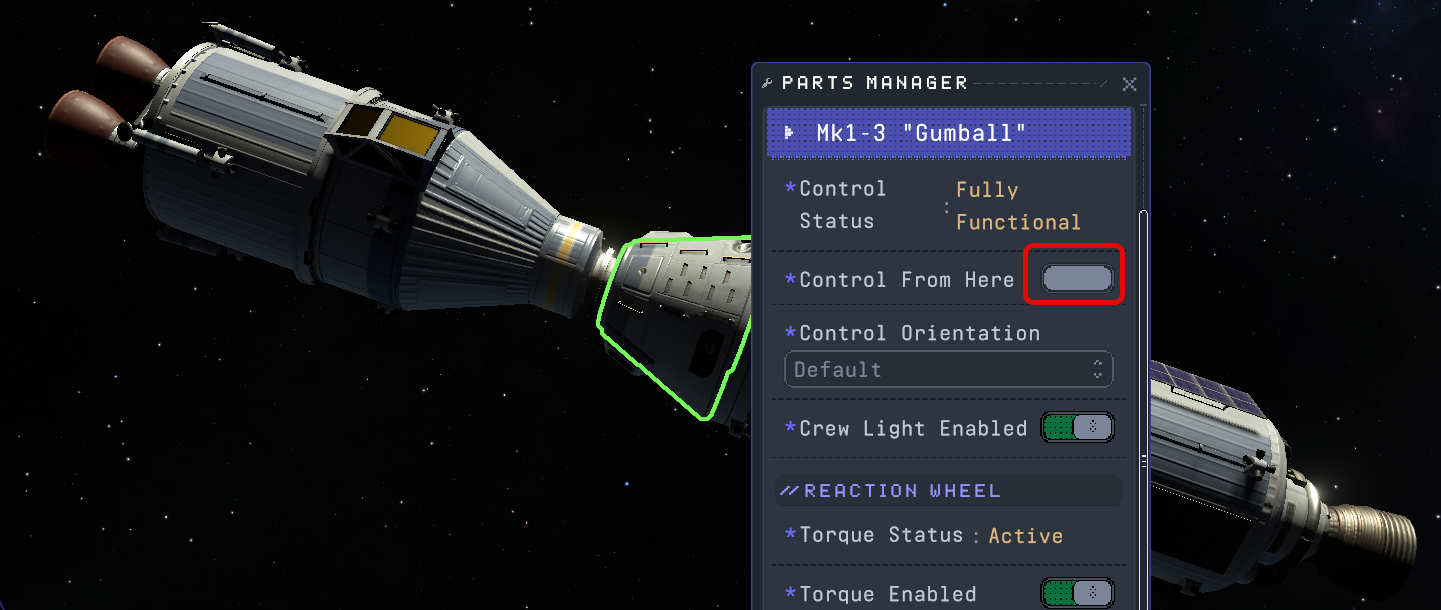
Create the injection burn
- Click the orbital path and select Create a Maneuver Plan
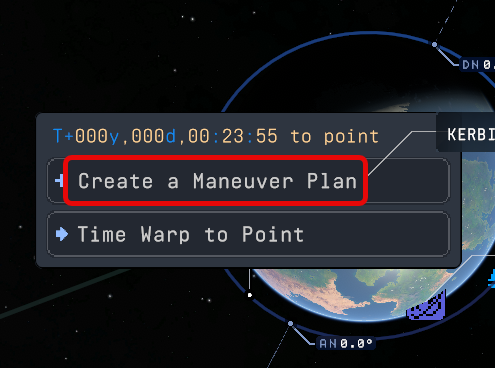
- Click the Mun and select Focus to keep the Mun in the center of the screen

- Right-click the Mun Periapsis to keep the value displayed
- Using the prograde vector and moving the maneuver, plan an orbit to set the Mun Periapsis to around 10 – 15 km

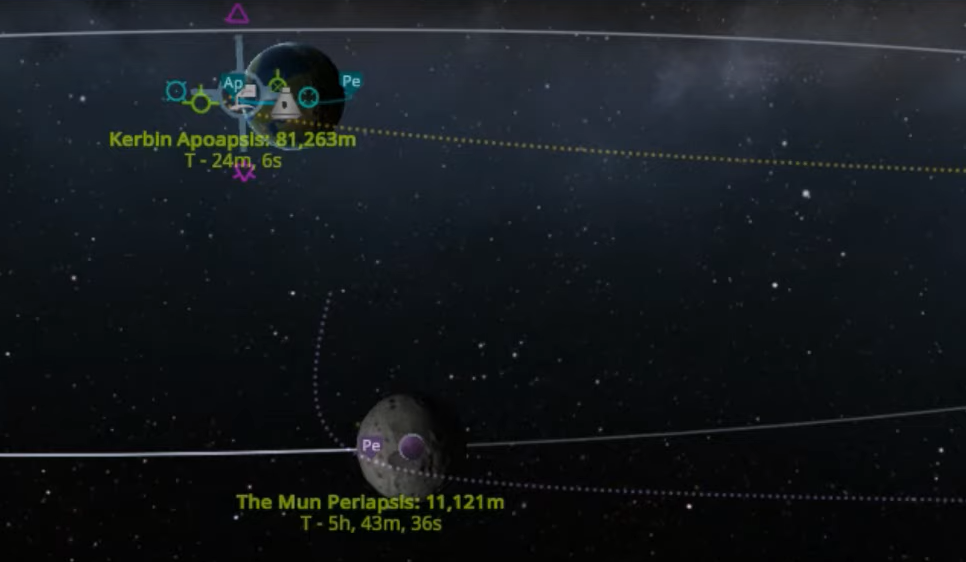
- The planning is done at the current Mun location, but the real encounter will happen at another location further down the orbital path of Mun.
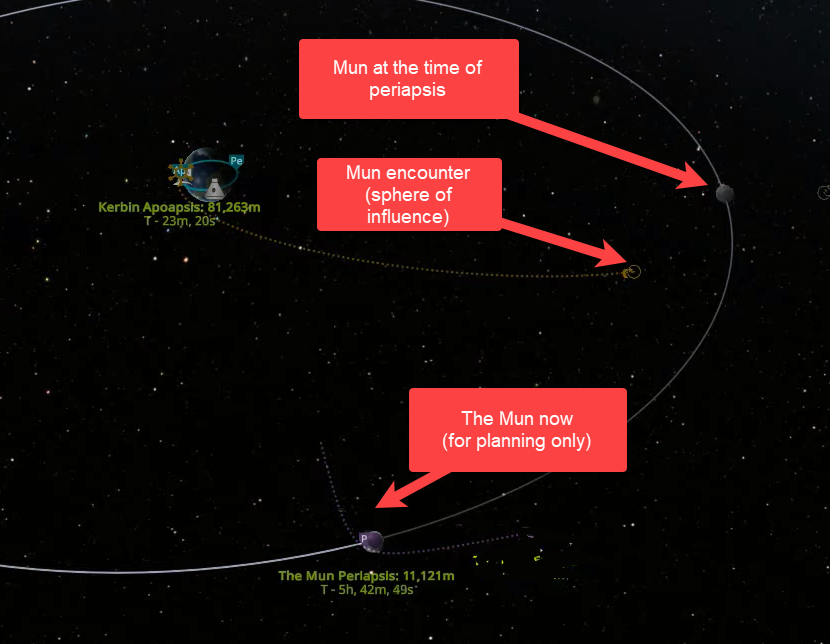
- Start the burn and stop early before your orbit reaches the orbit of the Mun. Delete the maneuver to see the real values on the map. Continue the burn with the low throttle, and when the Mun periapsis node appears on the map, stop the slow burn, and right-click it to keep the value displayed.
- Continue the low throttle burn to fine-tune the orbit, and watch the number of the Mun periapsis to stop at the planned value.

Capture orbit
- Create a maneuver at the periapsis, and use the retrograde vector to slow down, and bring the apoapsis closer to the Mun for a circular orbit.

- Warp ahead to the maneuver and execute the burn. Fine-tune it to reach the planned apoapsis.
Landing on the Mun
To land on the Mun, create a maneuver with a negative periapsis to hit the surface a few kms further away, so you can slow down and start a steeper approach to avoid hills.
- Place the lander in a 15 km circular orbit
- Create a maneuver with a retrograde burn to set a -60 km periapsis
- Move the maneuver to hit the ground a few miles further downrange with three clicks on the right side maneuver time mover button
- Adjust the latitude with the Normal and Antinormal vectors
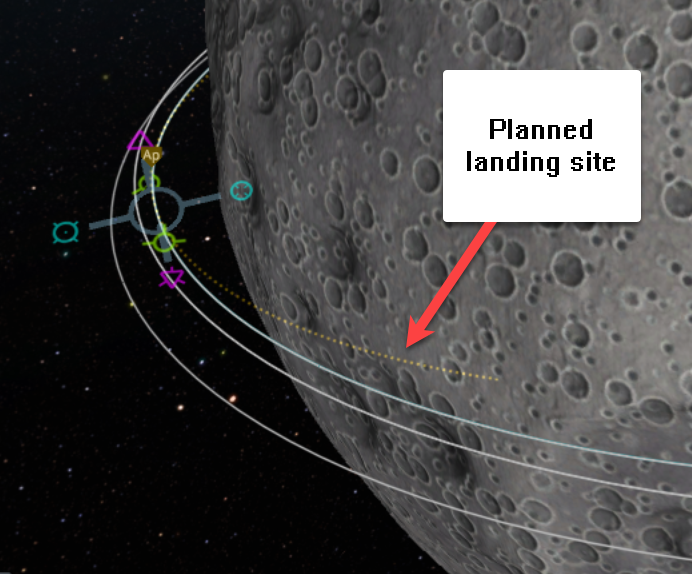
- After the deorbiting burn, set the SAS to retrograde to be able to slow down the craft with the main engines. If the throttle is too sensitive, set the Thrust limiter to a lower number
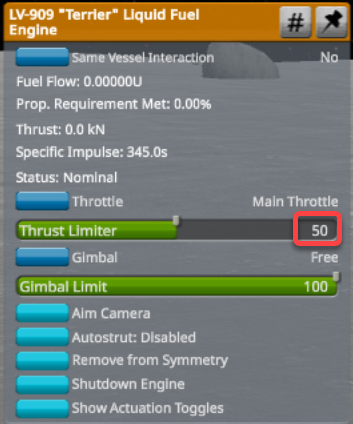
Orient the space craft
During landing and takeoff it is very important to know which way the lander faces. Unfortunately, if the Lander Can window faces upwards during deorbit and forward when the craft is in vertical direction, as during the real Apollo missions, the WSAD controls tilt the craft in the opposite direction as expected. If we want our kerbonauts to be able to use the window, we need to adjust to this. We can rotate the lander 180 degrees to make maneuvering easier, but we need to remember which way we landed. To be able to rendezvous with the command module, we need to take off in the same direction as we landed.
Land the space craft
Use the altitude above ground to avoid hitting hills and highlands
- Click the altitude gauge of the Nav Ball to switch to ground altitude
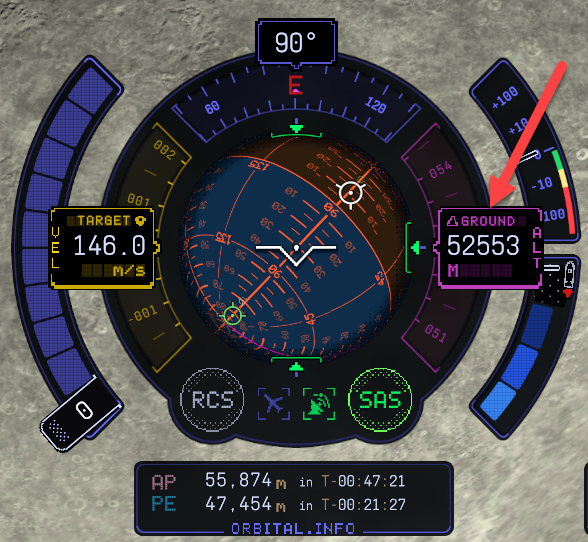
or - Activate the Micro Engineer mod and open the Surface panel

Landing
- At the time of touch down keep the vertical speed below 12 m/s to protect the landing legs.
EVA on the Mun
The Kerbonaut jetpack is very powerful, to be able to lift the Kerbal in a high gravity environment. It is too powerful in the low gravity of the Mun. To be able to make slow, precise movements, right-click the Kerbonaut, and set the Jetpack trust to 50%.
Take off from the Mun
Take off
As we already mentioned above, to be able to rendezvous with the command module, we need to take off in the same direction as we landed.
- Hover above the Command Module with the mouse to check the altitude of the command module orbit
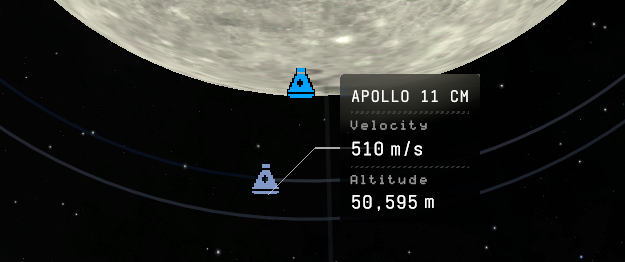
- When the Command Module is almost overhead, take off and tilt the craft forward in the same direction as it landed
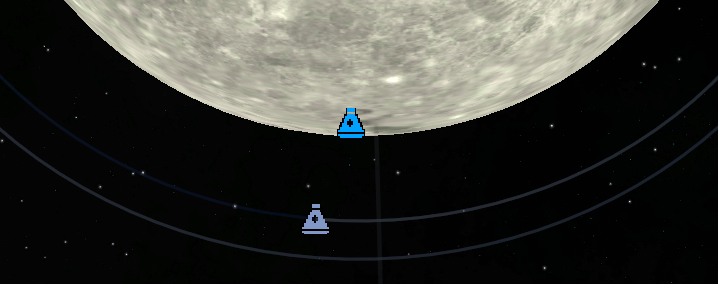
- Burn the main engine until the apoapsis reaches the Command Module orbit altitude. MAke sure to keep the correct direction.

Circularize the orbit
As we already did it in Kerbin orbit, create a new maneuver in the apoapsis to bring the periapsis to the same altitude.
Dock with the Command Module
For the docking steps see Docking in Kerbal Space Program 2
Transfer the crew and resources
Before you undock the lander transfer the crew and resources to the Command Module
Transfer the crew
- Use the Kerbal Manager to transfer the crew
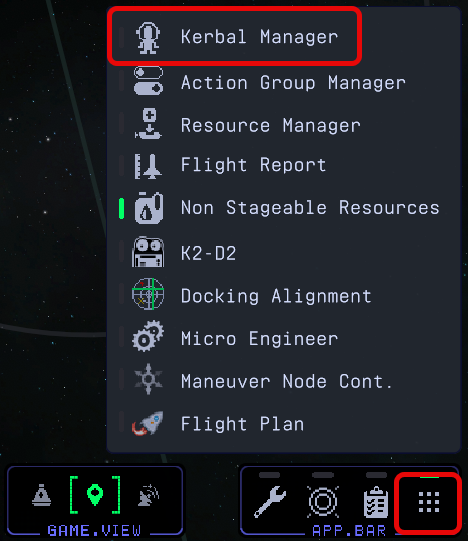
Transfer the resources
- Use the Resource Manager to transfer the remaining resources from the lander

- Expand the Monopropellant section to transfer the RCS fuel and electric charge
- Select the OUT button on the lander and IN button on the Command Module storage, and click START
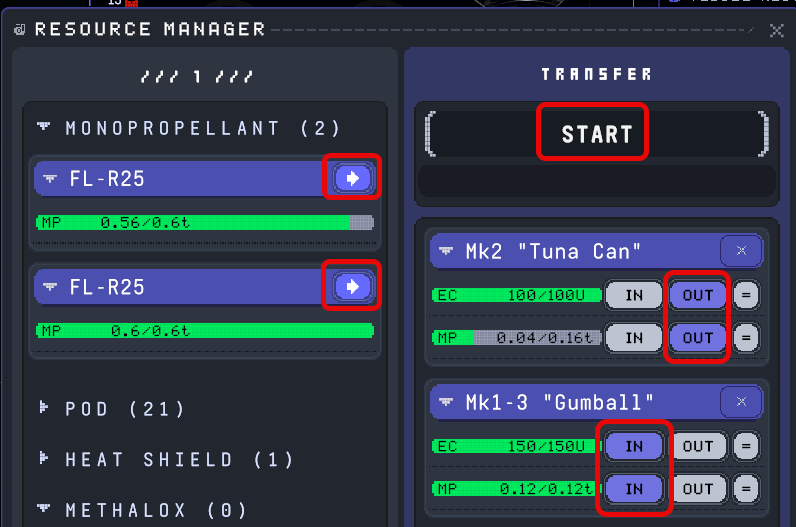
- Expand the Methalox section
- Select the OUT button on the lander and IN button on the Command Module storages, and click START
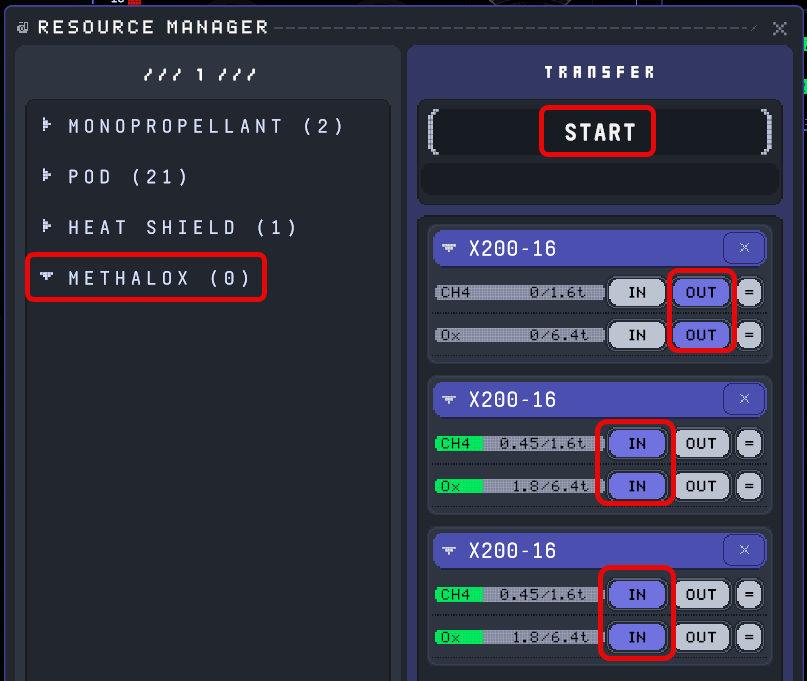
Going home
To escape the Mun’s sphere of influence, and return to Kerbin, we need to increase the apoapsis retrograde relative to Kerbin.
- Create a maneuver on the prograde side of the Mun, to increase the apoapsis with a prograde burn until Mun Escape is displayed.
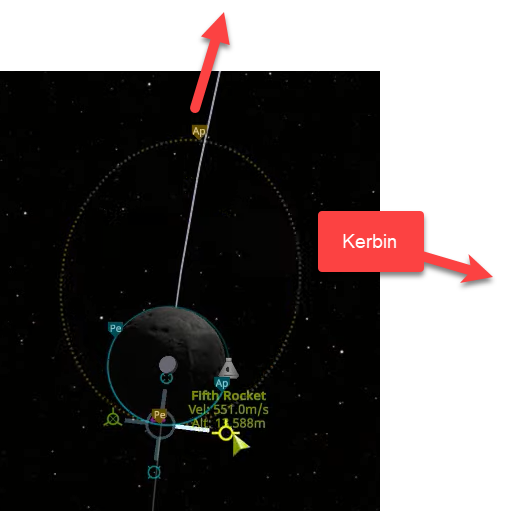
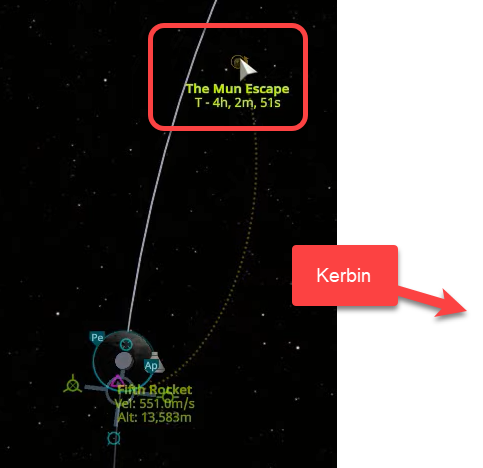
- At this point the Kerbin periapsis is usually still too high for re-entry.

- Right-click the Kerbin Periapsis to keep it displayed, adjust the time of the maneuver to minimize the Kerbin periapsis, and adjust the prograde vector to set the periapsis to around 35 km.

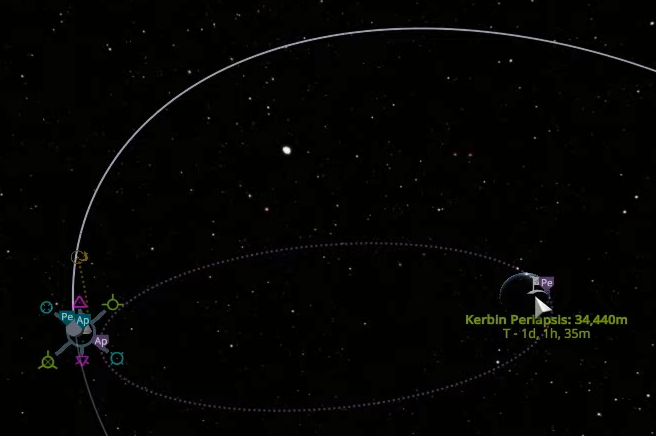
- During the burn, the actual Kerbin periapsis will appear and display the changing value. With low throttle continue the burn until the Kerbin periapsis reaches 35 km height.
