To turn off the boot up sound of the ASUS ROG Strix laptop
- Start the ARMOURY CRATE application
- On the Home page select the second tab at the bottom of the screen, and unselect the Boot Up Sound
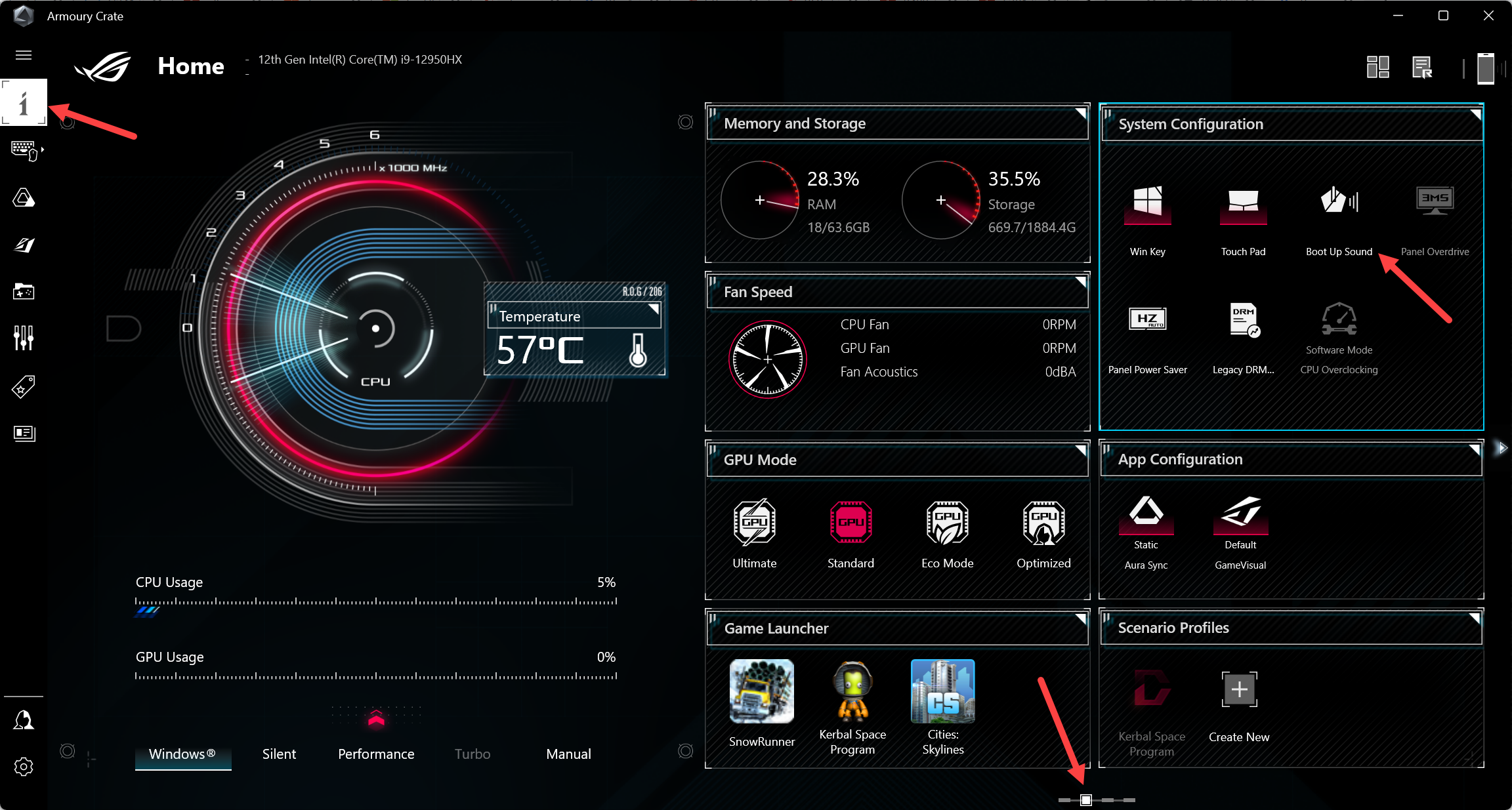
After a BIOS update you may need to set this again.
Knowledge Base for IT Professionals, Teachers and Astronauts
To turn off the boot up sound of the ASUS ROG Strix laptop
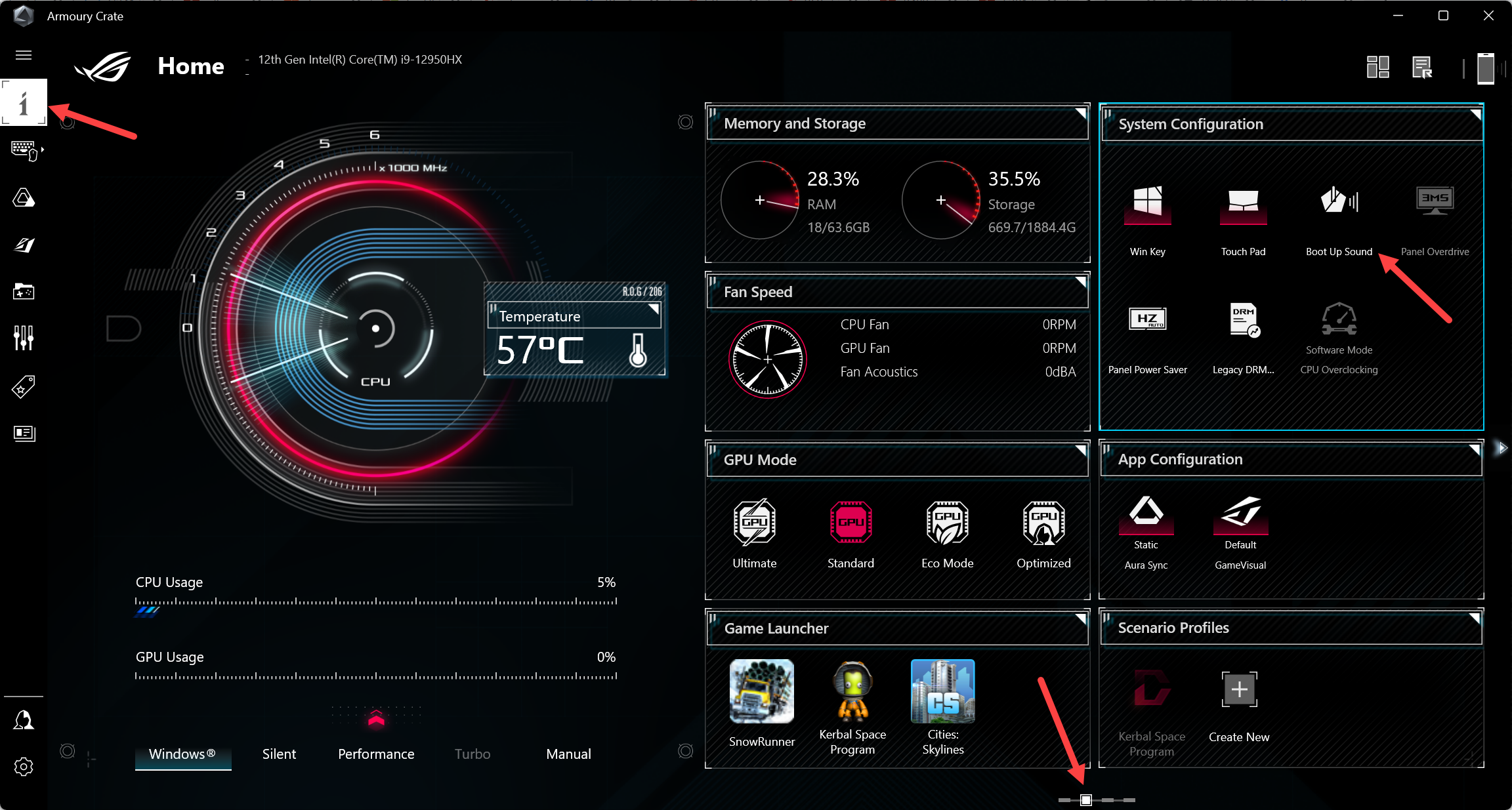
After a BIOS update you may need to set this again.
Asus boot sounds so sucks and it is helpful. thanks
thank christ, what dumbass even made this a default setting?
Thank you!! No more scaring my classmates.
Why it automatically turn on every time I re-boot after shut it down in the panel? Win 11