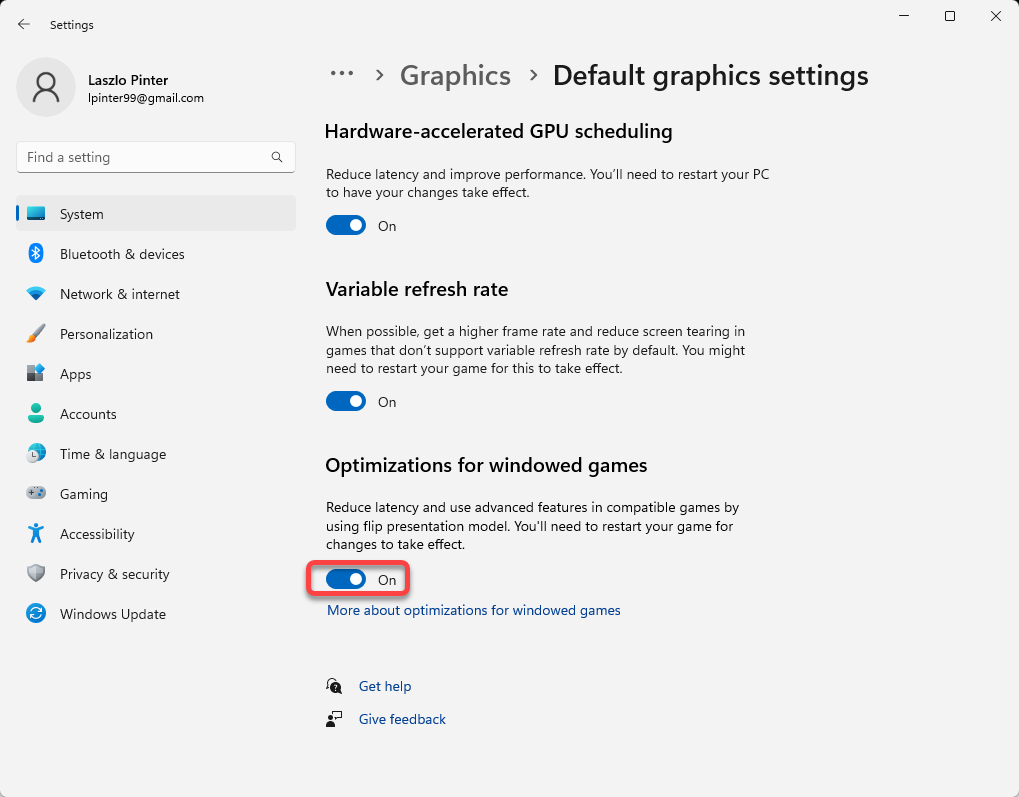Optimizations for windowed games in Windows 11
To enable Optimizations for windowed games in Windows 11
- Select the Start button, then select Settings .
- In Settings , select System > Display > Graphics > Change default graphics settings.
- Select the setting under Optimizations for windowed games to turn it On.
- Restart your game.