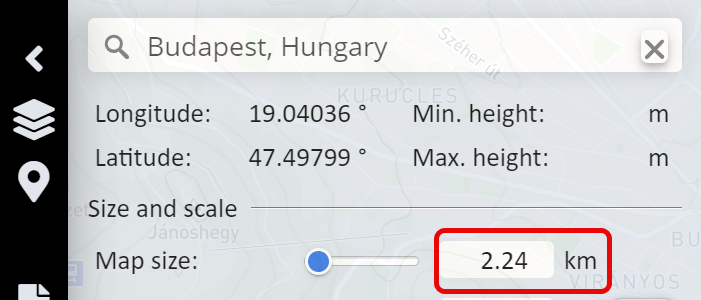The Image Overlay mod for Cities: Skylines 2 allows us to build a city based on real world locations. See Image overlay in Cities: Skylines 2 on how to install and use it.
To generate a high resolution overlay image
Create the standard resolution overlay image
Create a 2560×2560 pixel overlay image matching the height map. See Using the Map Editor in Cities:Skylines 2
Update the overlay image to high resolution
We can update the resolution to 16,384×16,384 pixels with some editing work using GIMP, the free graphics editor.
- With your web browser navigate to Cities: Skylines map generator
- Use the same location you used for the height map and the standard resolution overlay image

- Set the Map size to 2.24 km