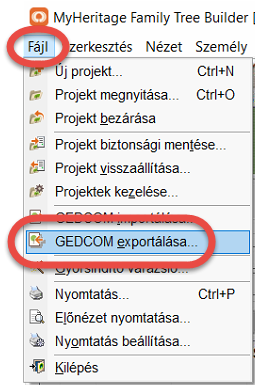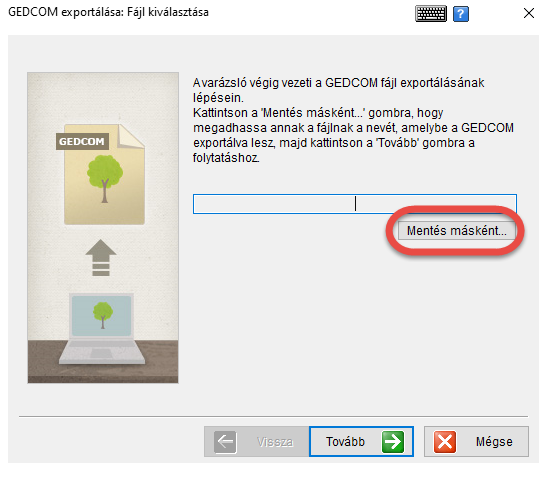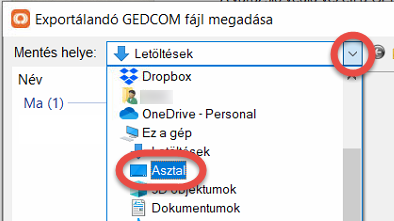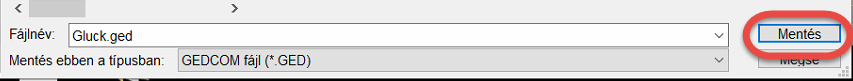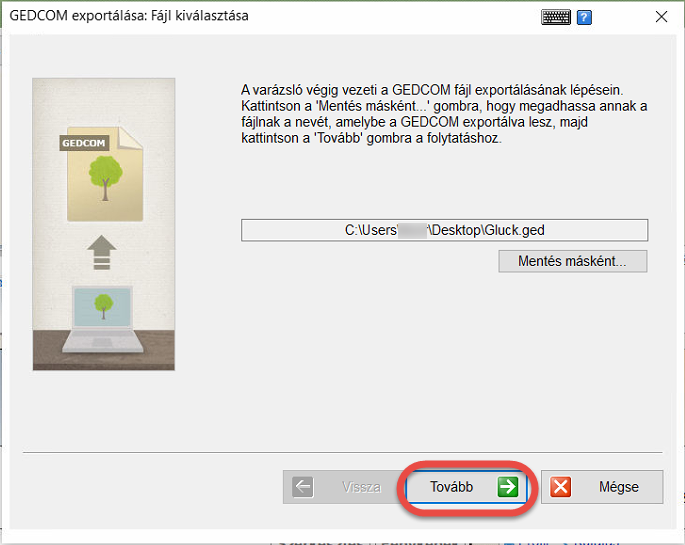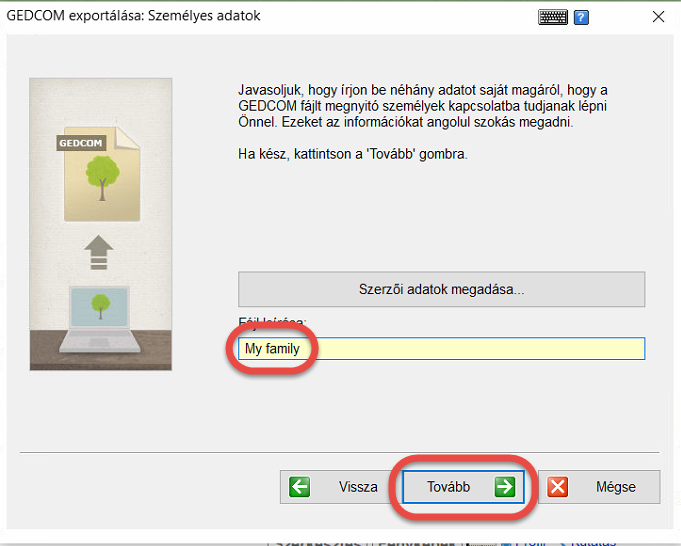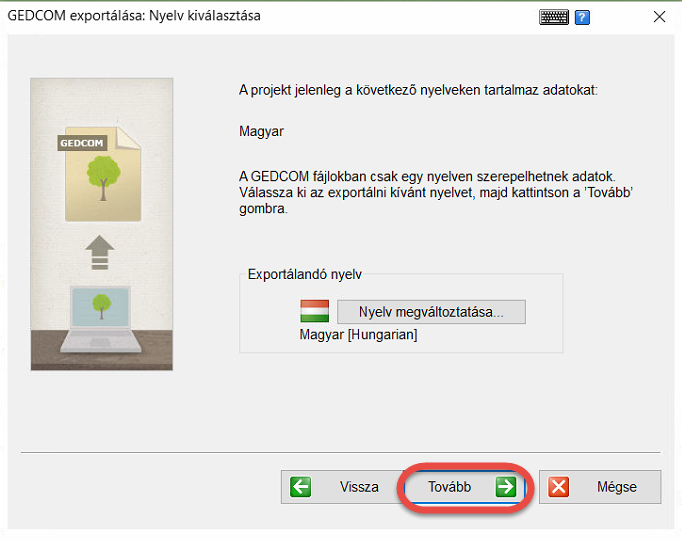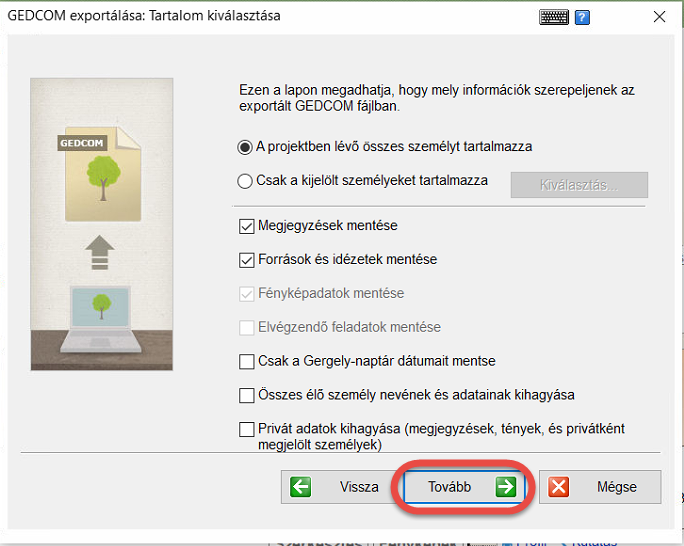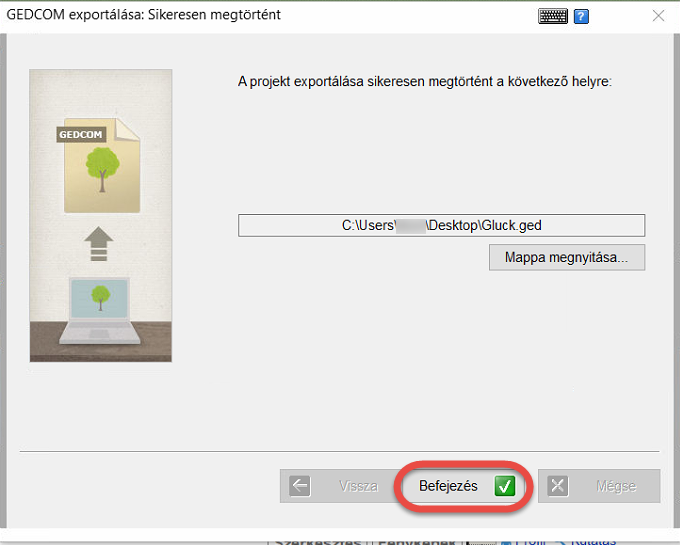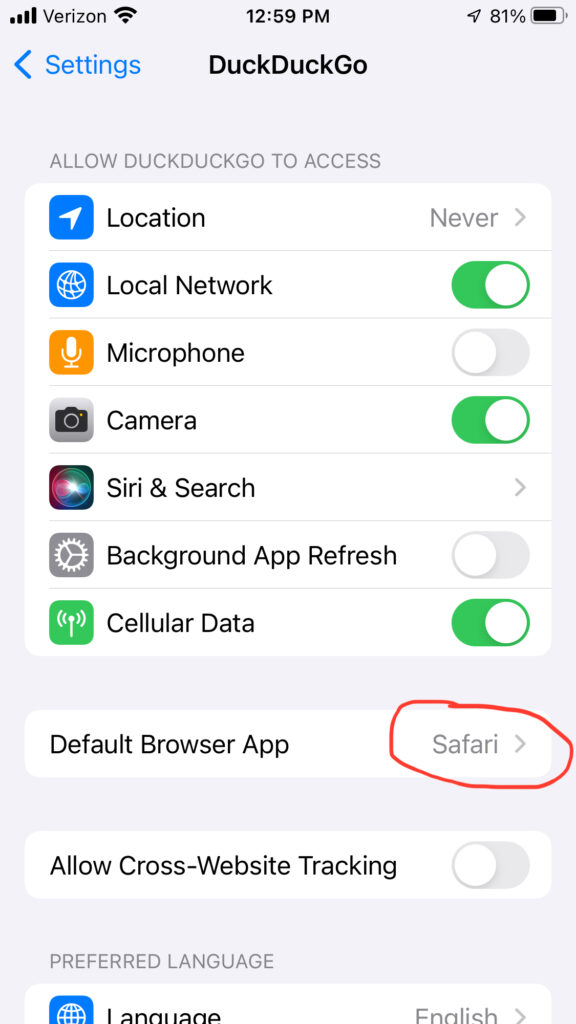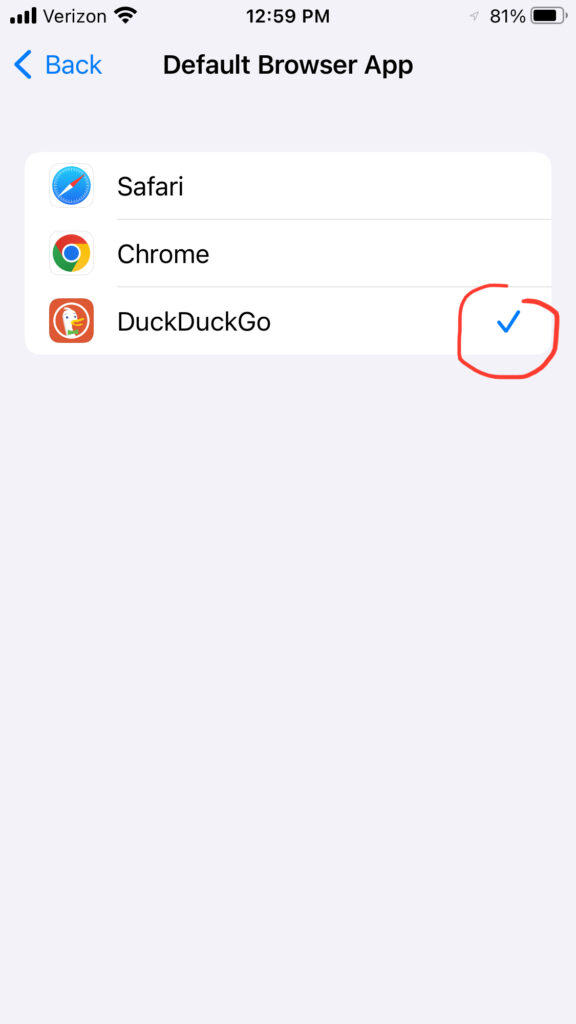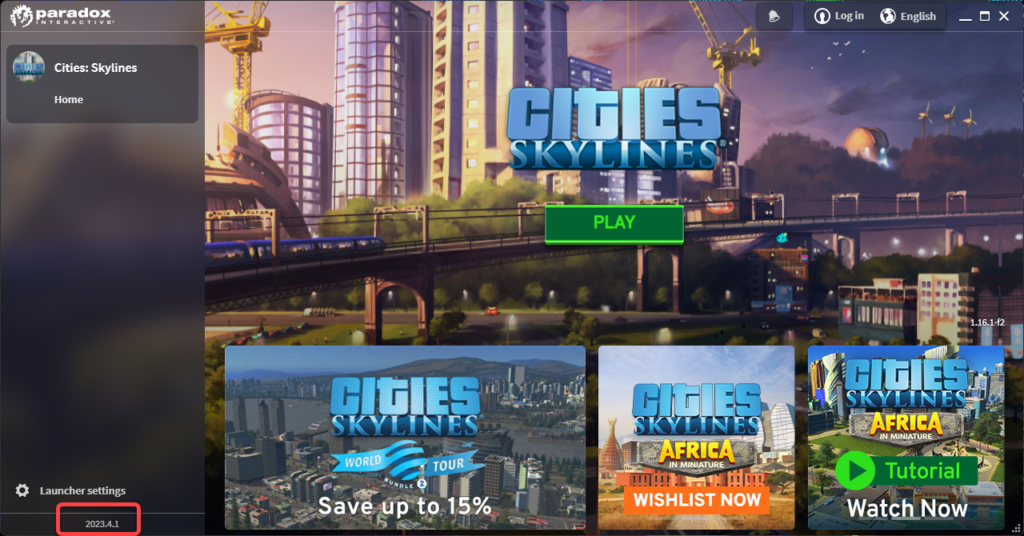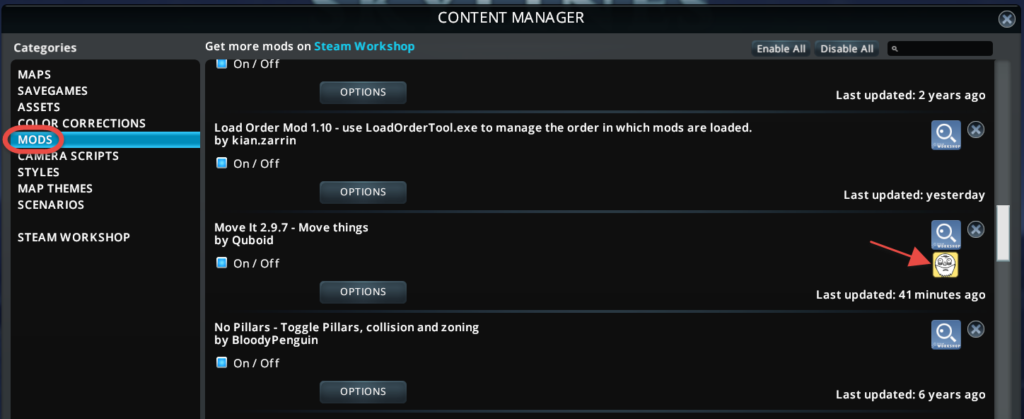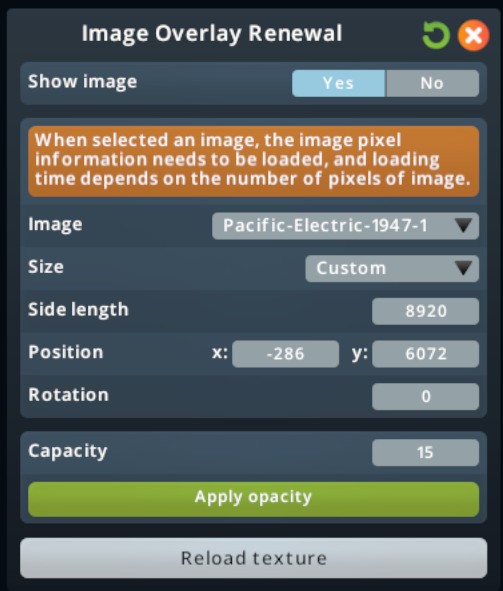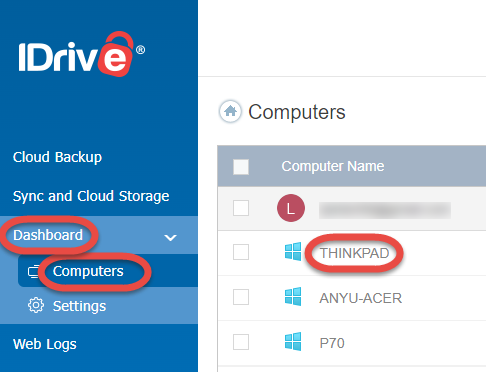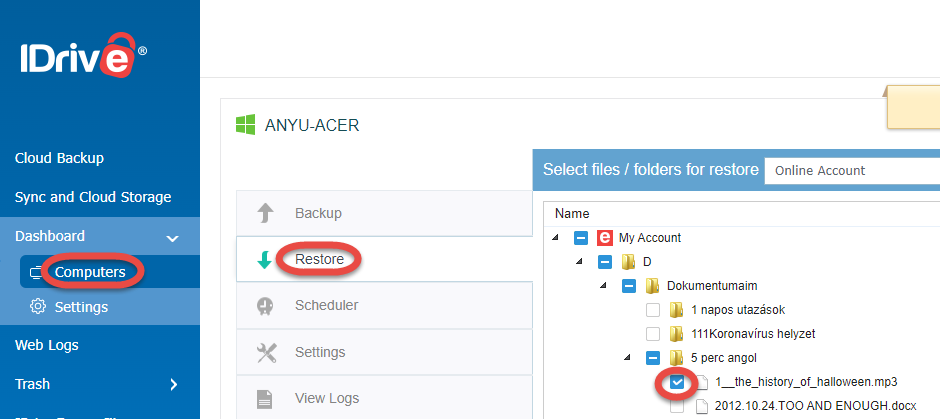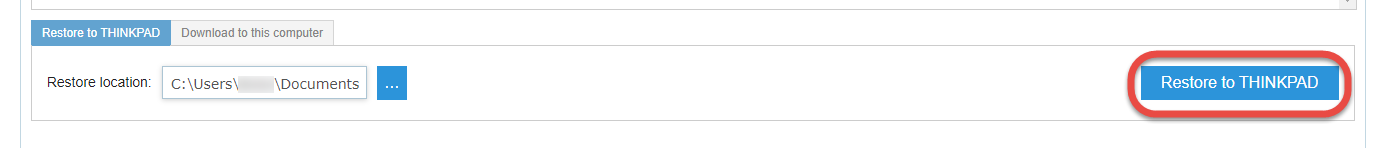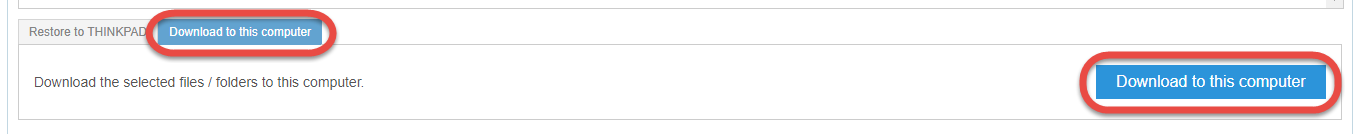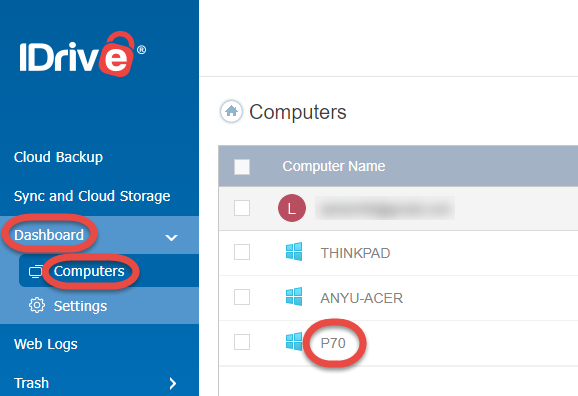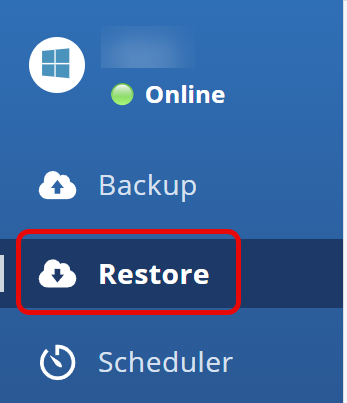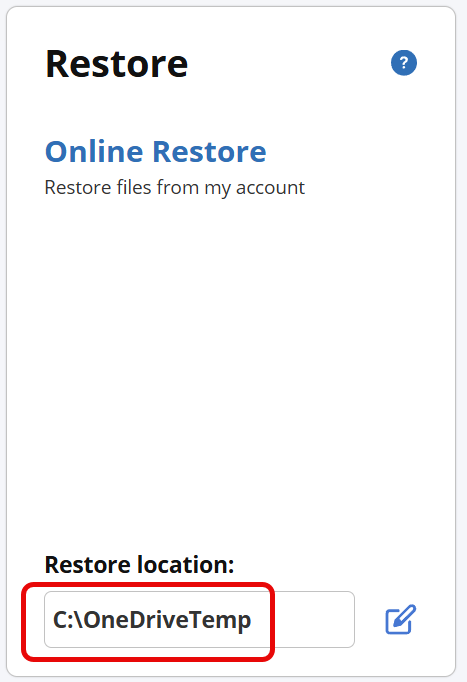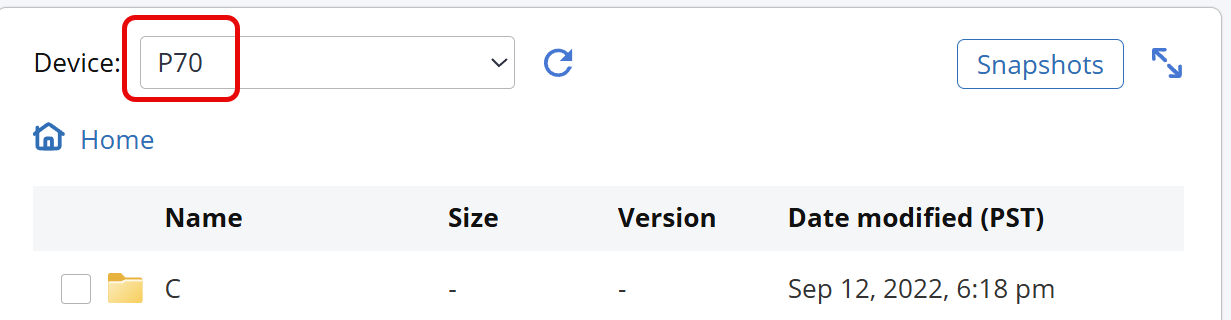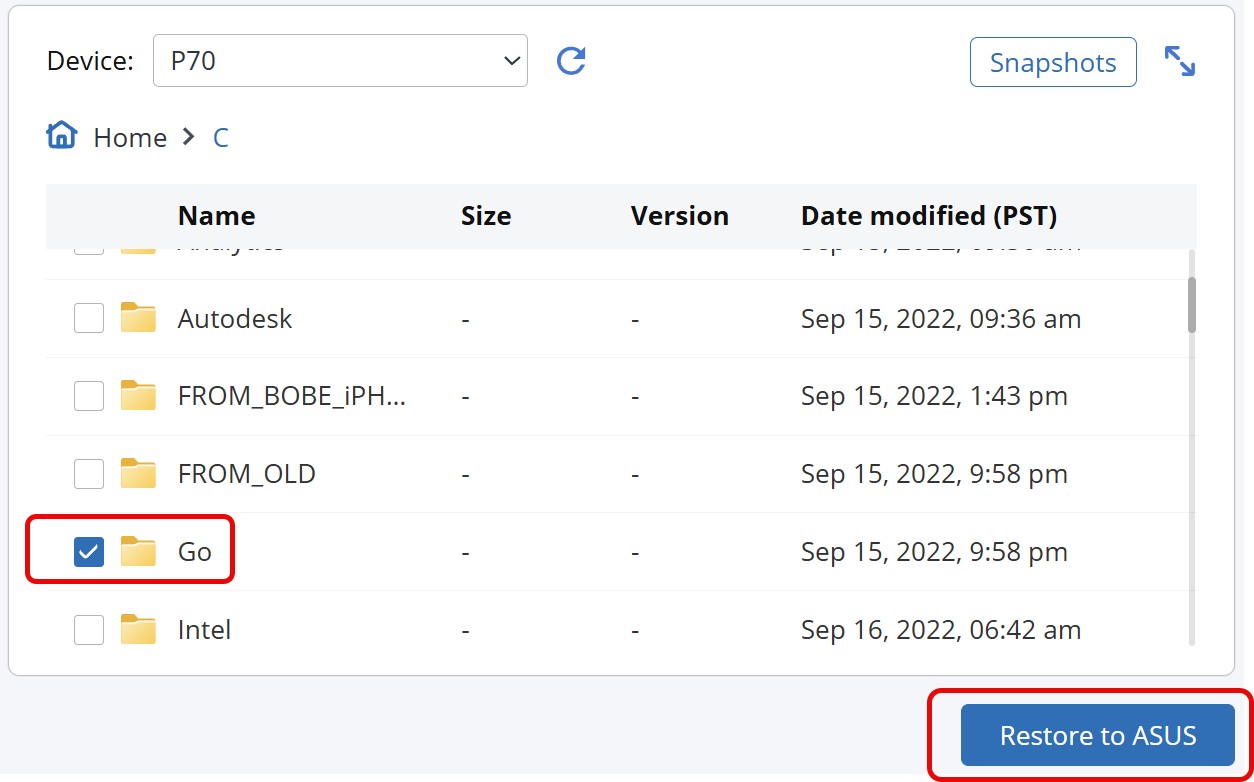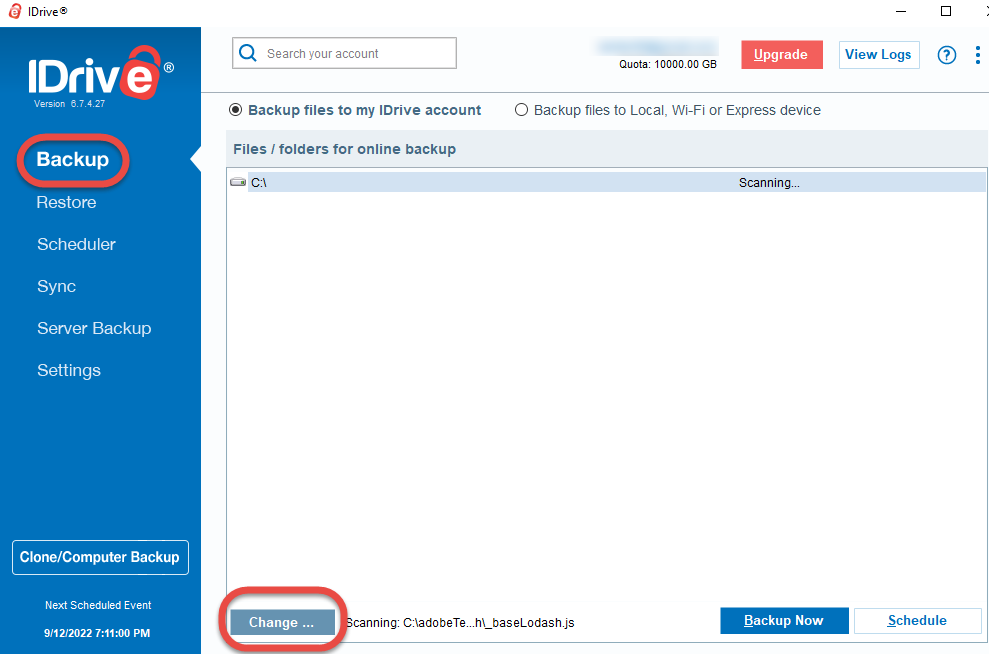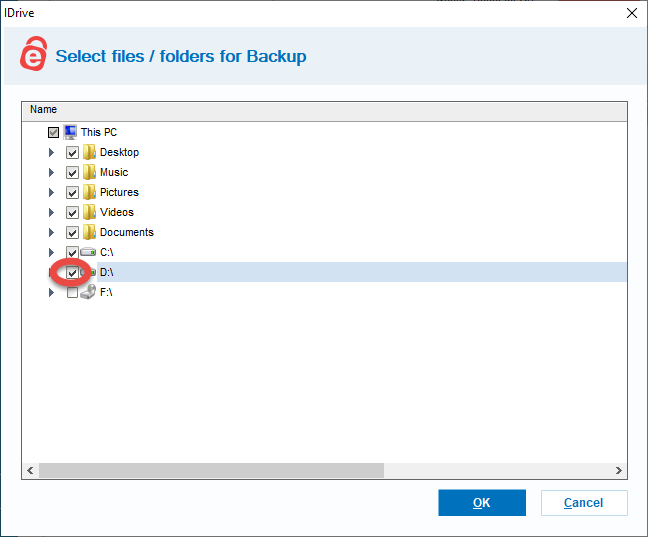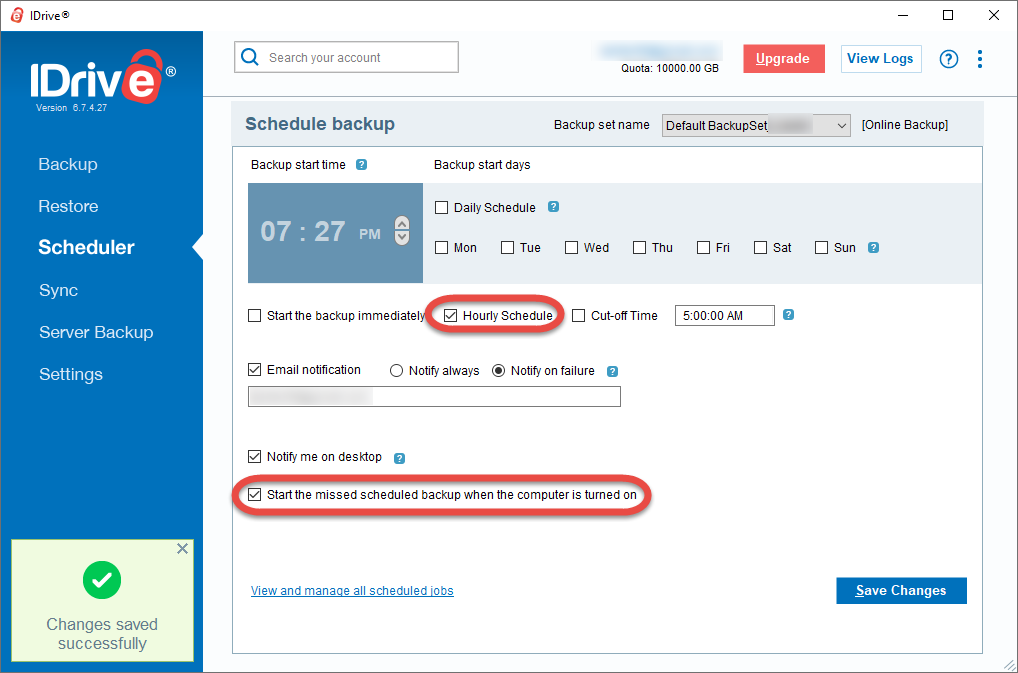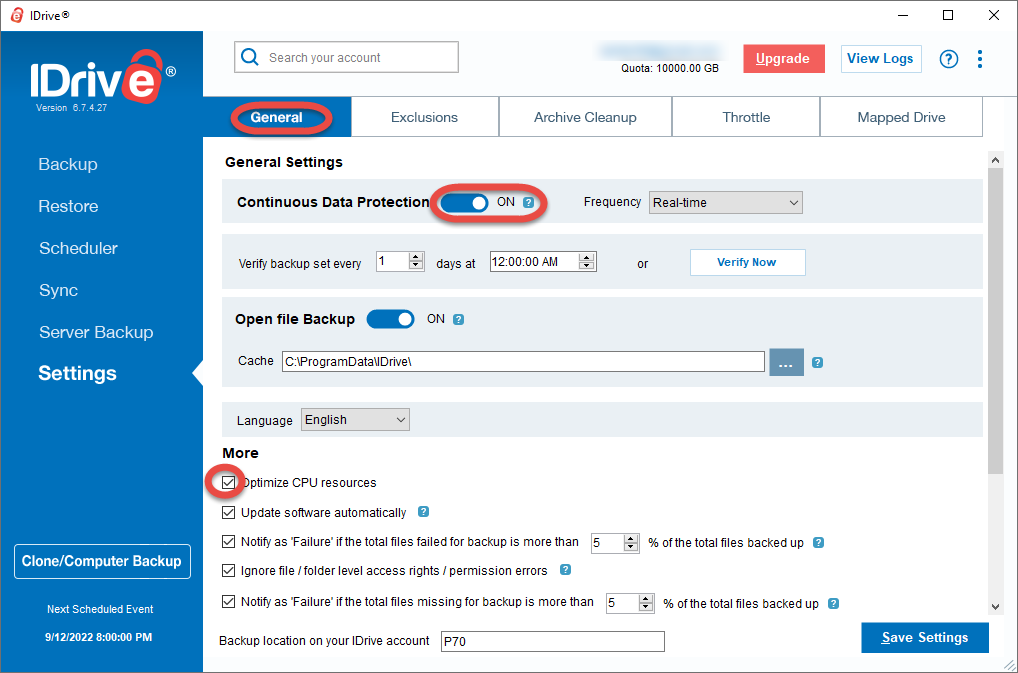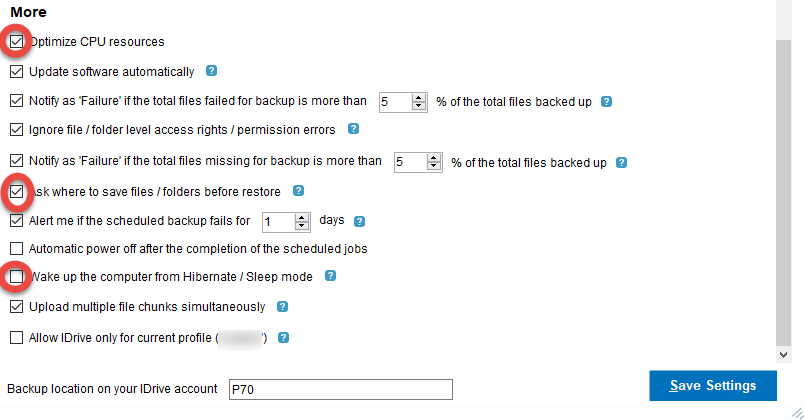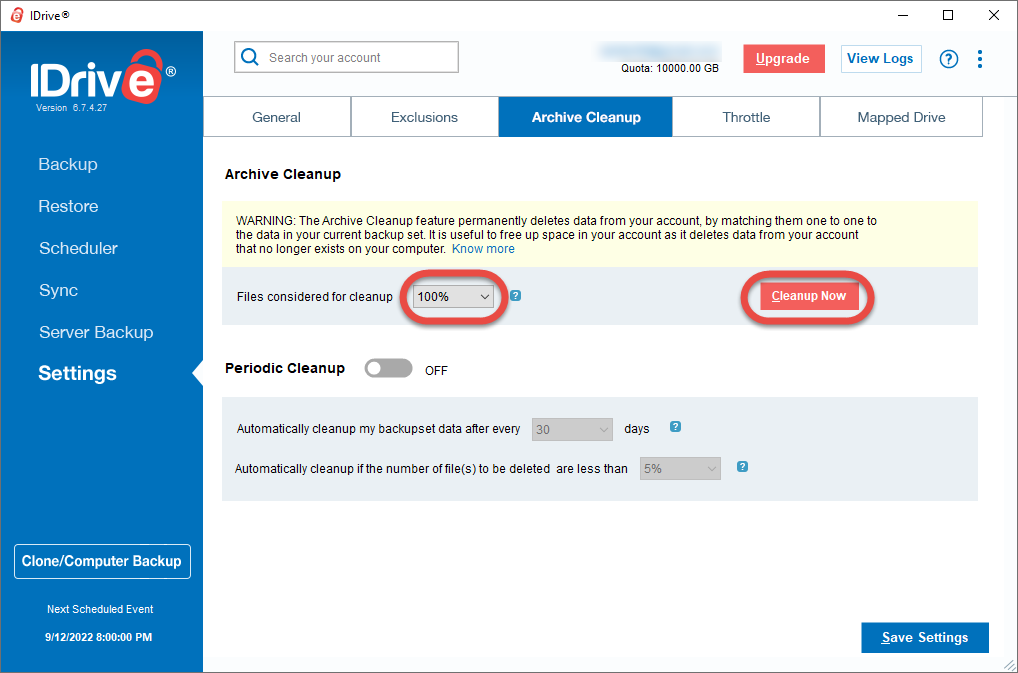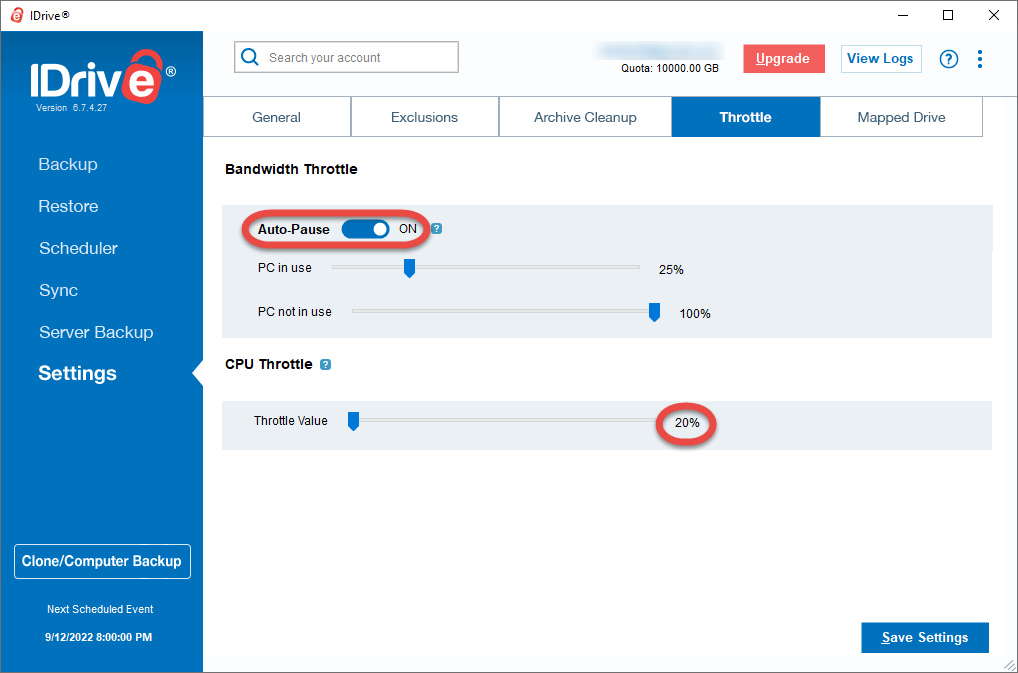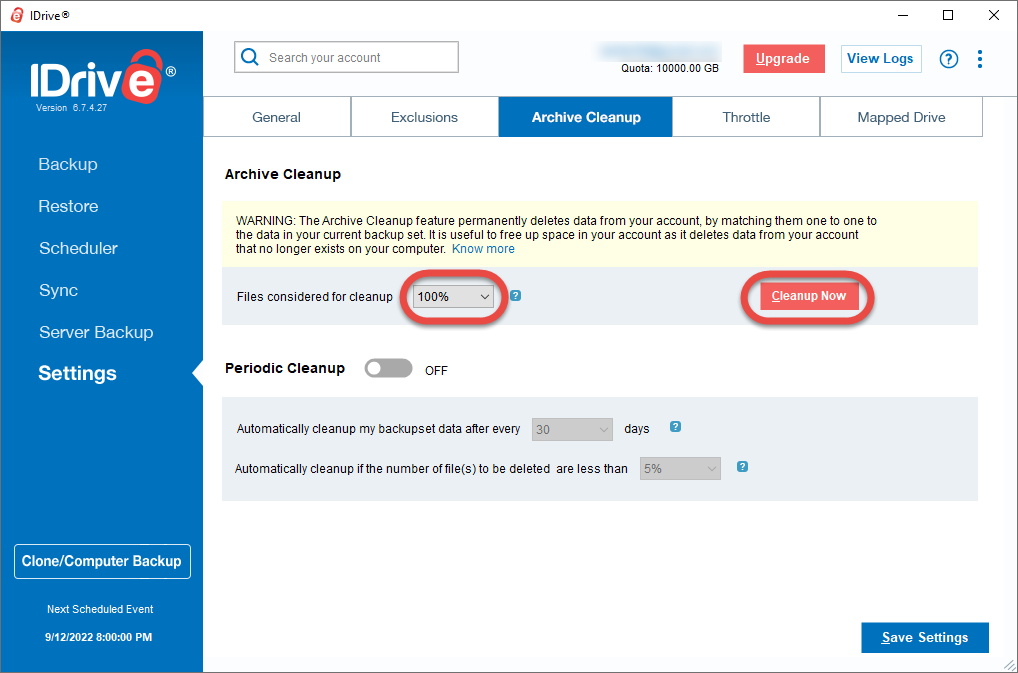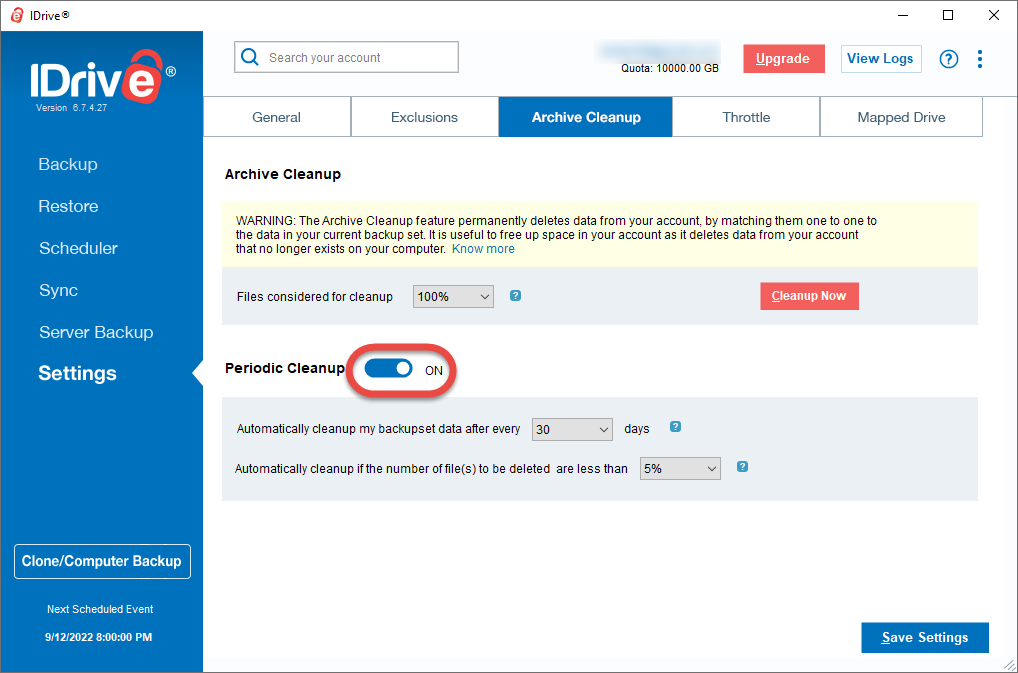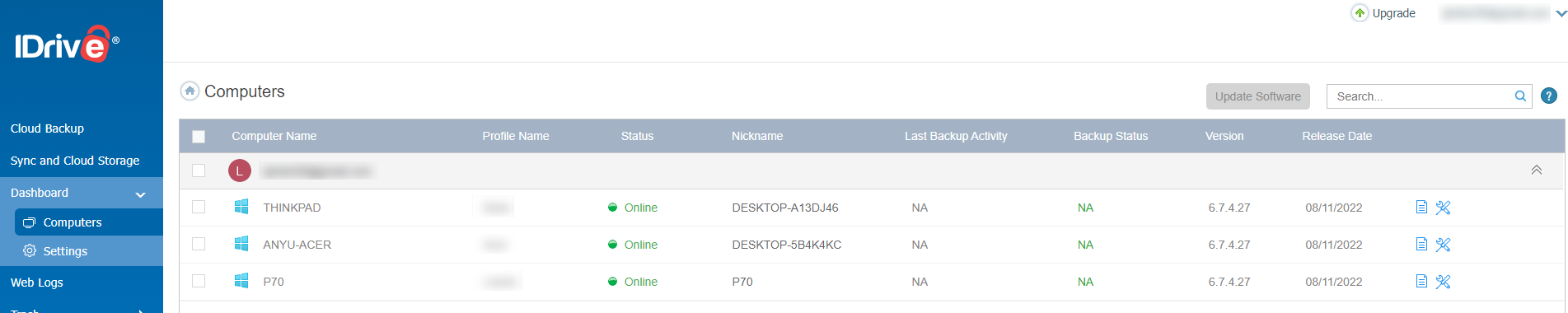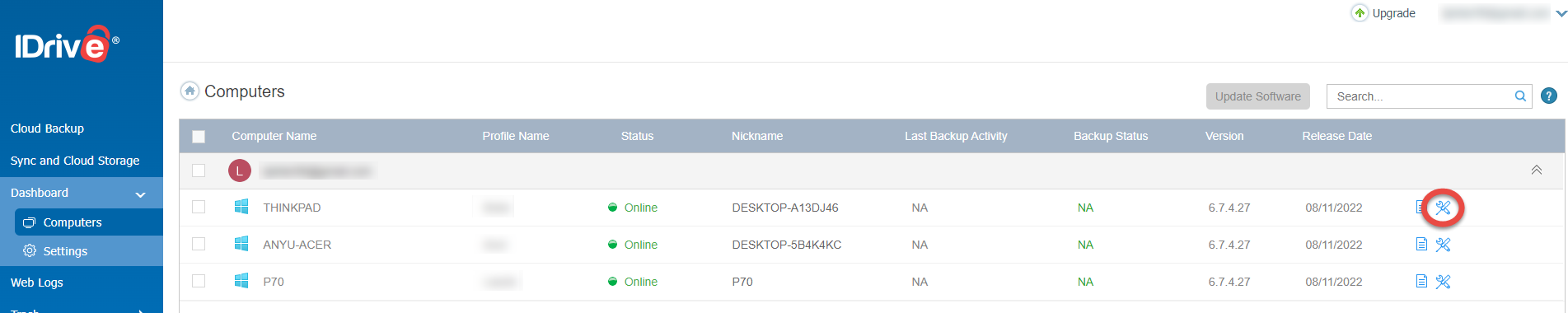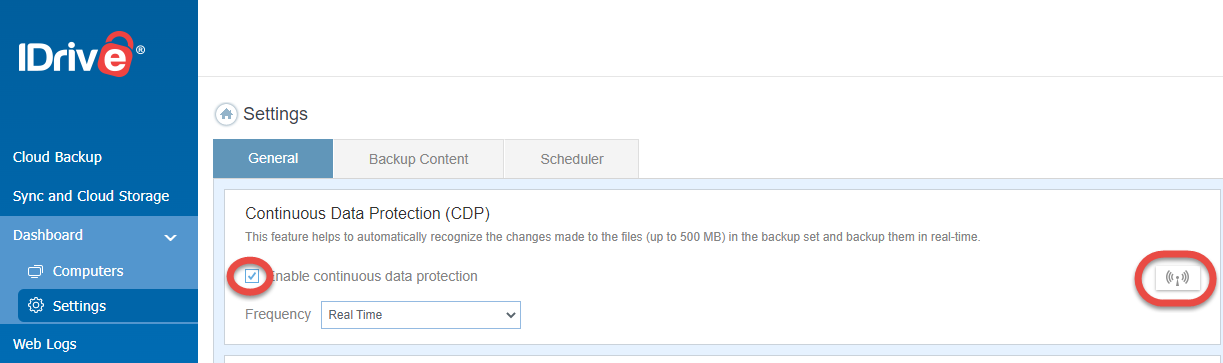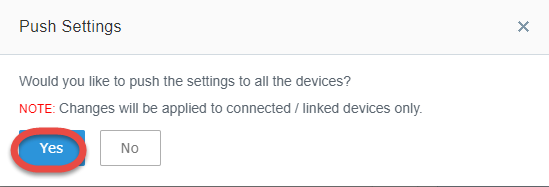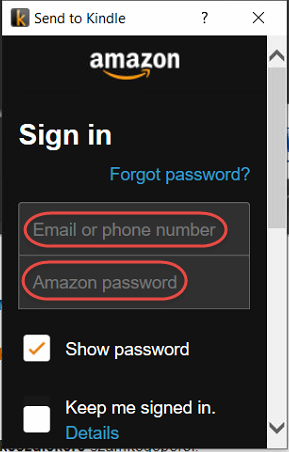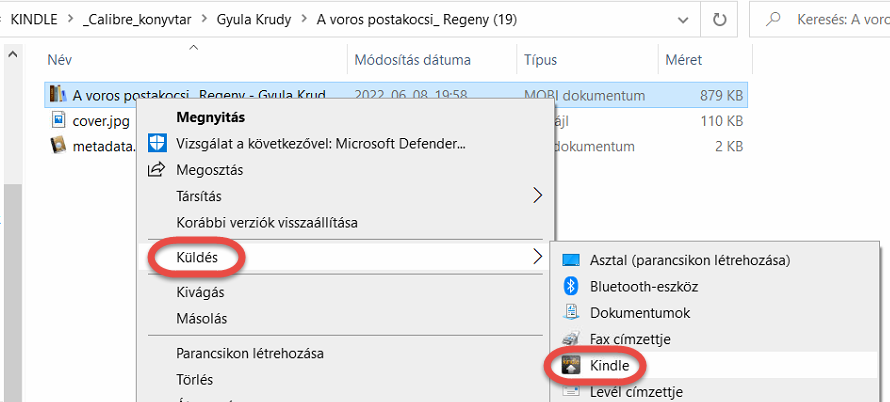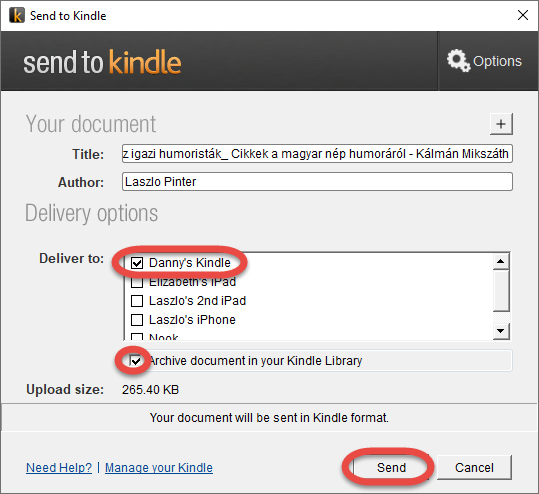| Name | Description | Notes | Source |
81 Tiles 2 1.0.2.2
(Works with ver. 2023.4.1) | A complete ground-up rewrite of the venerable ’81 tiles’ mod | Enable
– electricity transmission without powerlines
– electricity transmission along roads
– water, sewage, and heating transmission without pipes
– ignore original water buildings
– ignore area unlocking progression
– permit building outside of owned tiles
Click the Unlock all areas button | https://steamcommunity.com/sharedfiles/filedetails/?id=2862121823 |
Advanced Vehicle Options 1.9.11
(As of 2023 April 10 Causes “Object reference not set to an instance of an object” error in ver. 2023.4.1) | This mod let you customize various options about vehicles. | In-game hotkey: Alt-Shift-O | https://steamcommunity.com/sharedfiles/filedetails/?id=1548831935 |
BOB, the Tree and Prop Replacer 1.0
(Works with ver. 2023.4.1) | Beautify Our Builds (BOB).
OR
Universal Beauty Manager Tool To Change Ugly Props And Trees Or Bury Them (UBMTTCUPATOBT). | – Press Alt-B and click the object to open the BOB panel.
– Set probability to 0% to hide prop, tree, parking space.
– Offset is in meters: X left and right or across the width of the network, Y up and down, Z along depth of building or along the network | https://steamcommunity.com/sharedfiles/filedetails/?id=2197863850 |
Clouds & Fog Toggler
(Works with ver. 2023.4.1) | Disable clouds and distance fog that blocks your view when zooming out. Also allows to disable industrial smog and edge fog. | Disable
– clouds
– industial smog
– distance fog
– edge fog | https://steamcommunity.com/sharedfiles/filedetails/?id=523824395 |
Common Ground
(Works with ver. 2023.4.1) | This mod makes terrain outside the purchased area and in the map editor behave as if it was purchased. This means higher terrain mesh resolution, and surface modifications such as clipping or gravel work. | Set the number of tiles to render in Options. For the editor select 81 tiles. | https://steamcommunity.com/sharedfiles/filedetails/?id=2590879367 |
Compatibility Report v2.3.2 (Catalogue 7.17)
(OK) | This mod checks all your subscribed mods for compatibility issues and missing dependencies. | | https://steamcommunity.com/sharedfiles/filedetails/?id=2881031511 |
Extra Landscaping Tools by BloodyPenguin
(Works with ver. 2023.4.1) | Allows to place natural resources in-game + provides configurable tree brush&pencil, terraform and water tool. | | https://steamcommunity.com/sharedfiles/filedetails/?id=502750307 |
Harmony 2.2.2-0 (Mod Dependency) [1.16.0-f3 compatible]
(Works with ver. 2023.4.1)
| This is a dependency for various other mods.
It provides Andreas Pardeike’s Harmony patching library[github.com] (version 2.2) to all mods that require it. | | https://steamcommunity.com/sharedfiles/filedetails/?id=2040656402 |
Image Overlay Renewal 1.8.3
(Works with ver. 2023.4.1) | Image Overlay 2 is an updated version of Image Overlay by Lanceris.
See Recommended map making related website on the mod’s page for useful resources. | Copy the background PNG file into C:\Program Files (x86)\Steam\steamapps\common\Cities_Skylines\Files
Press CTRL-I to display the config panel.
To re-align an image with your existing layout:
– first, align the upper left corner,
– adjust the side length and rotation to match your layout in the lower right corner,
– make small adjustments and repeat the steps for best result, as changing the side length usually moves the upper left corner too.
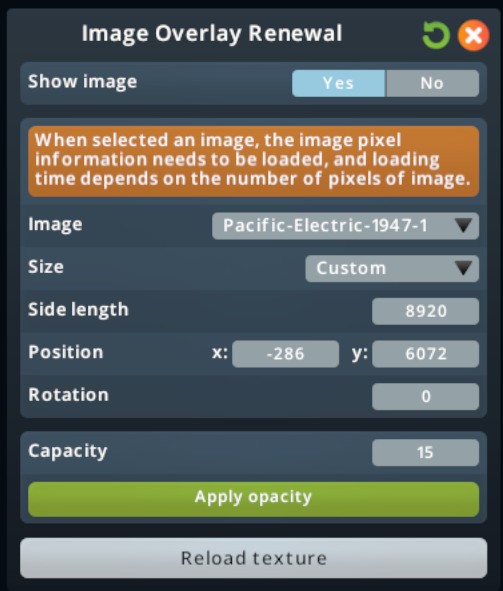
Click the Apply opacity button the apply the Opacity value changes.
Press Shift-Enter to control the visibility of the overlay. | https://steamcommunity.com/sharedfiles/filedetails/?id=2616880500 |
| Fine Road Tool 2.0.4 | This mod allows you to set finer road elevation steps and also provides different building modes. | | https://steamcommunity.com/sharedfiles/filedetails/?id=1844442251 |
Loading Order Mod V1.15.7 (STABLE)
| Loading the game with LOM enabled will automatically sort mods in a deterministic manner (independent of sub order) that will put harmony first. This default load order solves load-order-related bugs and minimizes the loading time for most cases. | | https://steamcommunity.com/sharedfiles/filedetails/?id=2620852727 |
Move It 2.10.3
TESTING | This mod allows you to select, move and align various things. | | https://steamcommunity.com/sharedfiles/filedetails/?id=1619685021
REINSTALL |
Network Anarchy
Using Harmony 2
(Works with ver. 2023.4.1) | This mod adds additional options when building networks (roads, quays, etc) and provides game-wide anarchy to let you break the placement rules. | | https://steamcommunity.com/sharedfiles/filedetails/?id=2862881785 |
NoPillars ( v1.1+ compatible )
(NOT COMPATIBLE, use Network Skins instead)
| Build bridges without pillars over canals and other objects. | In Options turn off “Reset drop box position on panel hiding” | https://steamcommunity.com/sharedfiles/filedetails/?id=463845891
|
Network Skins BETA
(Works with ver. 2023.4.1) | Change the visual appearance of roads, train tracks and pedestrian paths per segment. | | https://steamcommunity.com/sharedfiles/filedetails/?id=2698595602 |
Node Controller Renewal 3.4.0.2
(Freezes reported) | The new UI allows you to make the perfect intersection with just a few clicks. | Activate in game with CTRL-N | https://steamcommunity.com/sharedfiles/filedetails/?id=2472062376 |
| Patch Loader Mod | Core dependency of FPS Booster | | https://steamcommunity.com/sharedfiles/filedetails/?id=2041457644 |
Picker 4.0.1
Uses Harmony 2
(Works with ver. 2023.4.1) | With Picker, you can choose any object placed on the map to open its construction menu and select it, ready to place again. Also known as a pipette or an eye-dropper tool. | | https://steamcommunity.com/sharedfiles/filedetails/?id=2172488844
REINSTALL |
| Ploppable Asphalt + | Allows using road shaders on props for ploppable asphalt, pavement, cliff, grass, gravel surfaces. | | https://steamcommunity.com/sharedfiles/filedetails/?id=881291183 |
Precision Engineering
(Works with ver. 2023.4.1) | Precision Engineering augments Cities: Skylines by adding angle snapping, guidelines, and additional information to assist you when building roads, train lines, pipes, and power lines. | | https://steamcommunity.com/sharedfiles/filedetails/?id=445589127 |
| Prop & Tree Anarchy by BloodyPenguin | Place props & trees wherever you like | | https://steamcommunity.com/sharedfiles/filedetails/?id=593588108 |
| Quay Anarchy | Allows placing quays and flood walls anywhere. Also fixes ‘Height too high’ for quays, flood walls, cargo and passenger harbors | | https://steamcommunity.com/sharedfiles/filedetails/?id=650436109 |
TM:PE 11.7.0.0 STABLE (Traffic Manager: President Edition)
TESTING | Improve lane and parking usage. and customize junctions, roads, and rails! This is the stable release with tested features. | | https://steamcommunity.com/sharedfiles/filedetails/?id=1637663252 |