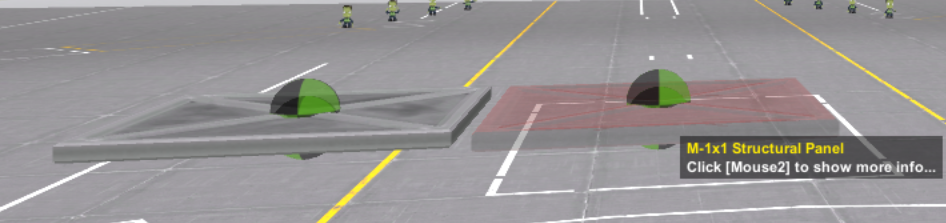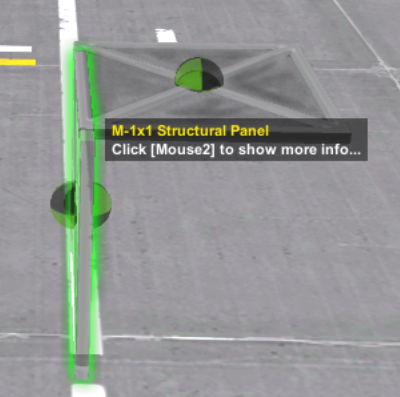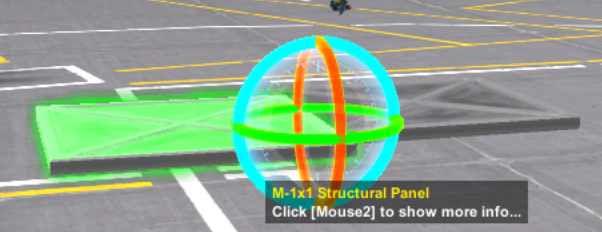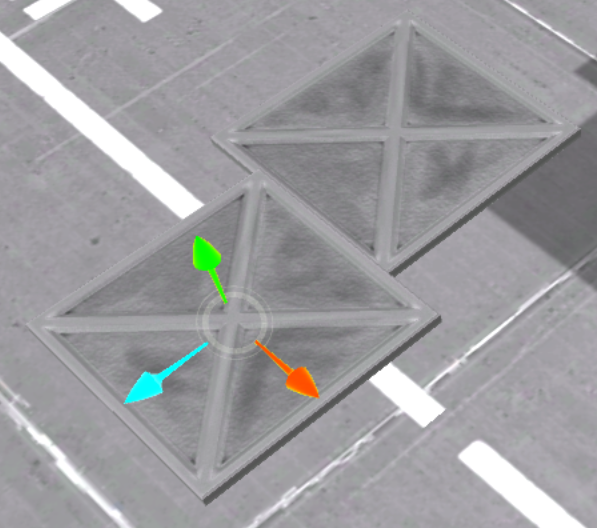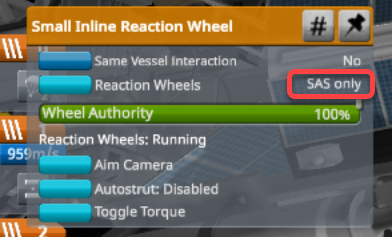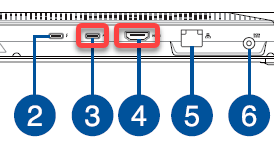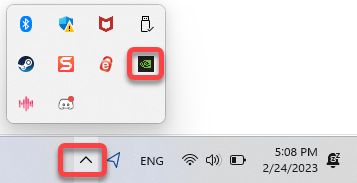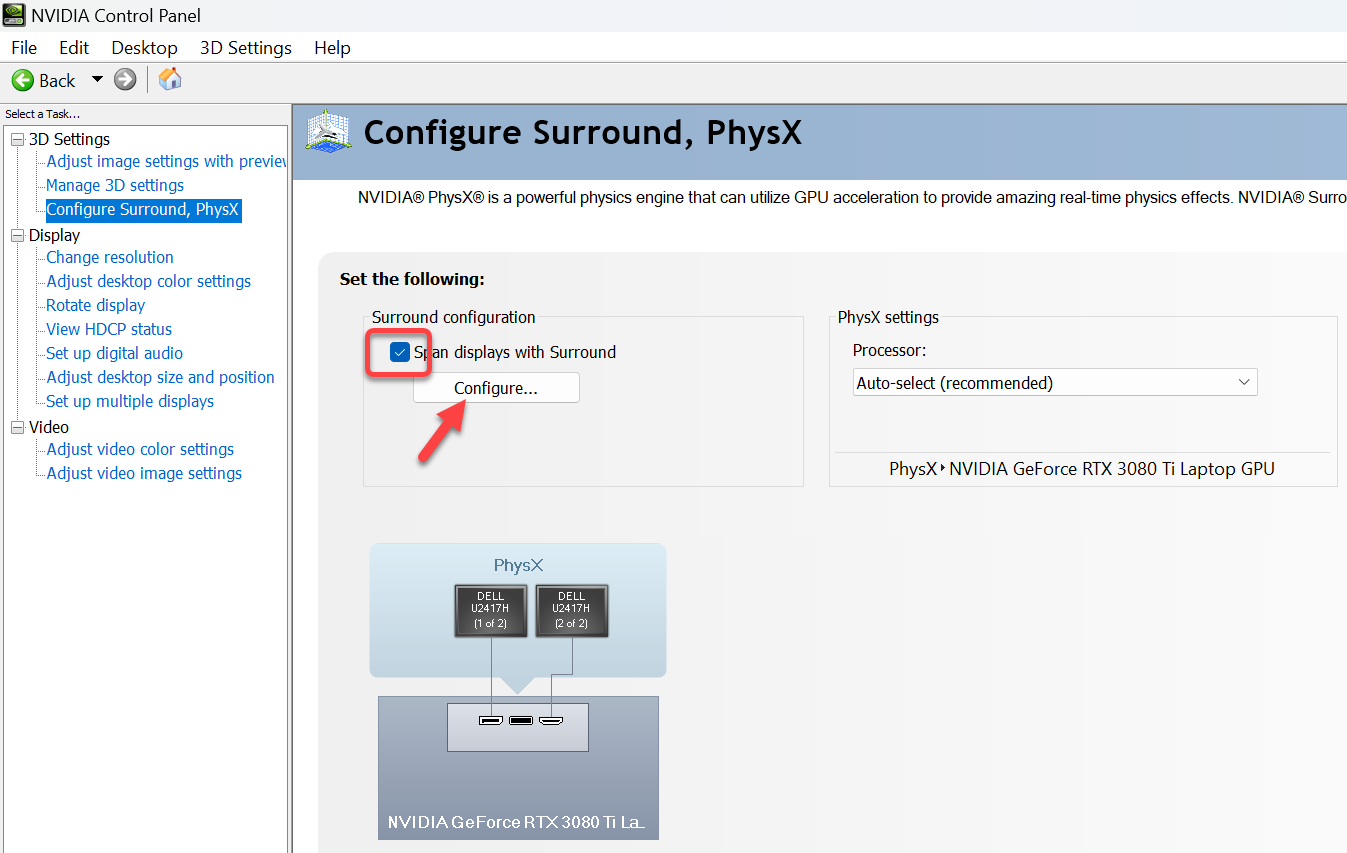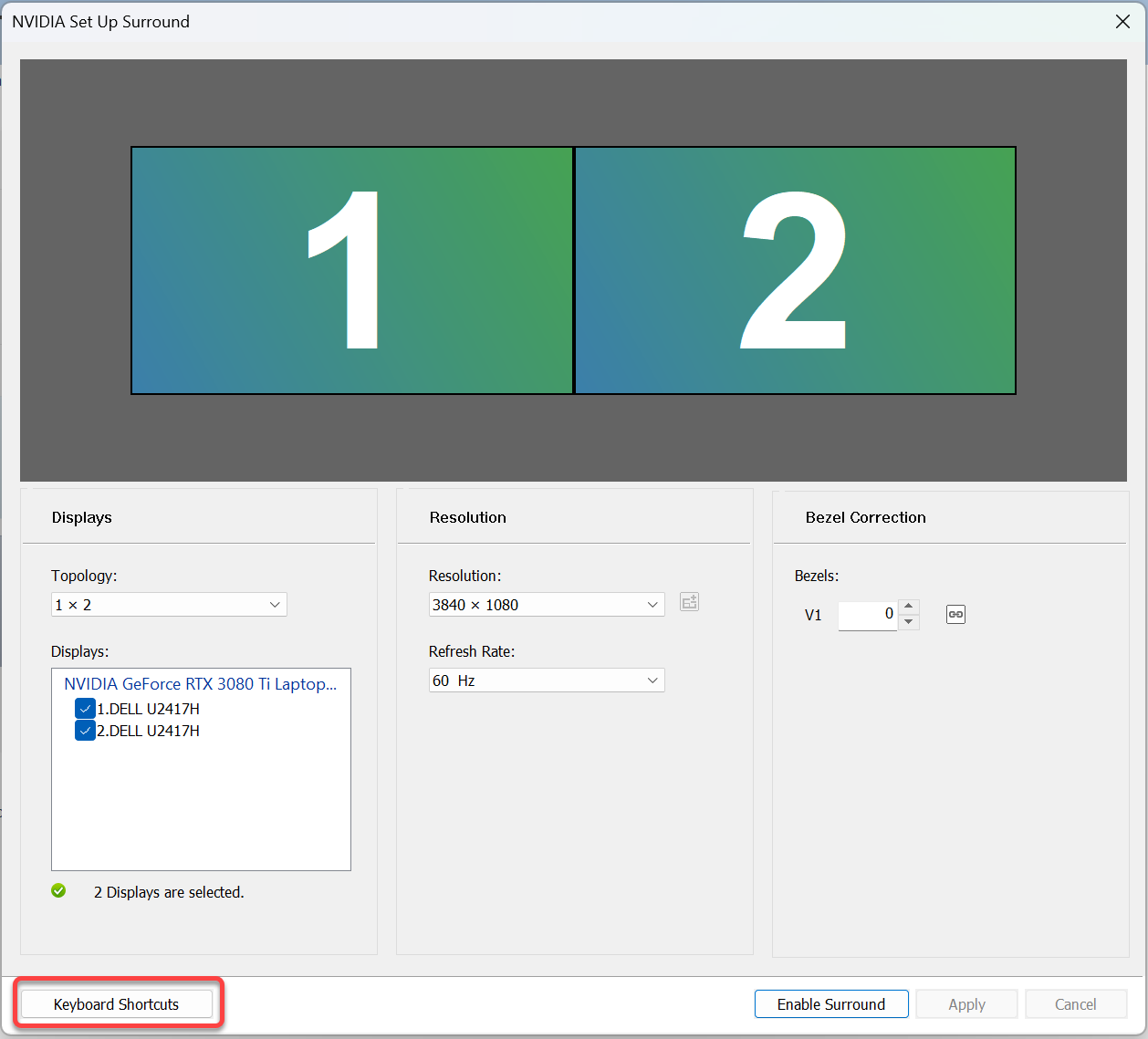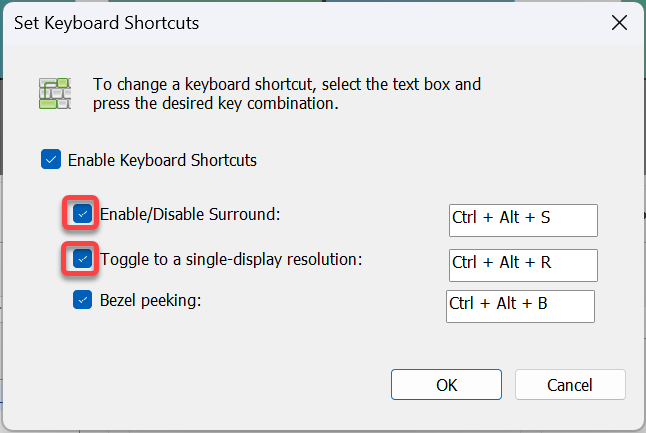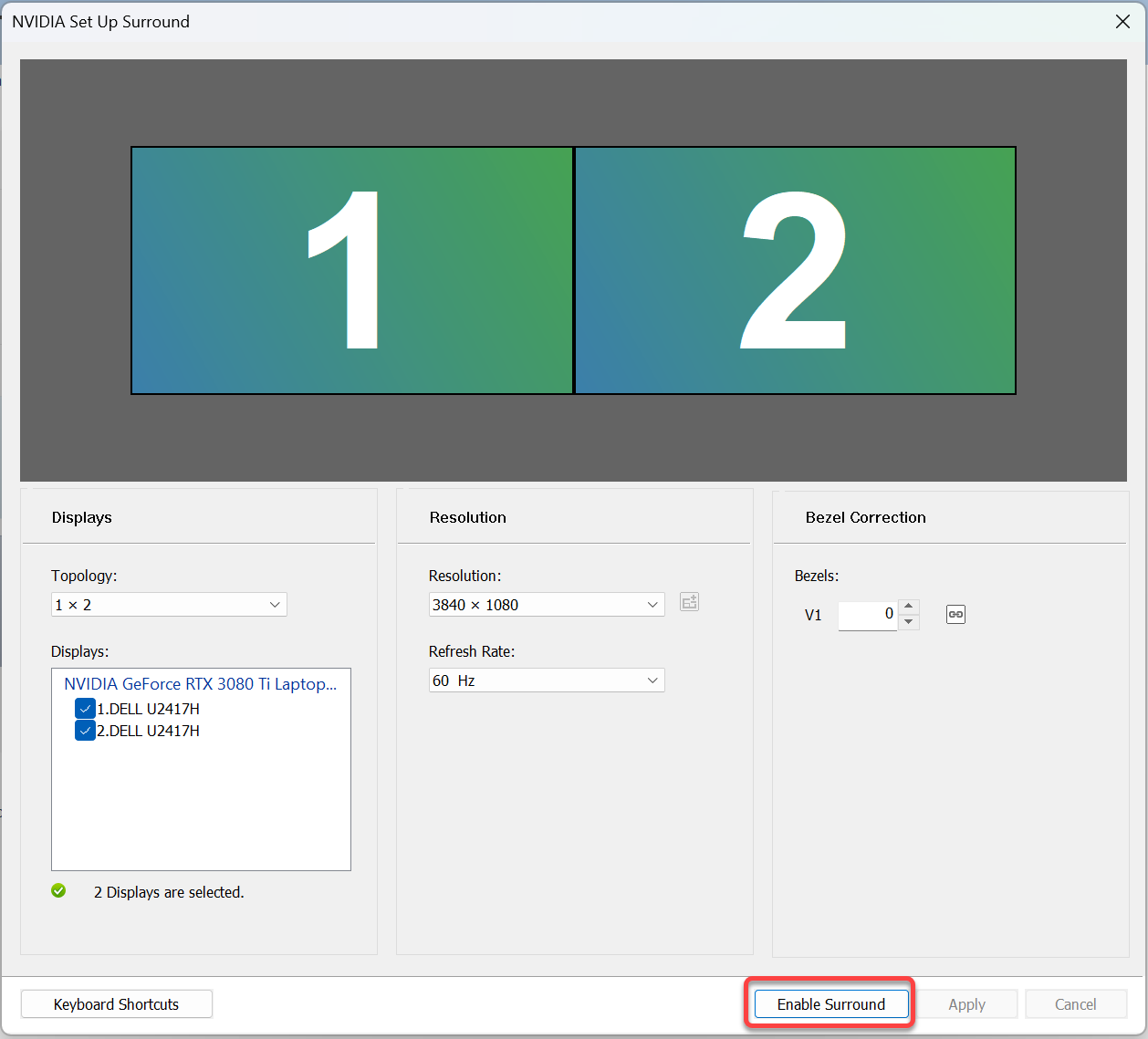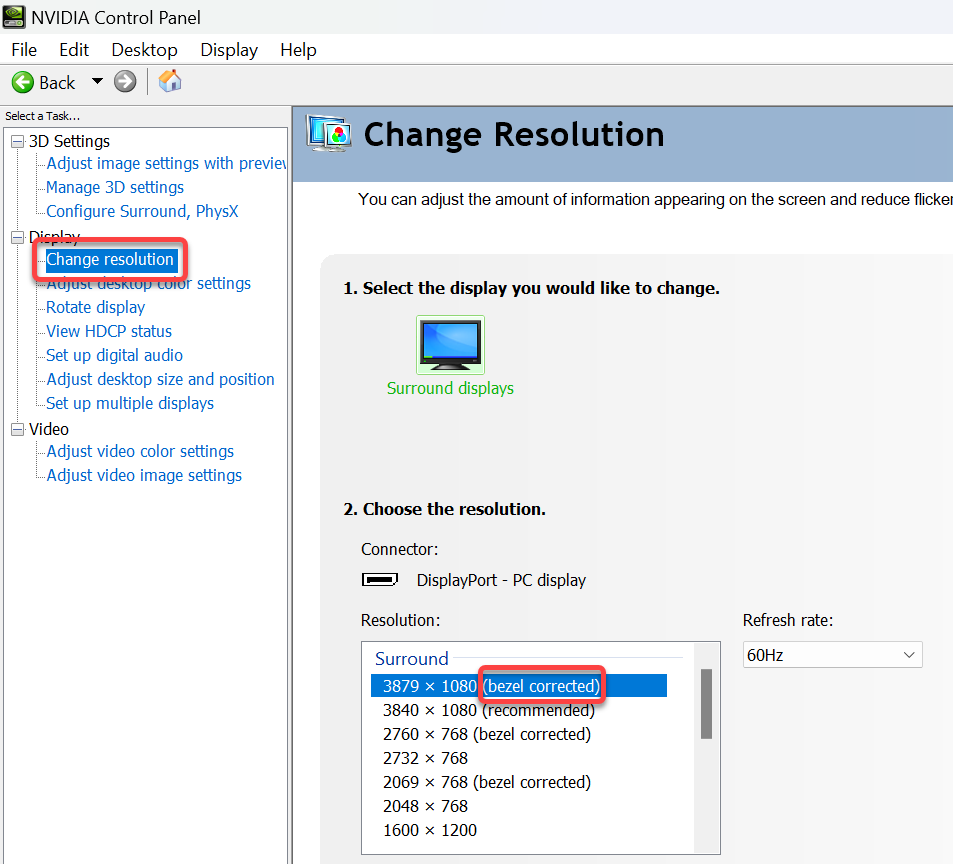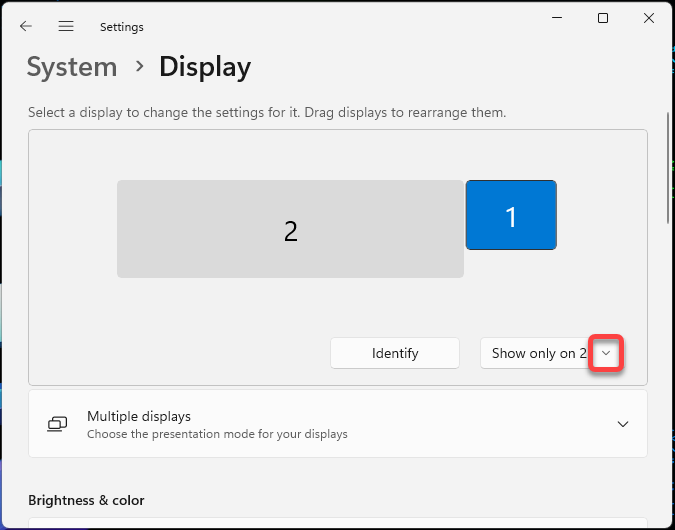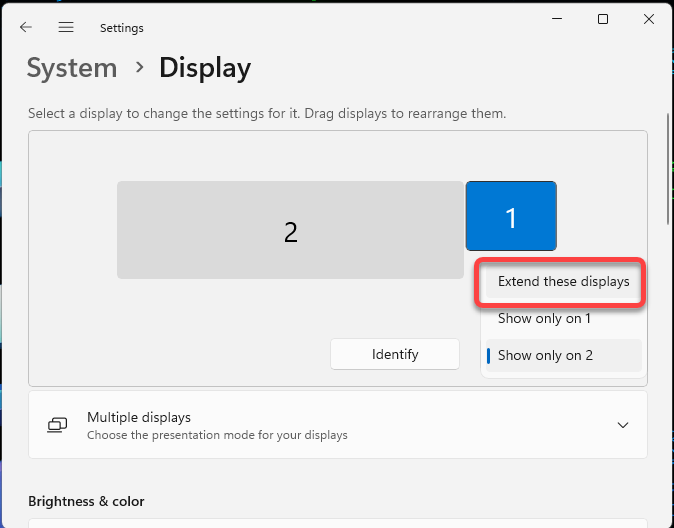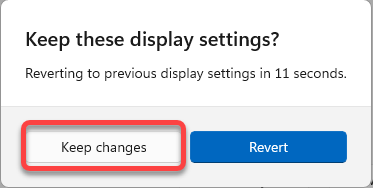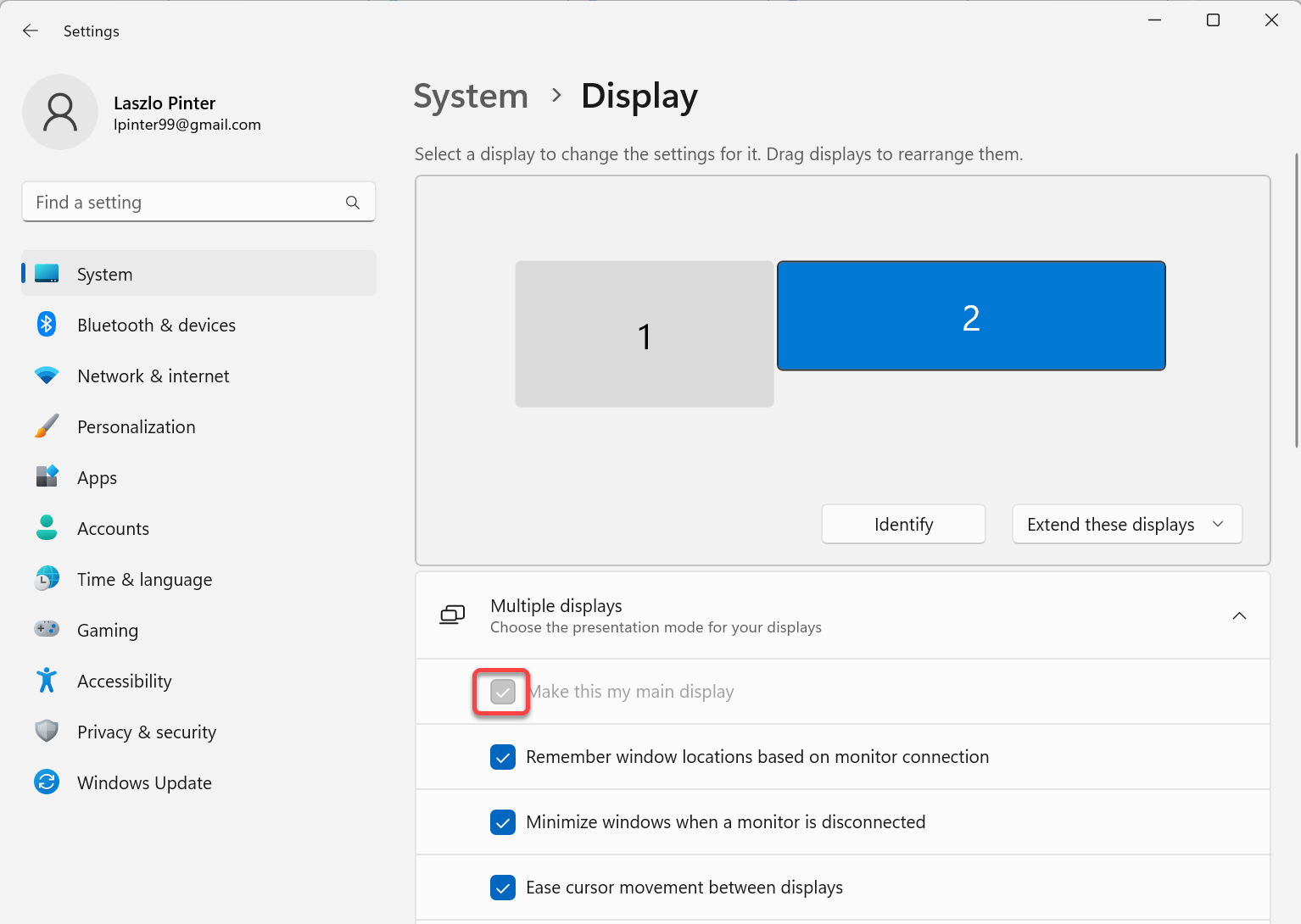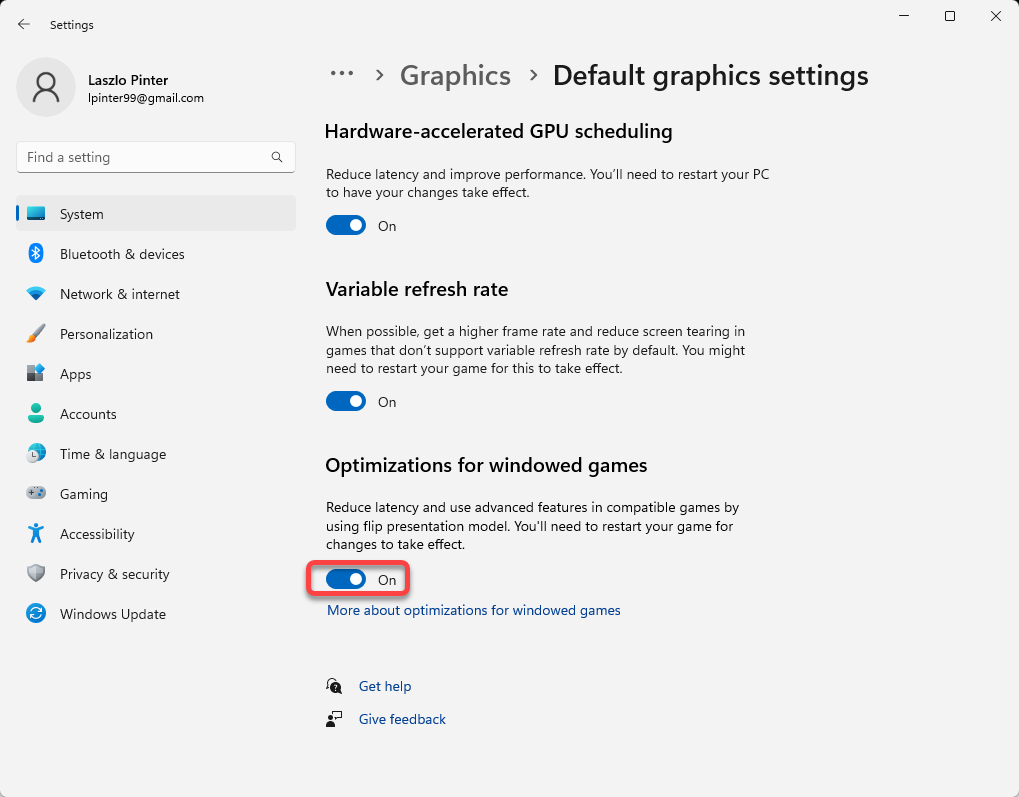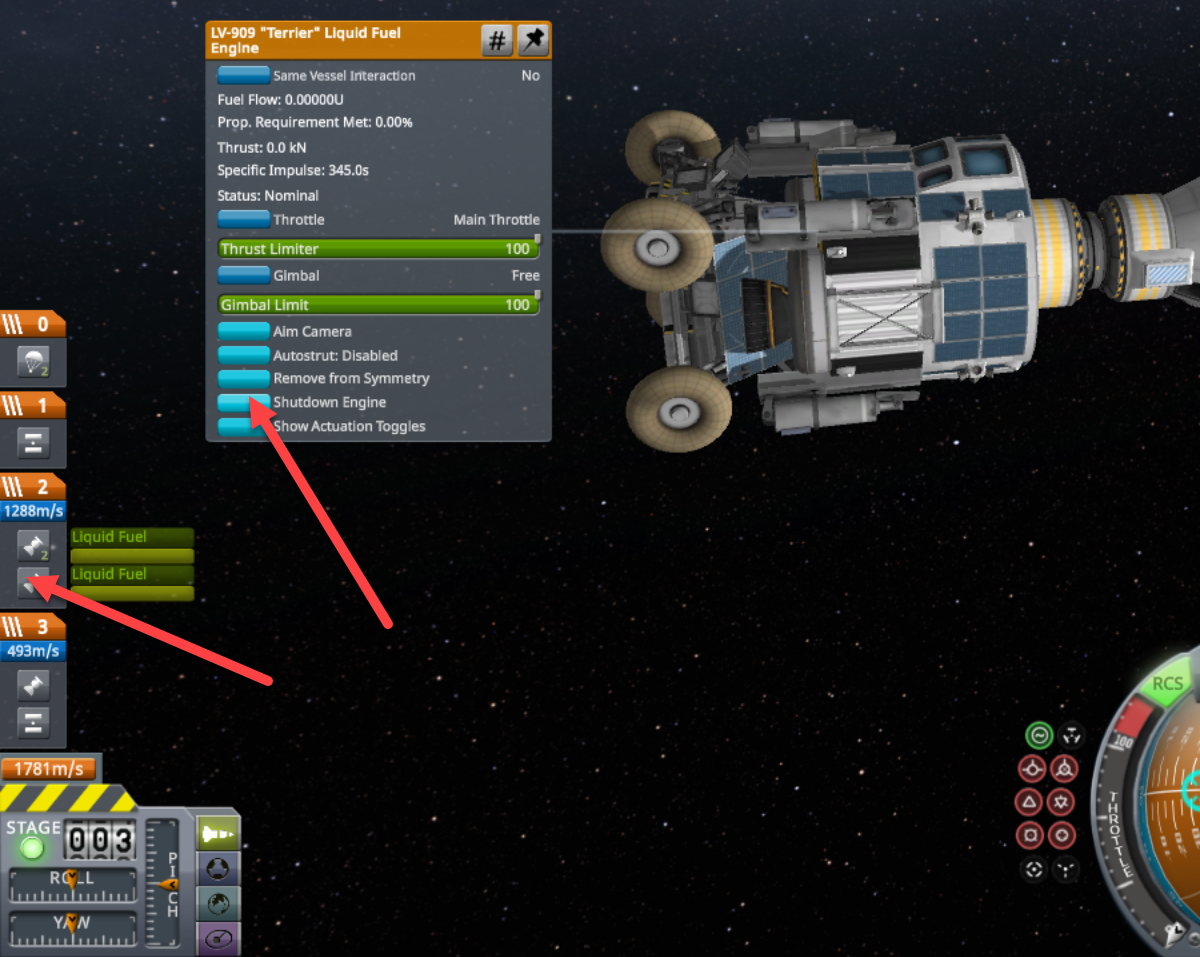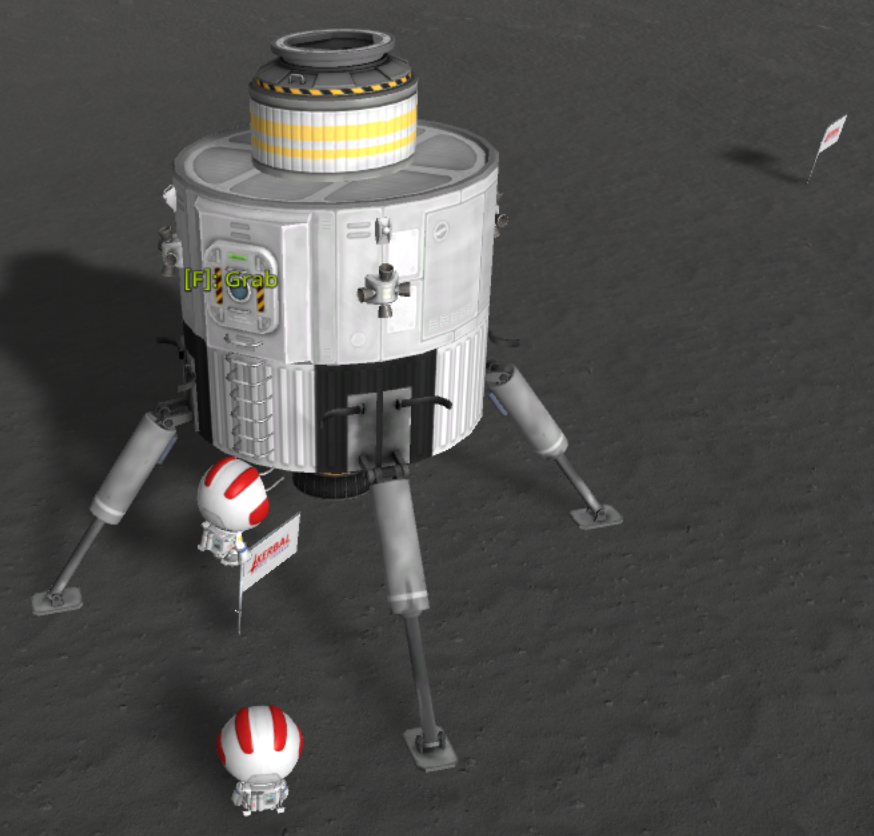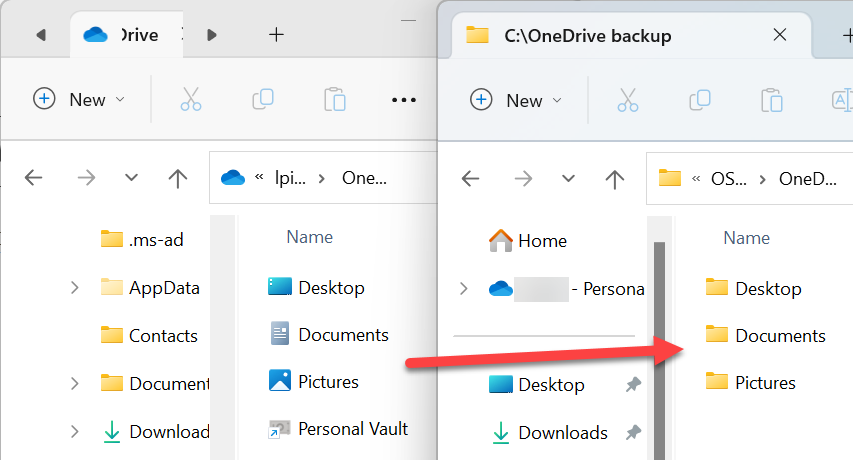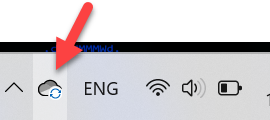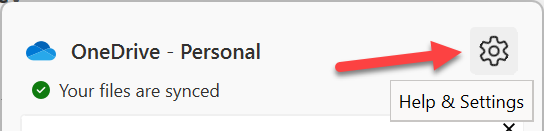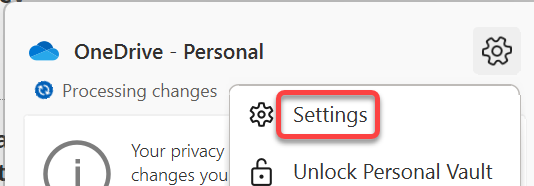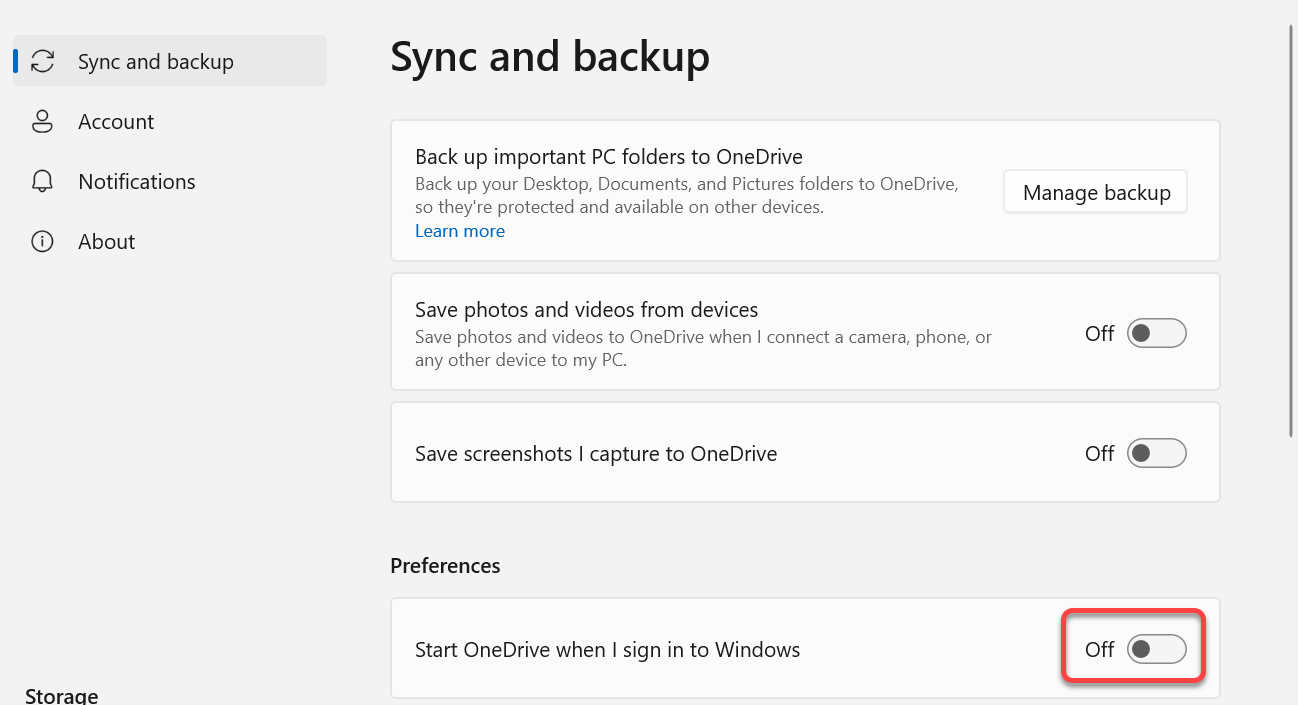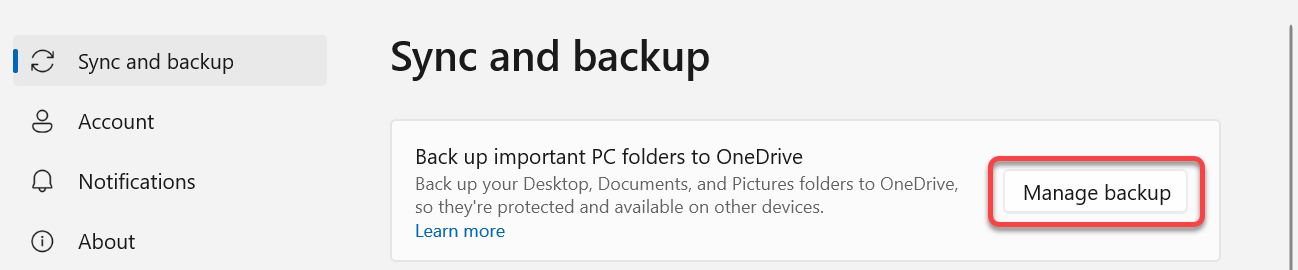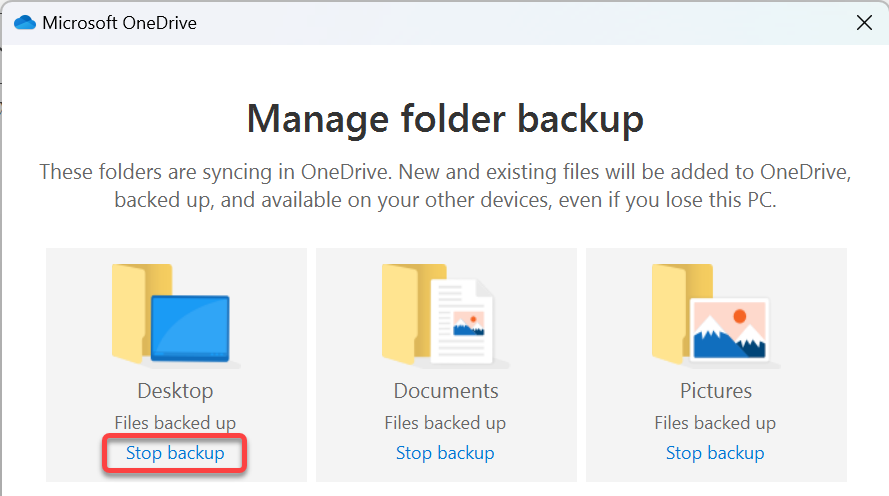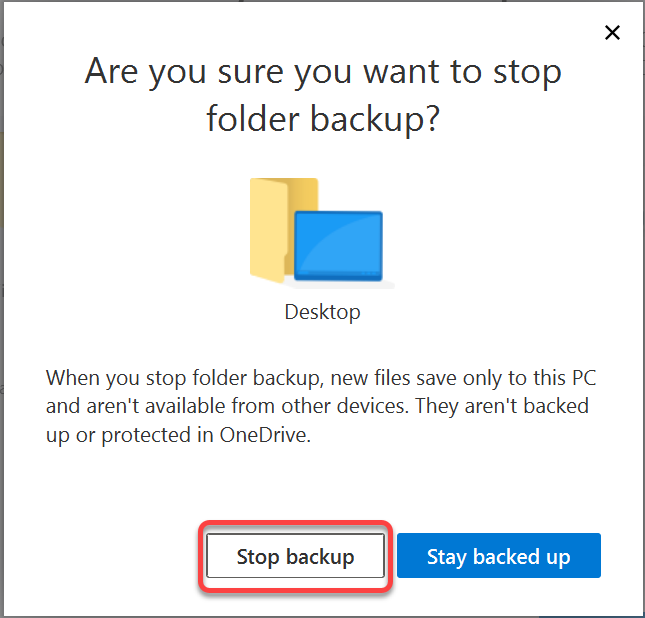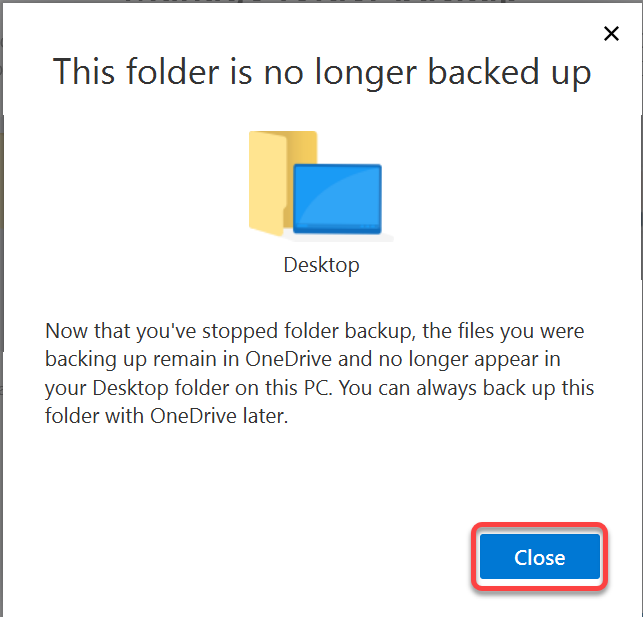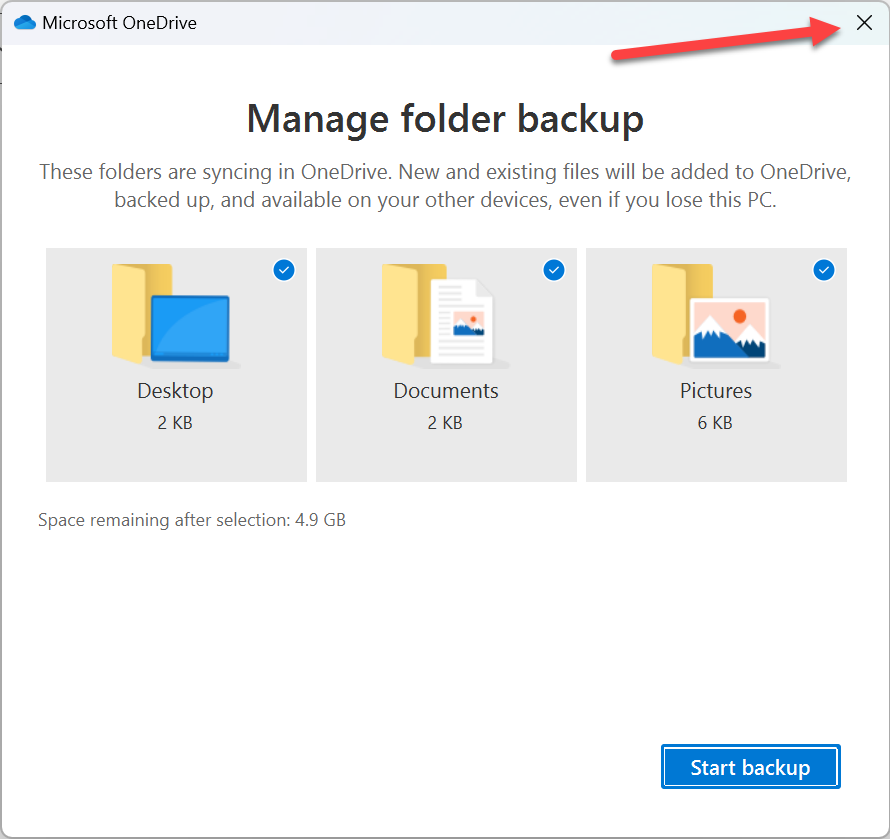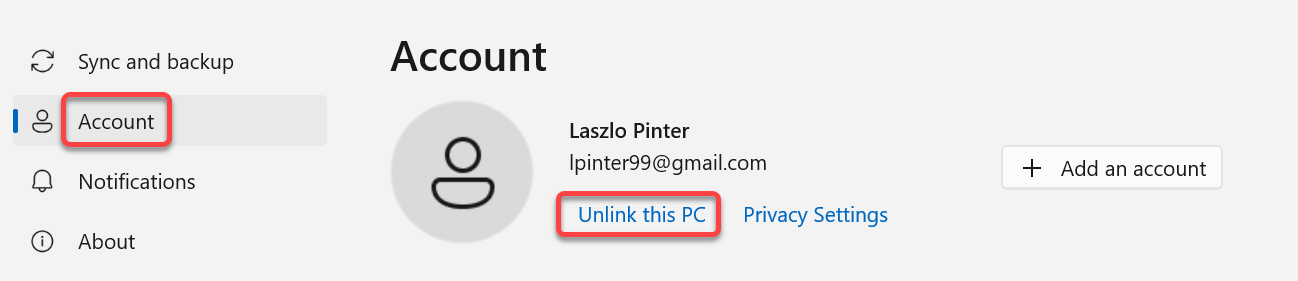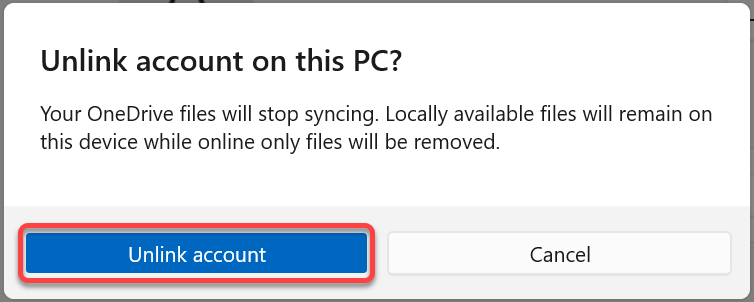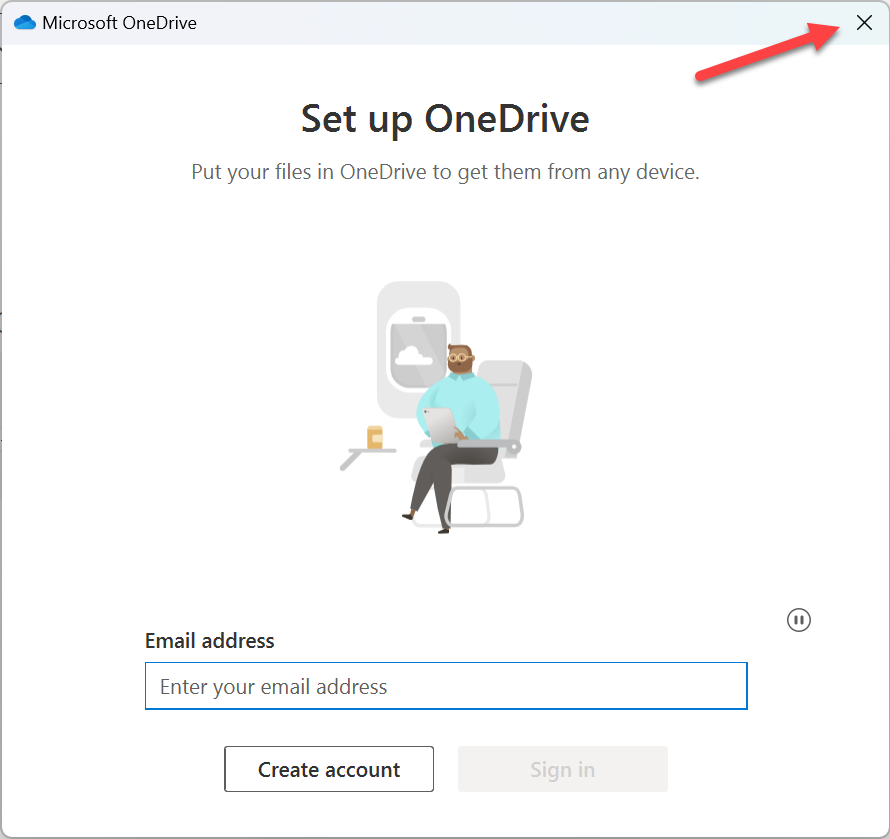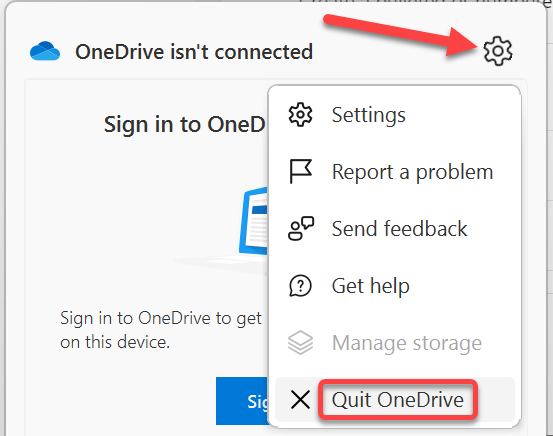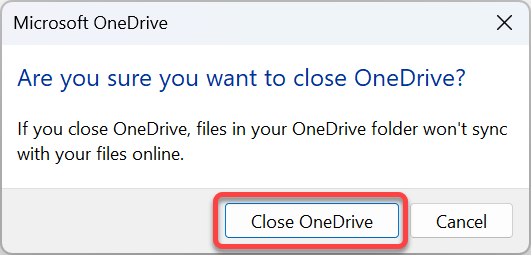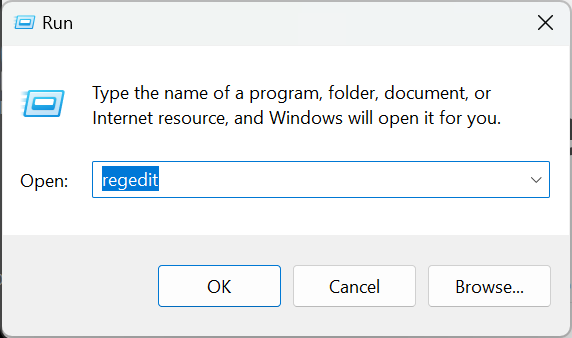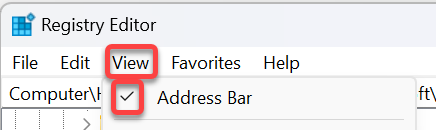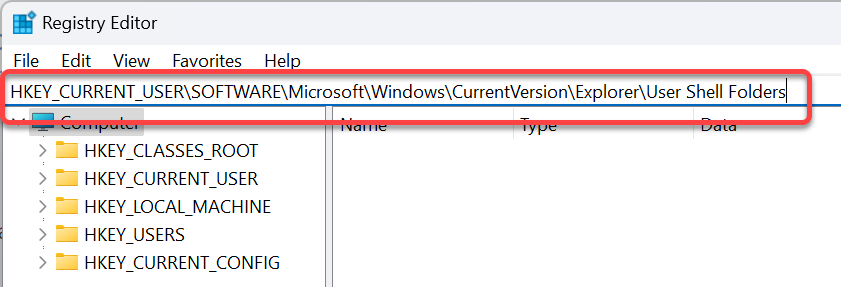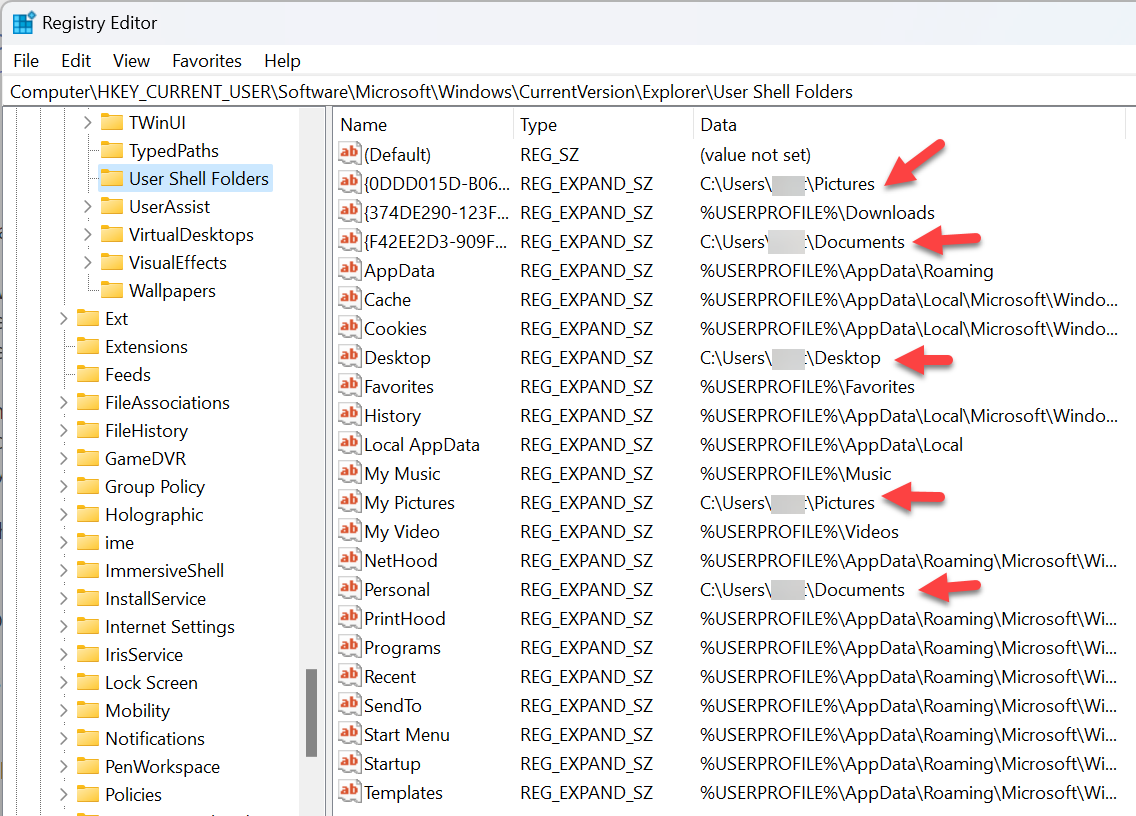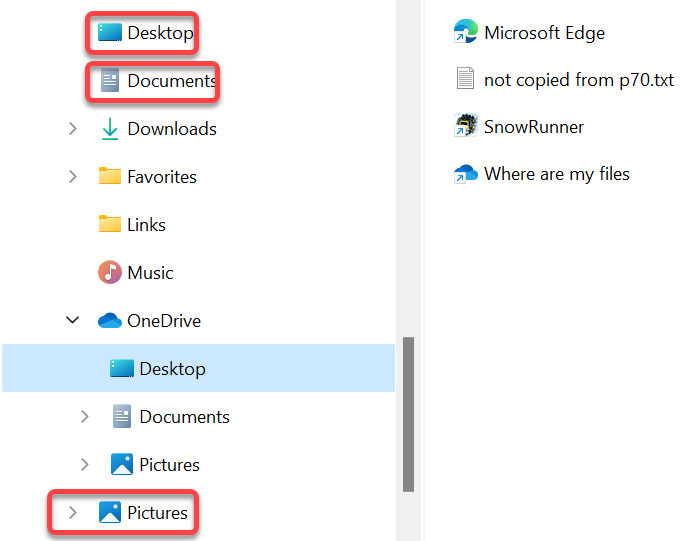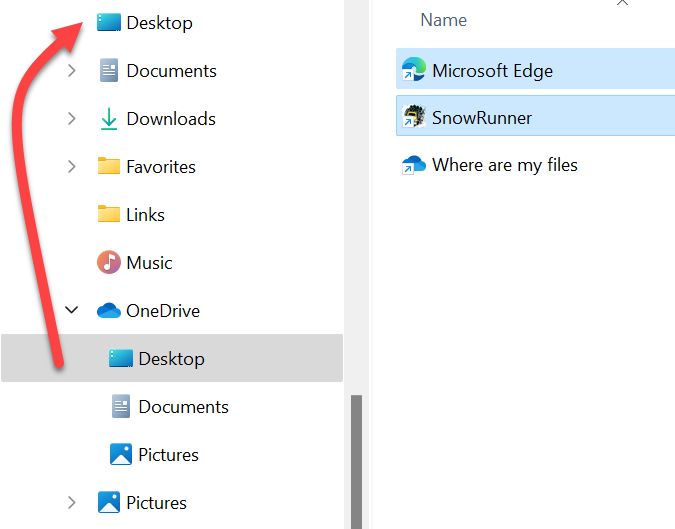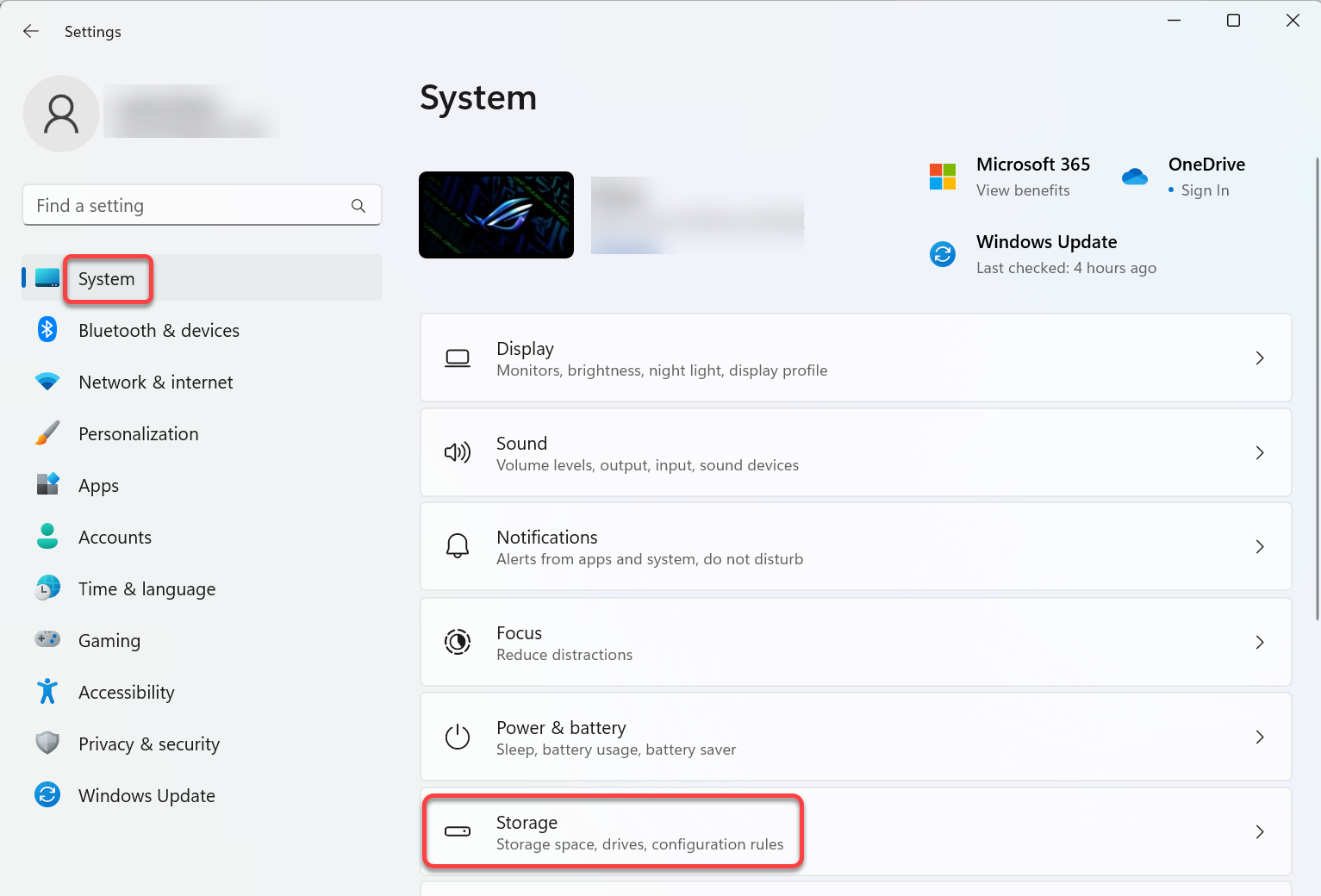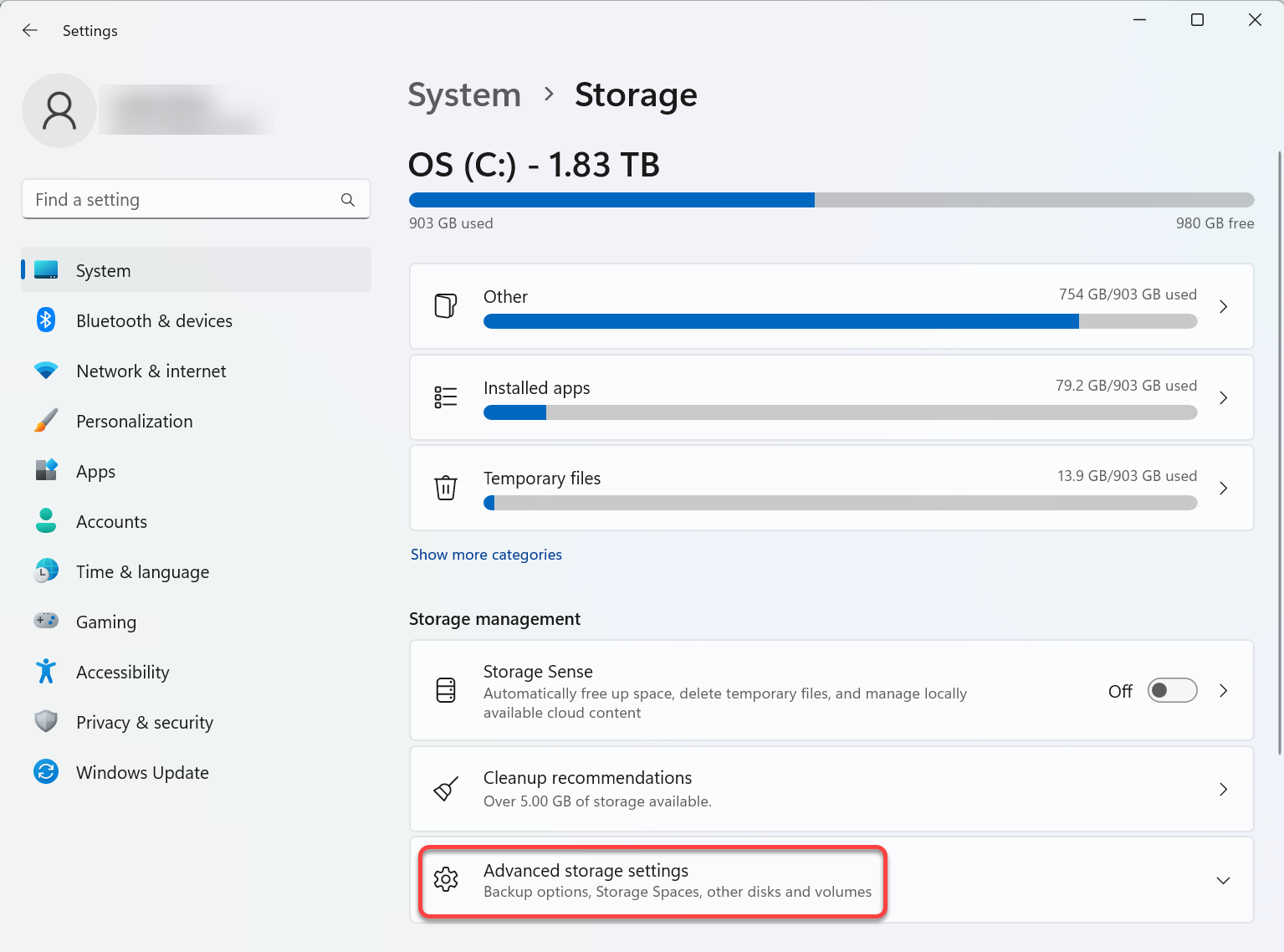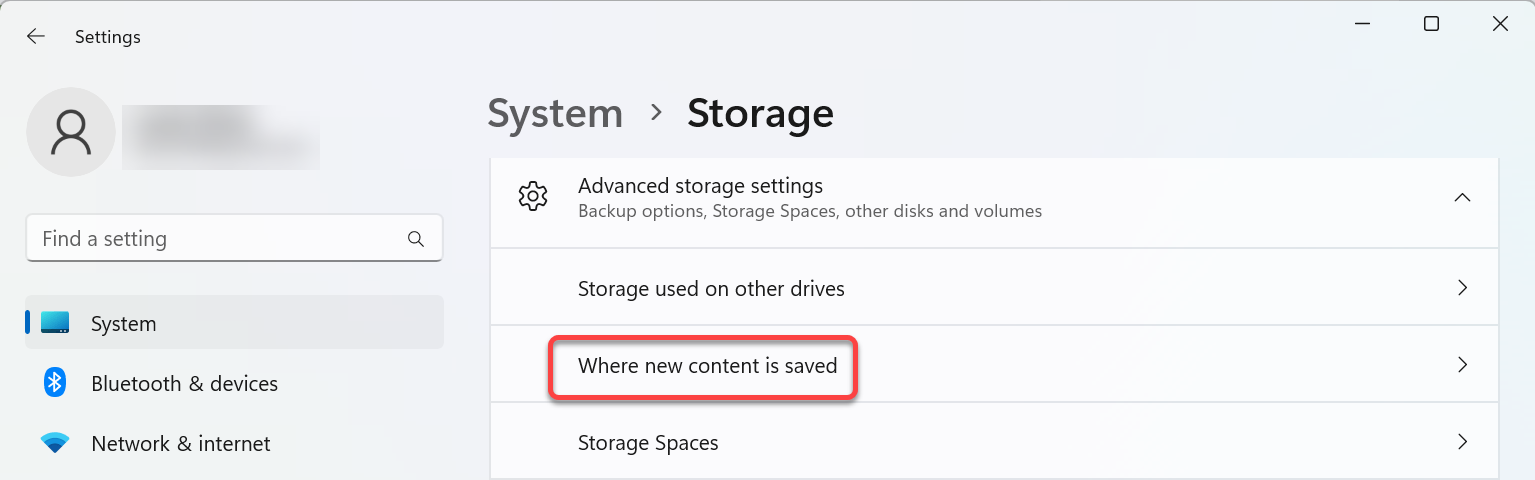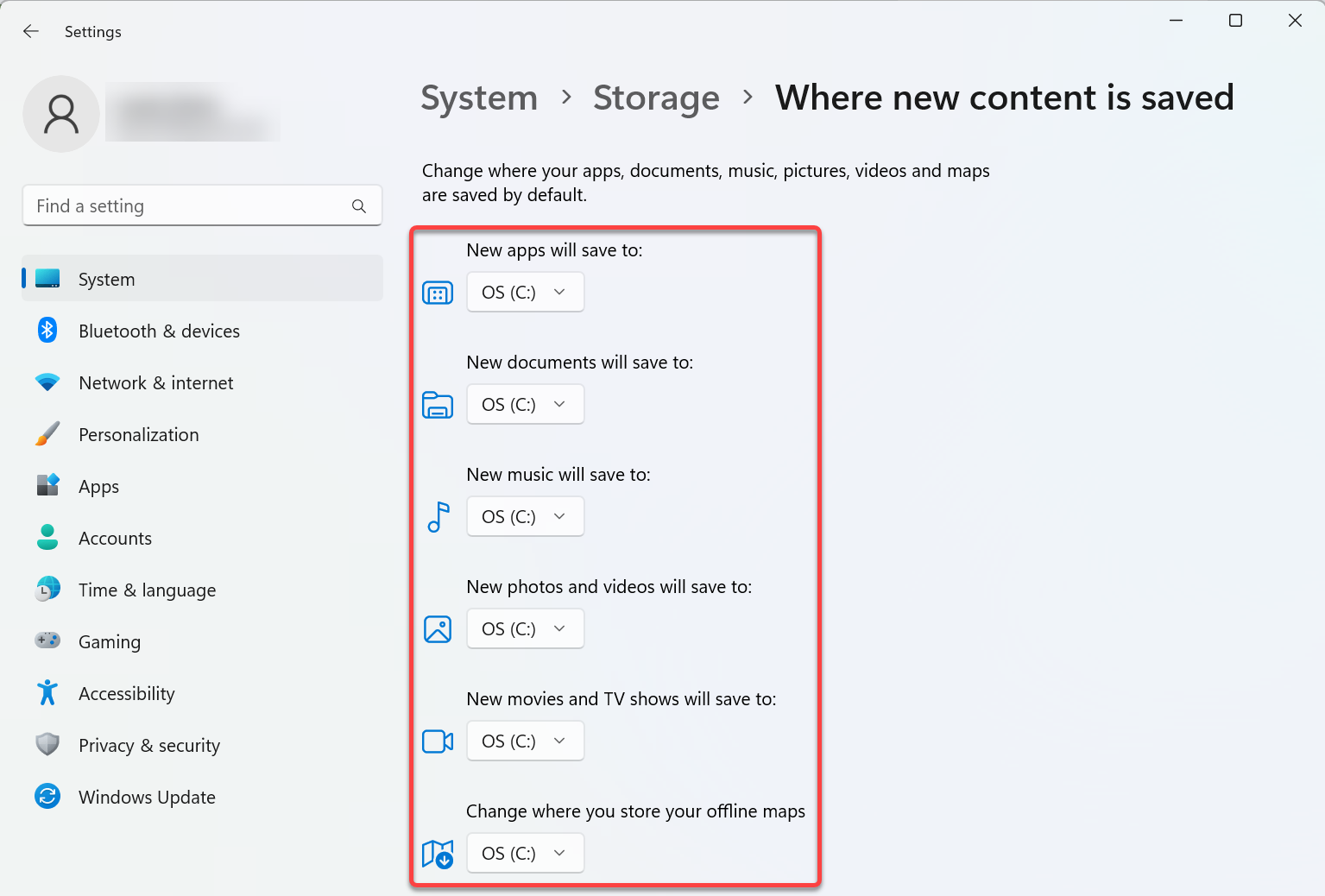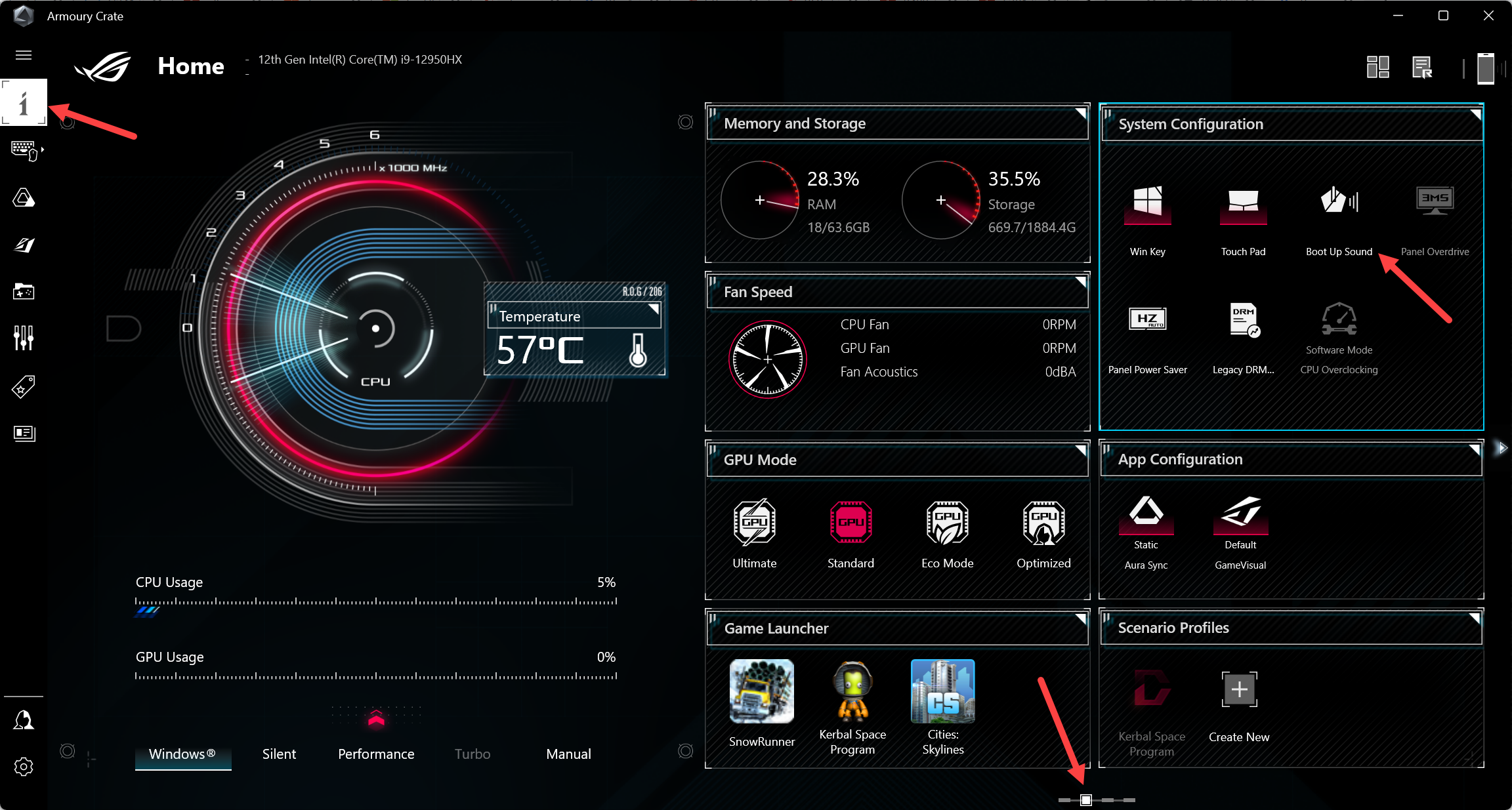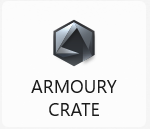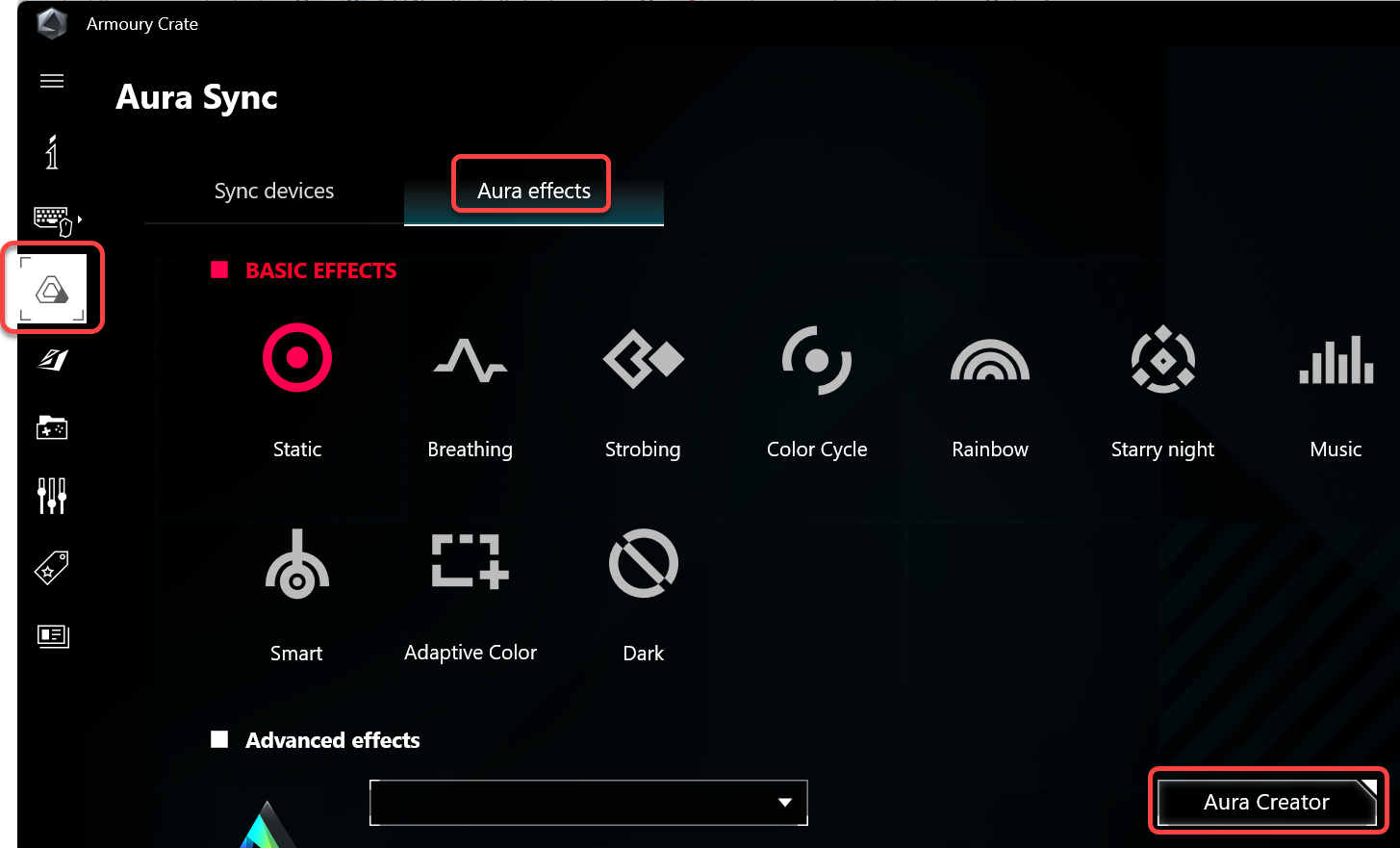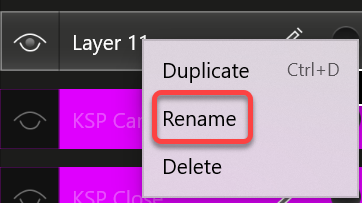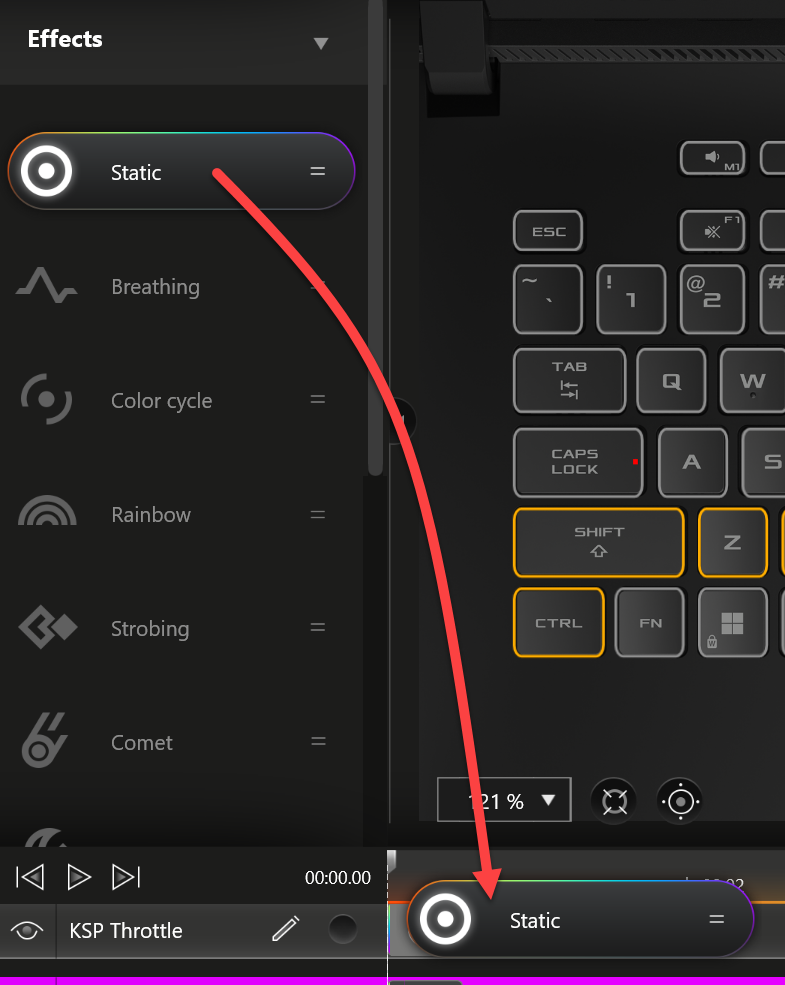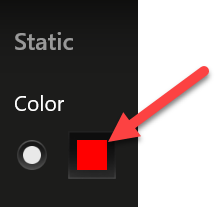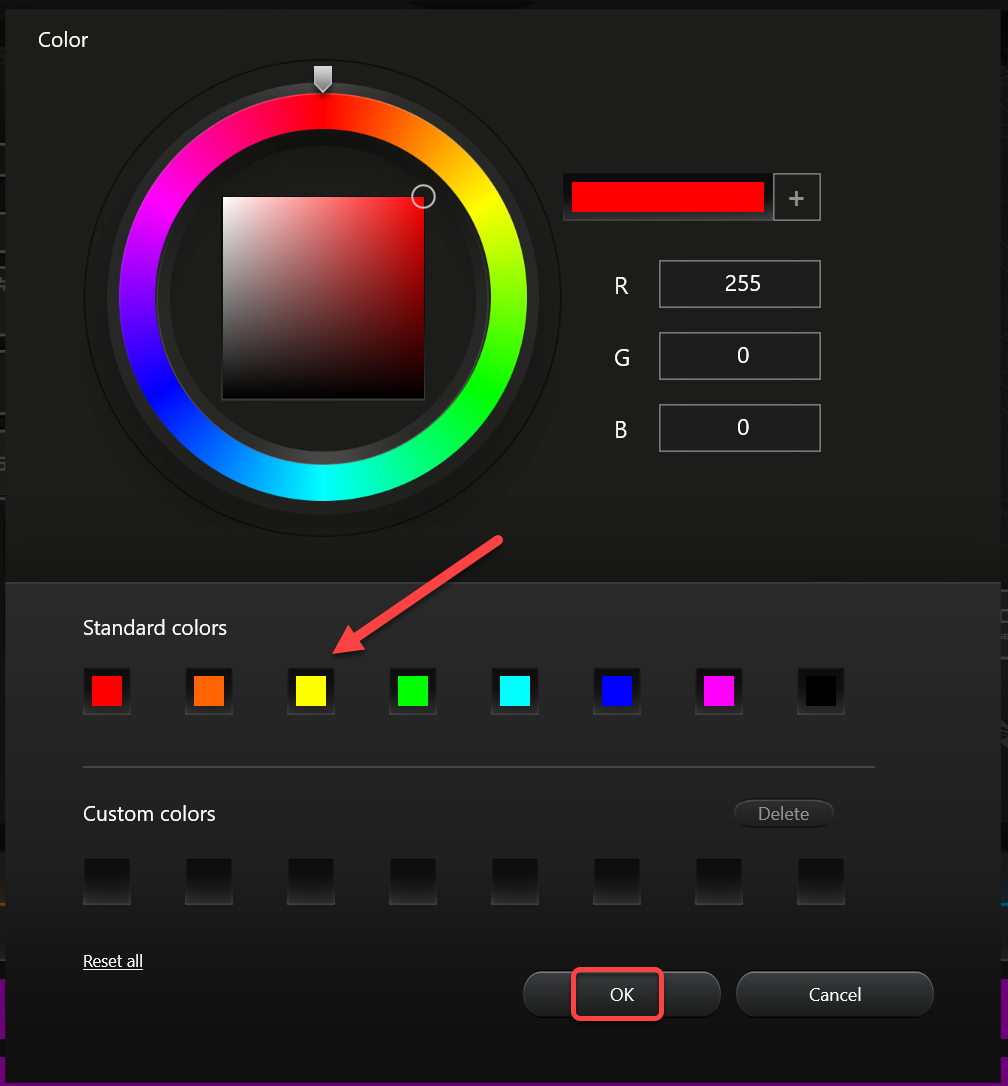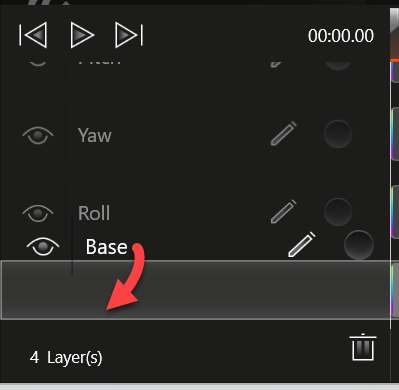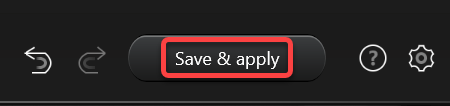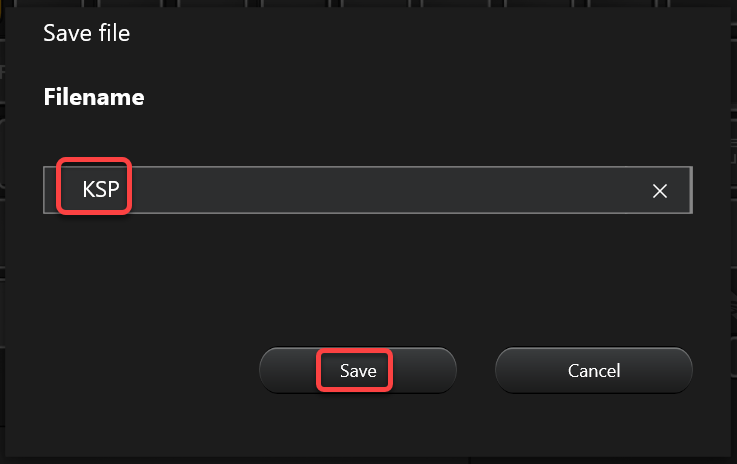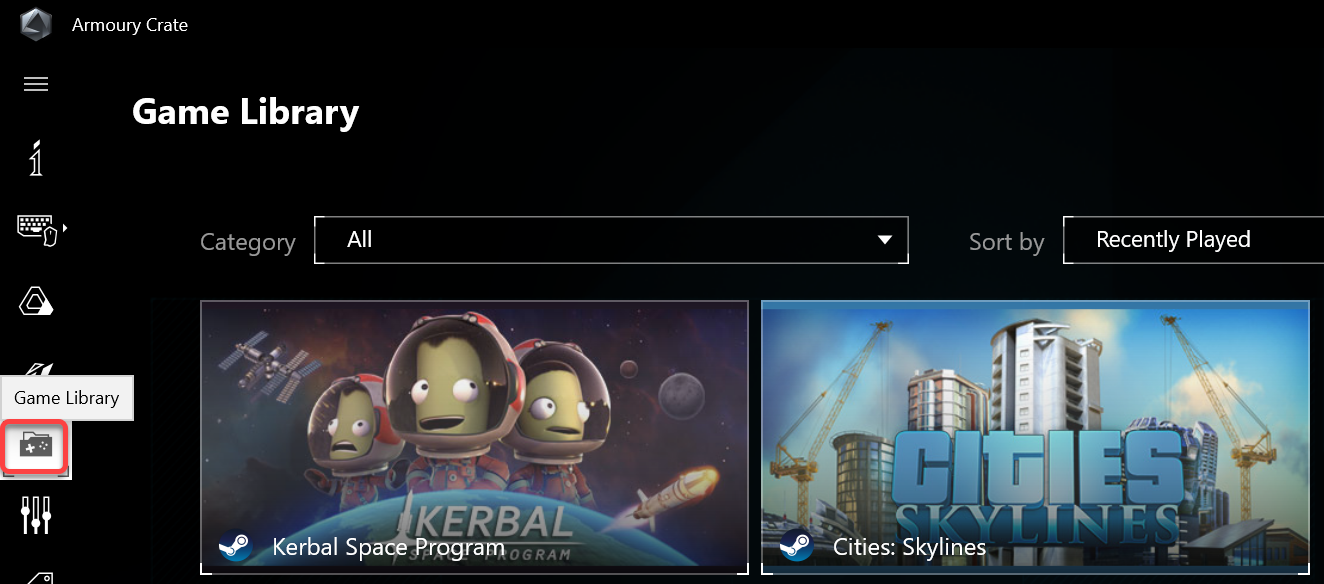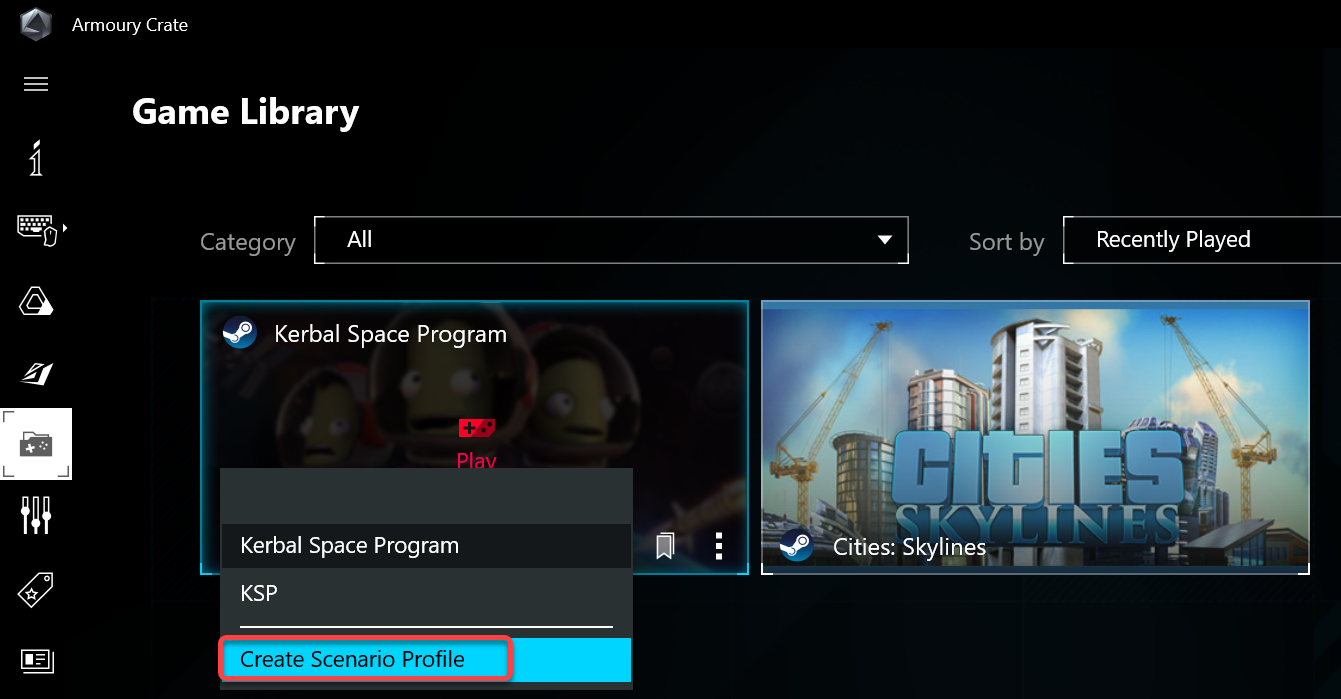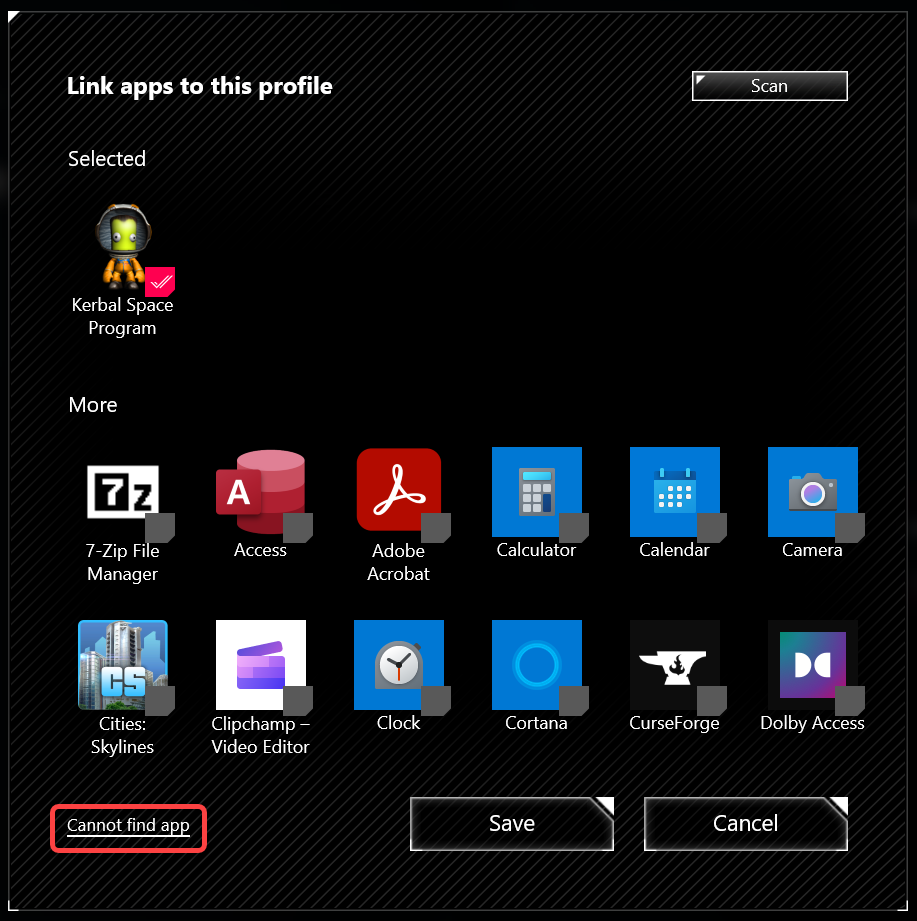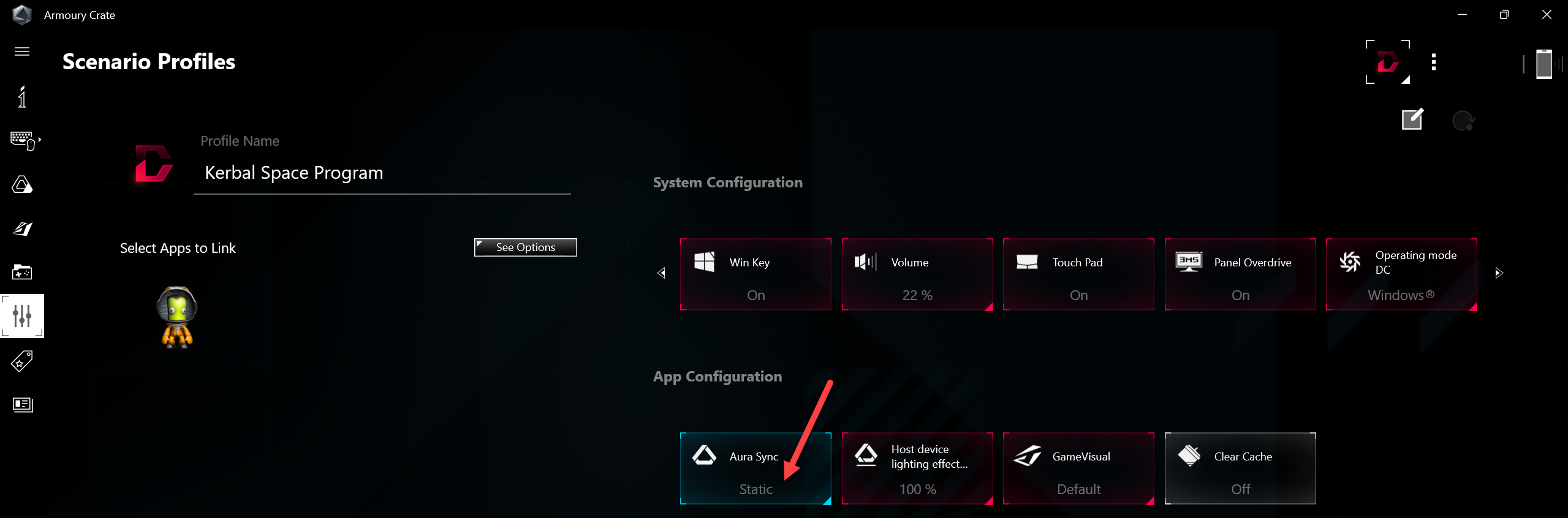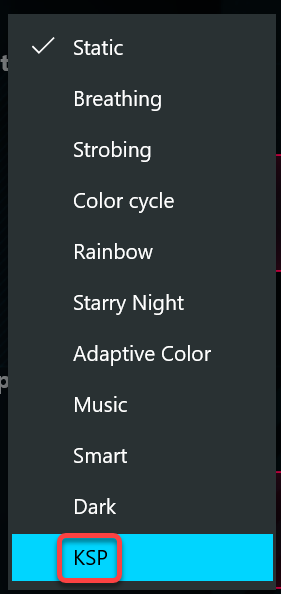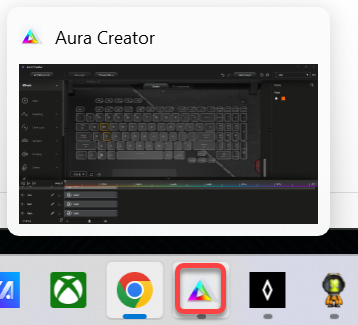If you use the NodeJS Express server, you have just created a new route with the code like this
router.post('/my_new_action', authenticationMiddleware, myController.myNewFunction);and created a new function to handle the request, like
async function myNewFunction(req, res) {
...
}and get the error message:
…/node_modules/express/lib/router/route.js:211
throw new Error(msg);
^Error: Route.post() requires a callback function but got a [object Undefined]
make sure you export the new function in the controller.
module.exports = {
myFirstFunction,
myNewFunction
};